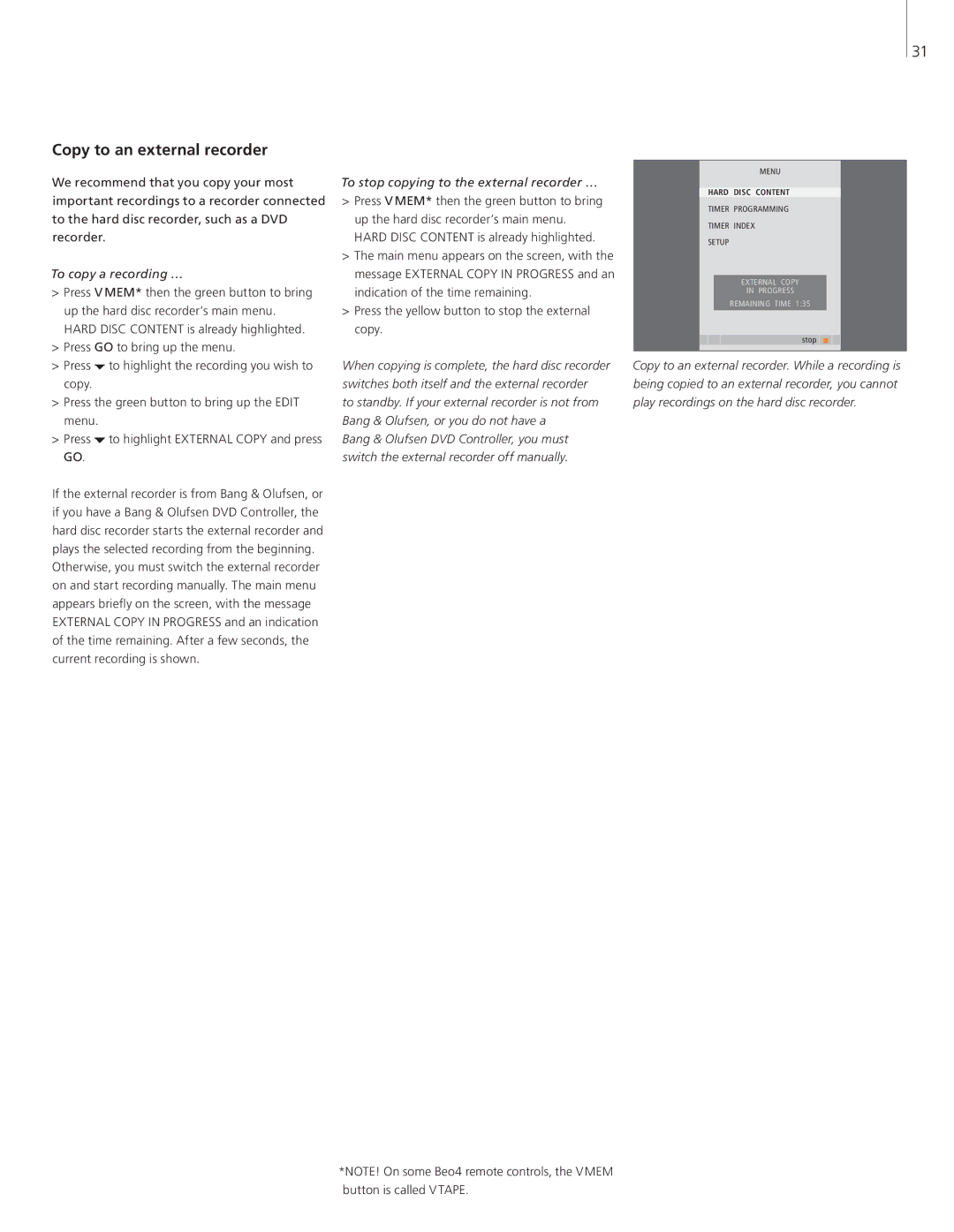31
Copy to an external recorder
We recommend that you copy your most important recordings to a recorder connected to the hard disc recorder, such as a DVD recorder.
To copy a recording …
>Press V MEM* then the green button to bring up the hard disc recorder’s main menu. HARD DISC CONTENT is already highlighted.
>Press GO to bring up the menu.
>Press ![]() to highlight the recording you wish to copy.
to highlight the recording you wish to copy.
>Press the green button to bring up the EDIT menu.
>Press ![]() to highlight EXTERNAL COPY and press GO.
to highlight EXTERNAL COPY and press GO.
If the external recorder is from Bang & Olufsen, or if you have a Bang & Olufsen DVD Controller, the hard disc recorder starts the external recorder and plays the selected recording from the beginning.
Otherwise, you must switch the external recorder on and start recording manually. The main menu appears briefly on the screen, with the message EXTERNAL COPY IN PROGRESS and an indication of the time remaining. After a few seconds, the current recording is shown.
To stop copying to the external recorder …
>Press V MEM* then the green button to bring up the hard disc recorder’s main menu. HARD DISC CONTENT is already highlighted.
>The main menu appears on the screen, with the message EXTERNAL COPY IN PROGRESS and an indication of the time remaining.
>Press the yellow button to stop the external copy.
When copying is complete, the hard disc recorder switches both itself and the external recorder
to standby. If your external recorder is not from Bang & Olufsen, or you do not have a
Bang & Olufsen DVD Controller, you must switch the external recorder off manually.
MENU
HARD DISC CONTENT
TIMER PROGRAMMING
TIMER INDEX
SETUP
EXTERNAL COPY
IN PROGRESS
REMAINING TIME 1:35
stop ![]()
![]()
![]()
Copy to an external recorder. While a recording is being copied to an external recorder, you cannot play recordings on the hard disc recorder.
*NOTE! On some Beo4 remote controls, the V MEM button is called V TAPE.