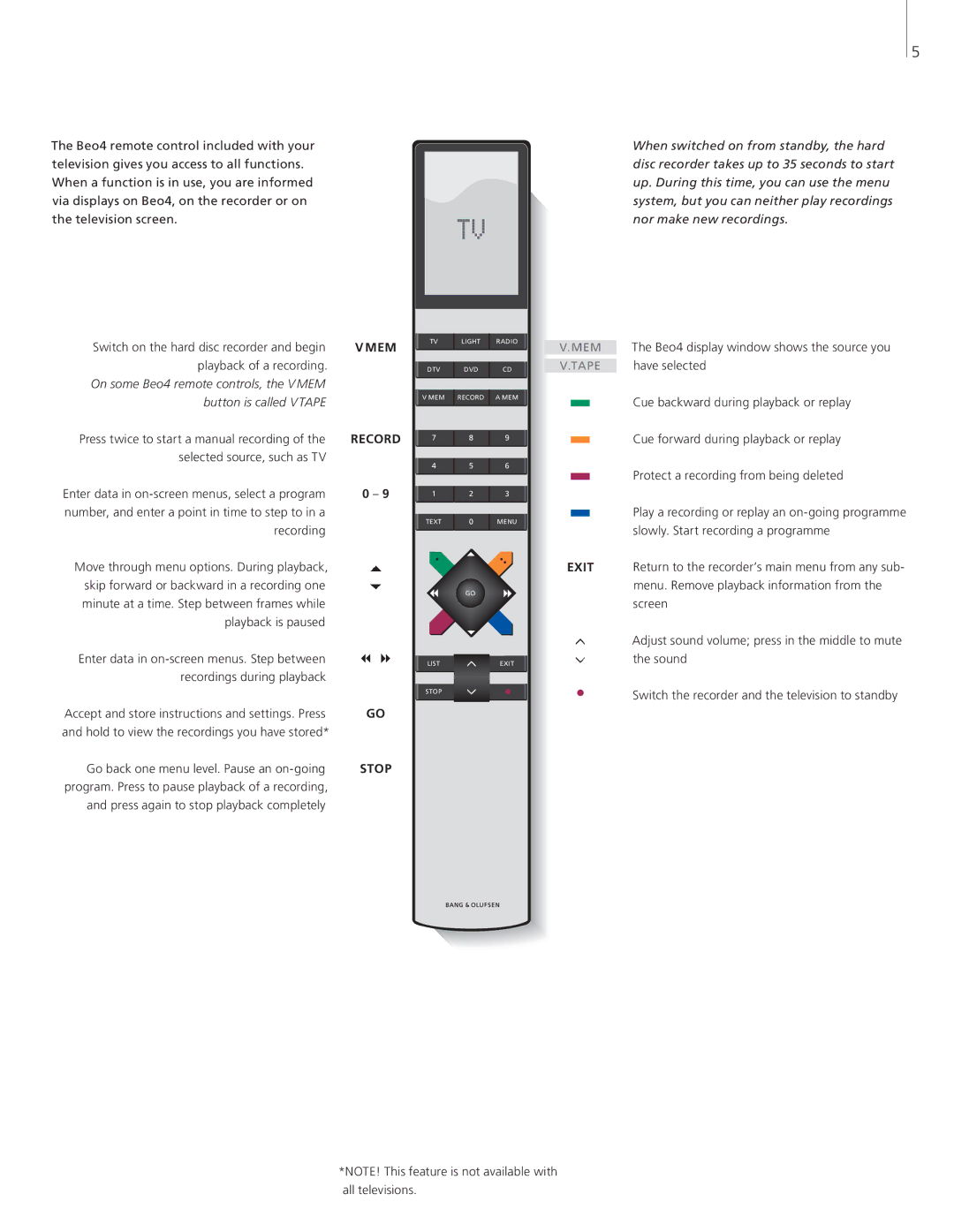The Beo4 remote control included with your television gives you access to all functions. When a function is in use, you are informed via displays on Beo4, on the recorder or on the television screen.
Switch on the hard disc recorder and begin | V MEM |
playback of a recording. |
|
On some Beo4 remote controls, the V MEM |
|
button is called V TAPE |
|
Press twice to start a manual recording of the | RECORD |
selected source, such as TV |
|
Enter data in | 0 – 9 |
number, and enter a point in time to step to in a |
|
recording |
|
Move through menu options. During playback, |
|
skip forward or backward in a recording one |
|
minute at a time. Step between frames while |
|
playback is paused |
|
TV | LIGHT | RADIO | |||
|
|
|
|
| |
|
|
|
|
| |
DTV | DVD | CD | |||
|
|
|
|
| |
V MEM |
| RECORD |
| A MEM | |
|
|
|
|
| |
|
| 7 |
|
|
| 8 |
|
| 9 |
|
|
|
|
|
|
|
|
| |||
|
| 4 |
|
|
| 5 |
|
| 6 |
|
|
|
|
|
|
|
|
| |||
| 1 |
| 2 |
| 3 |
| ||||
|
|
|
| |||||||
|
|
|
|
| 0 |
|
|
|
| |
|
| TEXT |
|
|
| MENU | ||||
|
|
|
|
|
|
|
|
|
|
|
GO
5
When switched on from standby, the hard disc recorder takes up to 35 seconds to start up. During this time, you can use the menu system, but you can neither play recordings nor make new recordings.
V.MEM | The Beo4 display window shows the source you |
| have selected |
V.TAPE | |
| Cue backward during playback or replay |
| Cue forward during playback or replay |
| Protect a recording from being deleted |
| Play a recording or replay an |
| slowly. Start recording a programme |
EXIT | Return to the recorder’s main menu from any sub- |
| menu. Remove playback information from the |
| screen |
| Adjust sound volume; press in the middle to mute |
Enter data in |
|
recordings during playback |
|
Accept and store instructions and settings. Press | GO |
and hold to view the recordings you have stored* |
|
Go back one menu level. Pause an | STOP |
program. Press to pause playback of a recording, |
|
and press again to stop playback completely |
|
LIST ![]() EXIT
EXIT
STOP
the sound |
•Switch the recorder and the television to standby
*NOTE! This feature is not available with all televisions.