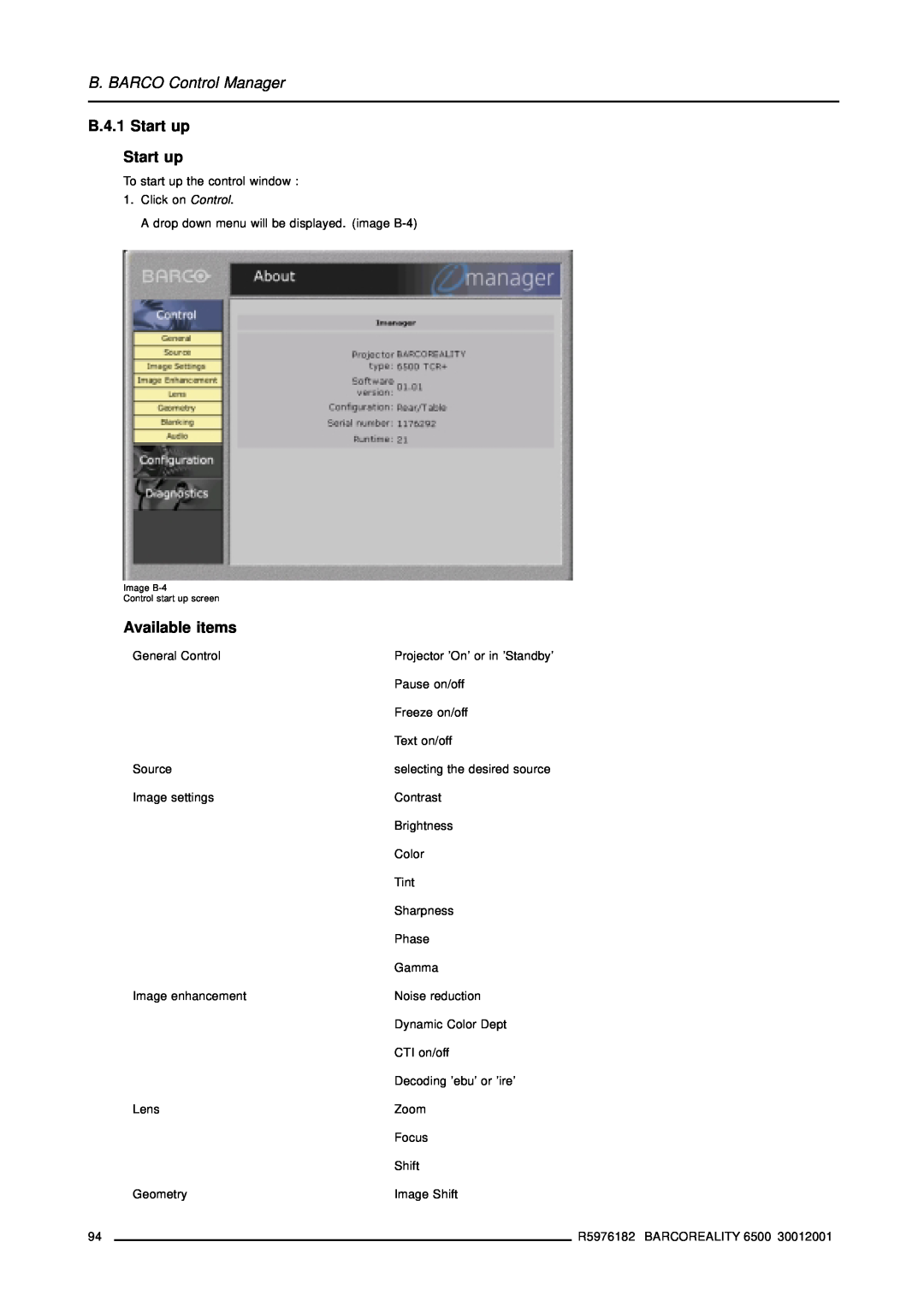B. BARCO Control Manager
B.4.1 Start up
Start up
To start up the control window :
1.Click on Control.
A drop down menu will be displayed. (image
Image B-4
Control start up screen
Available items
General Control | Projector ’On’ or in ’Standby’ |
| Pause on/off |
| Freeze on/off |
| Text on/off |
Source | selecting the desired source |
Image settings | Contrast |
| Brightness |
| Color |
| Tint |
| Sharpness |
| Phase |
| Gamma |
Image enhancement | Noise reduction |
| Dynamic Color Dept |
| CTI on/off |
| Decoding ’ebu’ or ’ire’ |
Lens | Zoom |
| Focus |
| Shift |
Geometry | Image Shift |
94 |
| R5976182 BARCOREALITY 6500 30012001 |
|