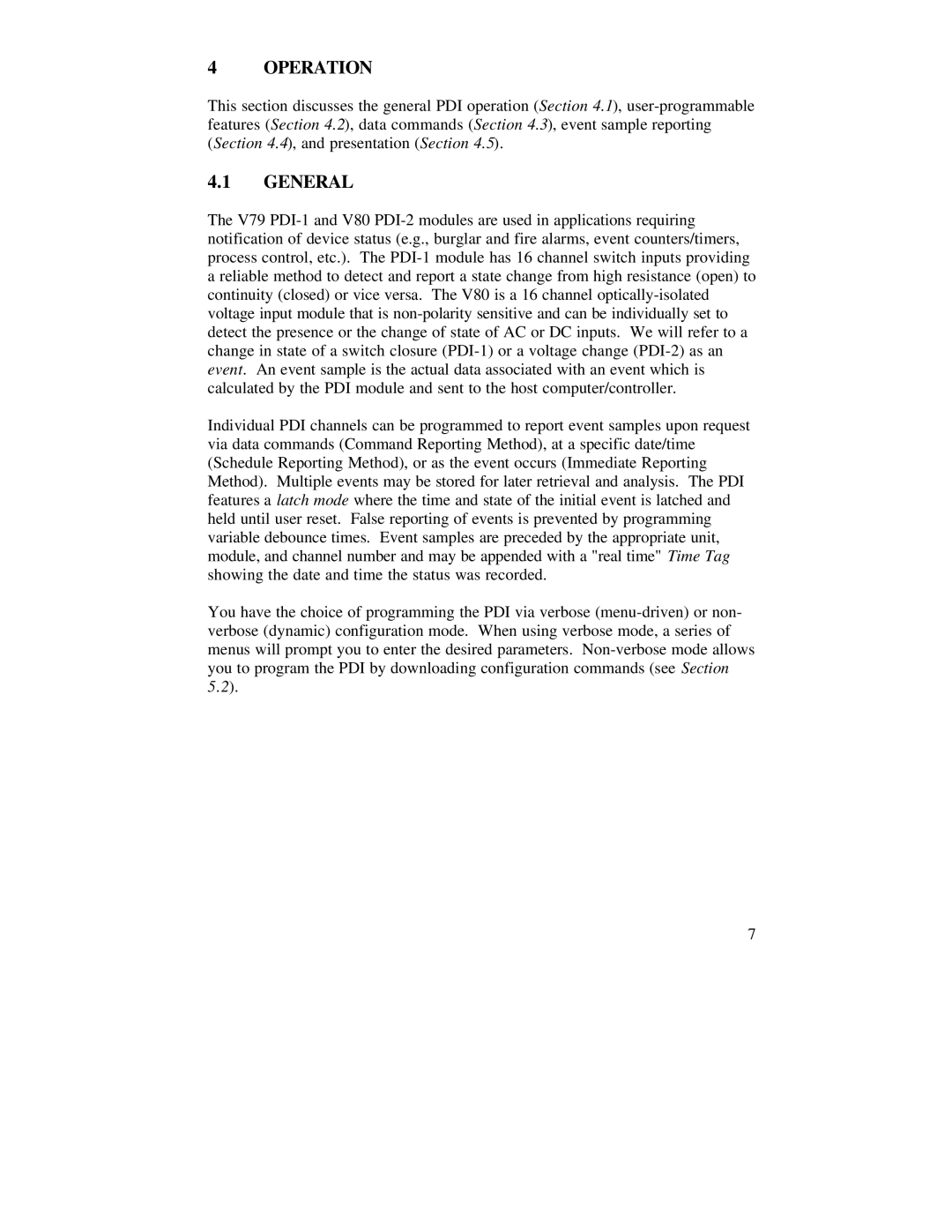4 OPERATION
This section discusses the general PDI operation (Section 4.1), user-programmable features (Section 4.2), data commands (Section 4.3), event sample reporting (Section 4.4), and presentation (Section 4.5).
4.1GENERAL
The V79 PDI-1 and V80 PDI-2 modules are used in applications requiring notification of device status (e.g., burglar and fire alarms, event counters/timers, process control, etc.). The PDI-1 module has 16 channel switch inputs providing a reliable method to detect and report a state change from high resistance (open) to continuity (closed) or vice versa. The V80 is a 16 channel optically-isolated voltage input module that is non-polarity sensitive and can be individually set to detect the presence or the change of state of AC or DC inputs. We will refer to a change in state of a switch closure (PDI-1) or a voltage change (PDI-2) as an event. An event sample is the actual data associated with an event which is calculated by the PDI module and sent to the host computer/controller.
Individual PDI channels can be programmed to report event samples upon request via data commands (Command Reporting Method), at a specific date/time (Schedule Reporting Method), or as the event occurs (Immediate Reporting Method). Multiple events may be stored for later retrieval and analysis. The PDI features a latch mode where the time and state of the initial event is latched and held until user reset. False reporting of events is prevented by programming variable debounce times. Event samples are preceded by the appropriate unit, module, and channel number and may be appended with a "real time" Time Tag showing the date and time the status was recorded.
You have the choice of programming the PDI via verbose (menu-driven) or non- verbose (dynamic) configuration mode. When using verbose mode, a series of menus will prompt you to enter the desired parameters. Non-verbose mode allows you to program the PDI by downloading configuration commands (see Section 5.2).
7