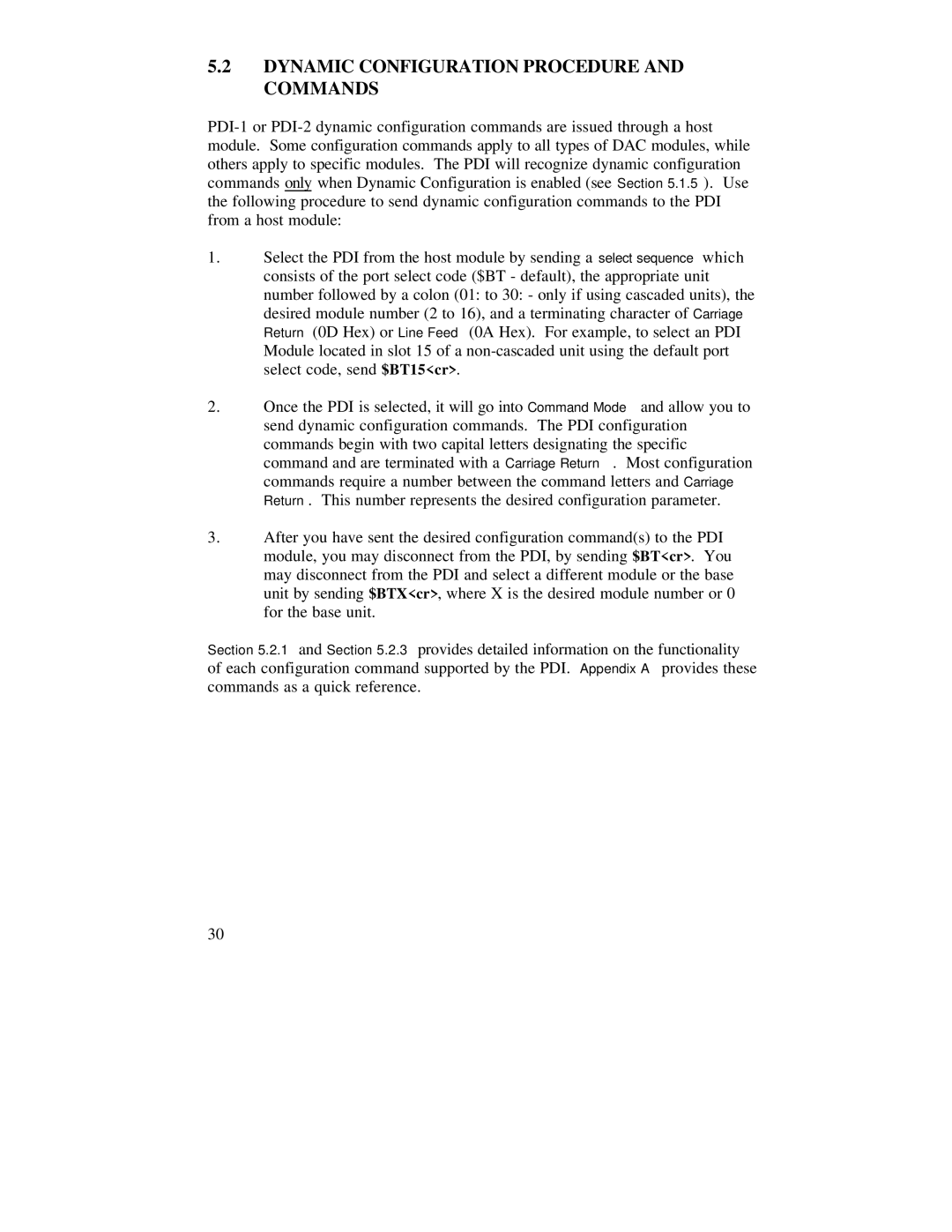5.2DYNAMIC CONFIGURATION PROCEDURE AND COMMANDS
1.Select the PDI from the host module by sending a select sequence which consists of the port select code ($BT - default), the appropriate unit number followed by a colon (01: to 30: - only if using cascaded units), the desired module number (2 to 16), and a terminating character of Carriage Return (0D Hex) or Line Feed (0A Hex). For example, to select an PDI Module located in slot 15 of a
2.Once the PDI is selected, it will go into Command Mode and allow you to send dynamic configuration commands. The PDI configuration commands begin with two capital letters designating the specific command and are terminated with a Carriage Return. Most configuration commands require a number between the command letters and Carriage Return. This number represents the desired configuration parameter.
3.After you have sent the desired configuration command(s) to the PDI module, you may disconnect from the PDI, by sending $BT<cr>. You may disconnect from the PDI and select a different module or the base unit by sending $BTX<cr>, where X is the desired module number or 0 for the base unit.
Section 5.2.1 and Section 5.2.3 provides detailed information on the functionality of each configuration command supported by the PDI. Appendix A provides these commands as a quick reference.
30