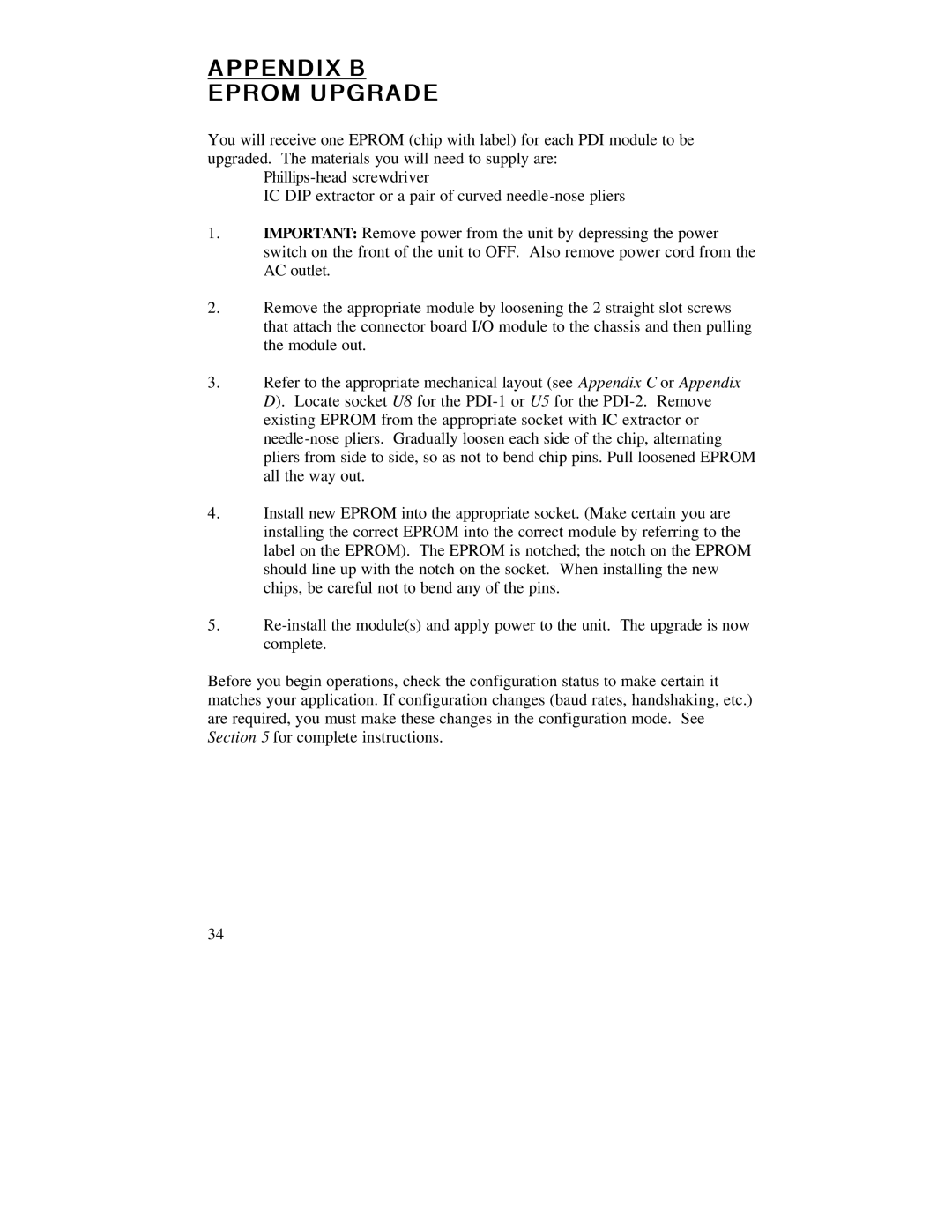APPENDIX B
EPROM UPGRADE
You will receive one EPROM (chip with label) for each PDI module to be upgraded. The materials you will need to supply are:
IC DIP extractor or a pair of curved
1.IMPORTANT: Remove power from the unit by depressing the power switch on the front of the unit to OFF. Also remove power cord from the AC outlet.
2.Remove the appropriate module by loosening the 2 straight slot screws that attach the connector board I/O module to the chassis and then pulling the module out.
3.Refer to the appropriate mechanical layout (see Appendix C or Appendix D). Locate socket U8 for the
4.Install new EPROM into the appropriate socket. (Make certain you are installing the correct EPROM into the correct module by referring to the label on the EPROM). The EPROM is notched; the notch on the EPROM should line up with the notch on the socket. When installing the new chips, be careful not to bend any of the pins.
5.
Before you begin operations, check the configuration status to make certain it matches your application. If configuration changes (baud rates, handshaking, etc.) are required, you must make these changes in the configuration mode. See Section 5 for complete instructions.
34