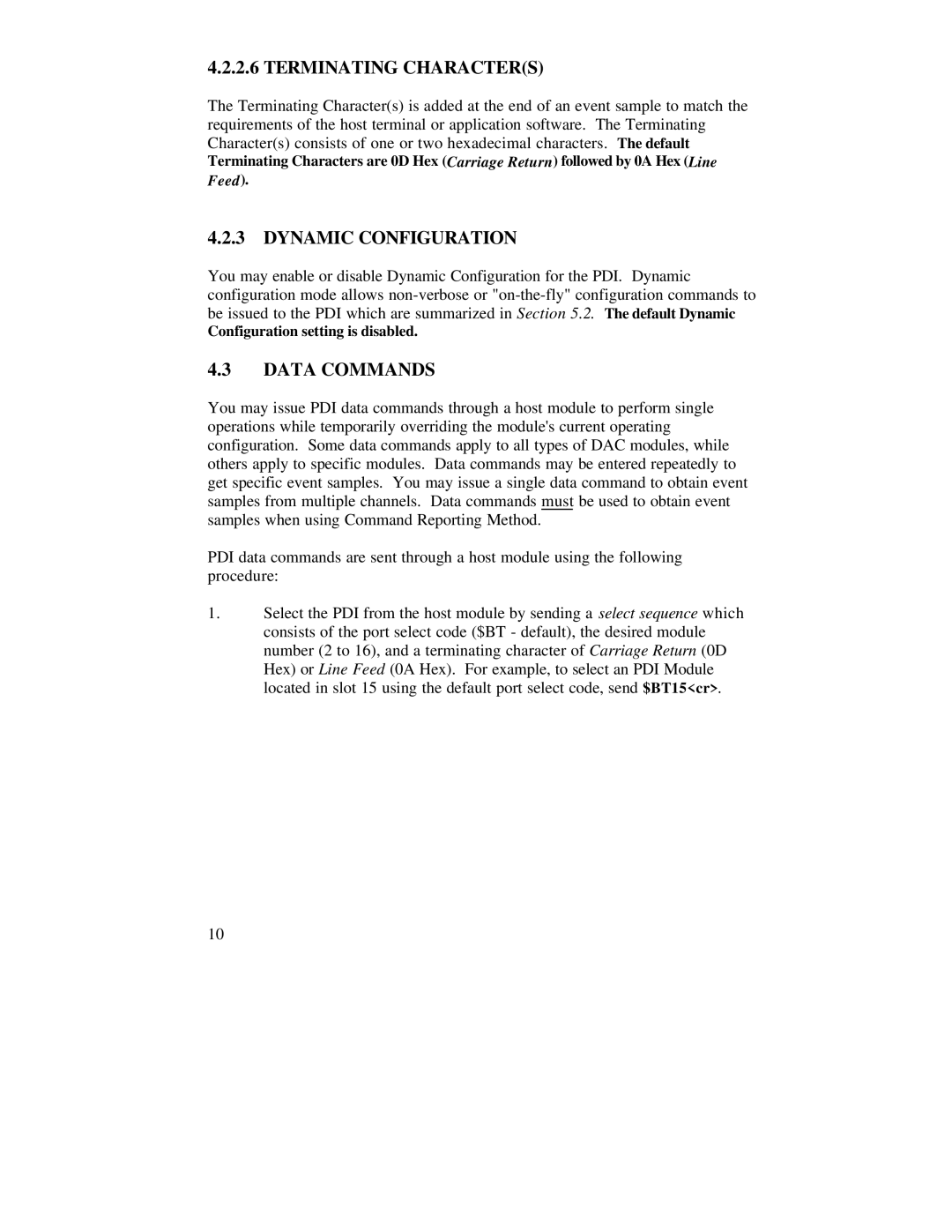4.2.2.6 TERMINATING CHARACTER(S)
The Terminating Character(s) is added at the end of an event sample to match the requirements of the host terminal or application software. The Terminating Character(s) consists of one or two hexadecimal characters. The default
Terminating Characters are 0D Hex (Carriage Return) followed by 0A Hex (Line
Feed).
4.2.3DYNAMIC CONFIGURATION
You may enable or disable Dynamic Configuration for the PDI. Dynamic configuration mode allows
Configuration setting is disabled.
4.3DATA COMMANDS
You may issue PDI data commands through a host module to perform single operations while temporarily overriding the module's current operating configuration. Some data commands apply to all types of DAC modules, while others apply to specific modules. Data commands may be entered repeatedly to get specific event samples. You may issue a single data command to obtain event samples from multiple channels. Data commands must be used to obtain event samples when using Command Reporting Method.
PDI data commands are sent through a host module using the following procedure:
1.Select the PDI from the host module by sending a select sequence which consists of the port select code ($BT - default), the desired module number (2 to 16), and a terminating character of Carriage Return (0D Hex) or Line Feed (0A Hex). For example, to select an PDI Module located in slot 15 using the default port select code, send $BT15<cr>.
10