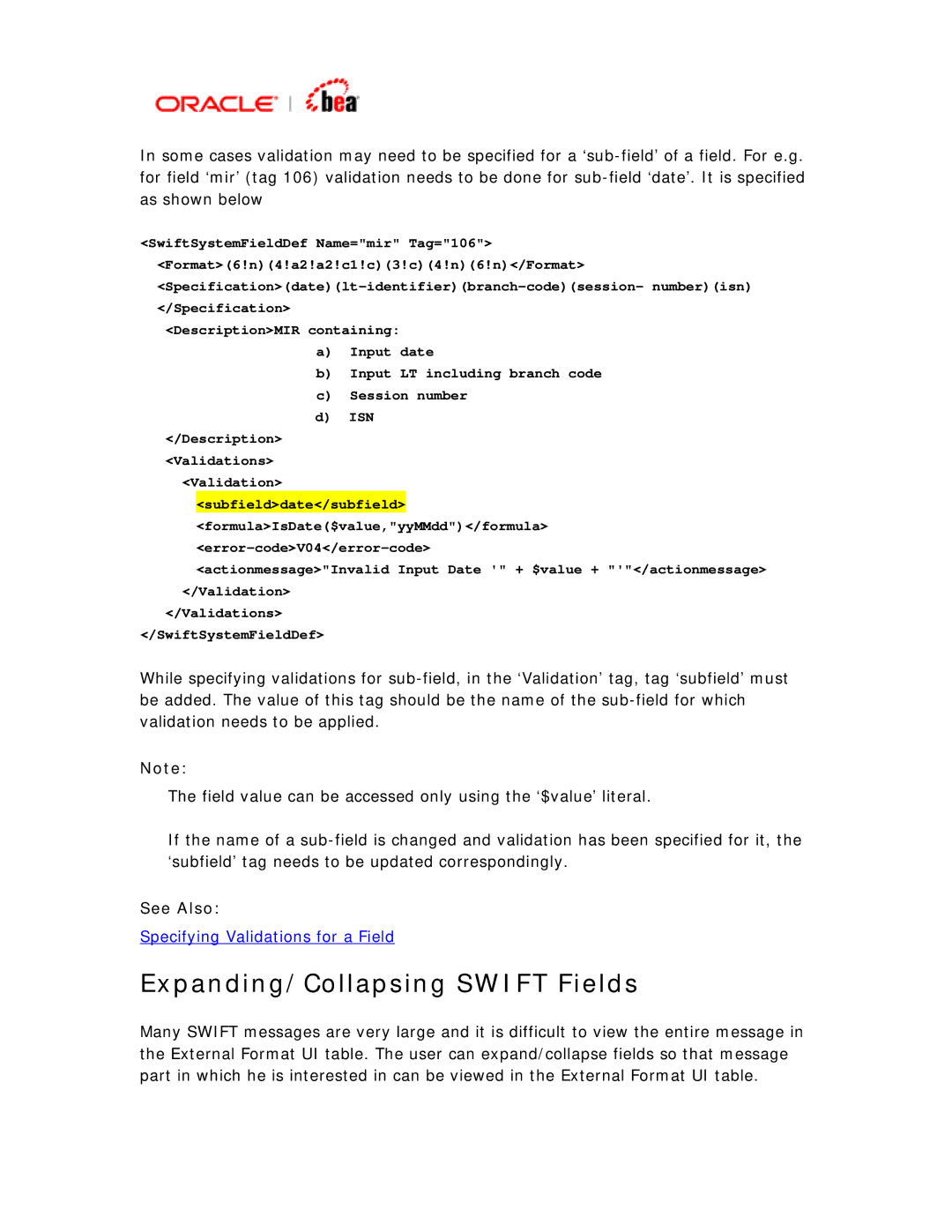In some cases validation may need to be specified for a
<SwiftSystemFieldDef Name="mir" Tag="106"> <Format>(6!n)(4!a2!a2!c1!c)(3!c)(4!n)(6!n)</Format>
<Description>MIR containing:
a)Input date
b)Input LT including branch code
c)Session number
d)ISN
</Description>
<Validations>
<Validation>
<subfield>date</subfield> <formula>IsDate($value,"yyMMdd")</formula>
<actionmessage>"Invalid Input Date '" + $value + "'"</actionmessage> </Validation>
</Validations>
</SwiftSystemFieldDef>
While specifying validations for
Note:
The field value can be accessed only using the ‘$value’ literal.
If the name of a
See Also:
Specifying Validations for a Field
Expanding/Collapsing SWIFT Fields
Many SWIFT messages are very large and it is difficult to view the entire message in the External Format UI table. The user can expand/collapse fields so that message part in which he is interested in can be viewed in the External Format UI table.