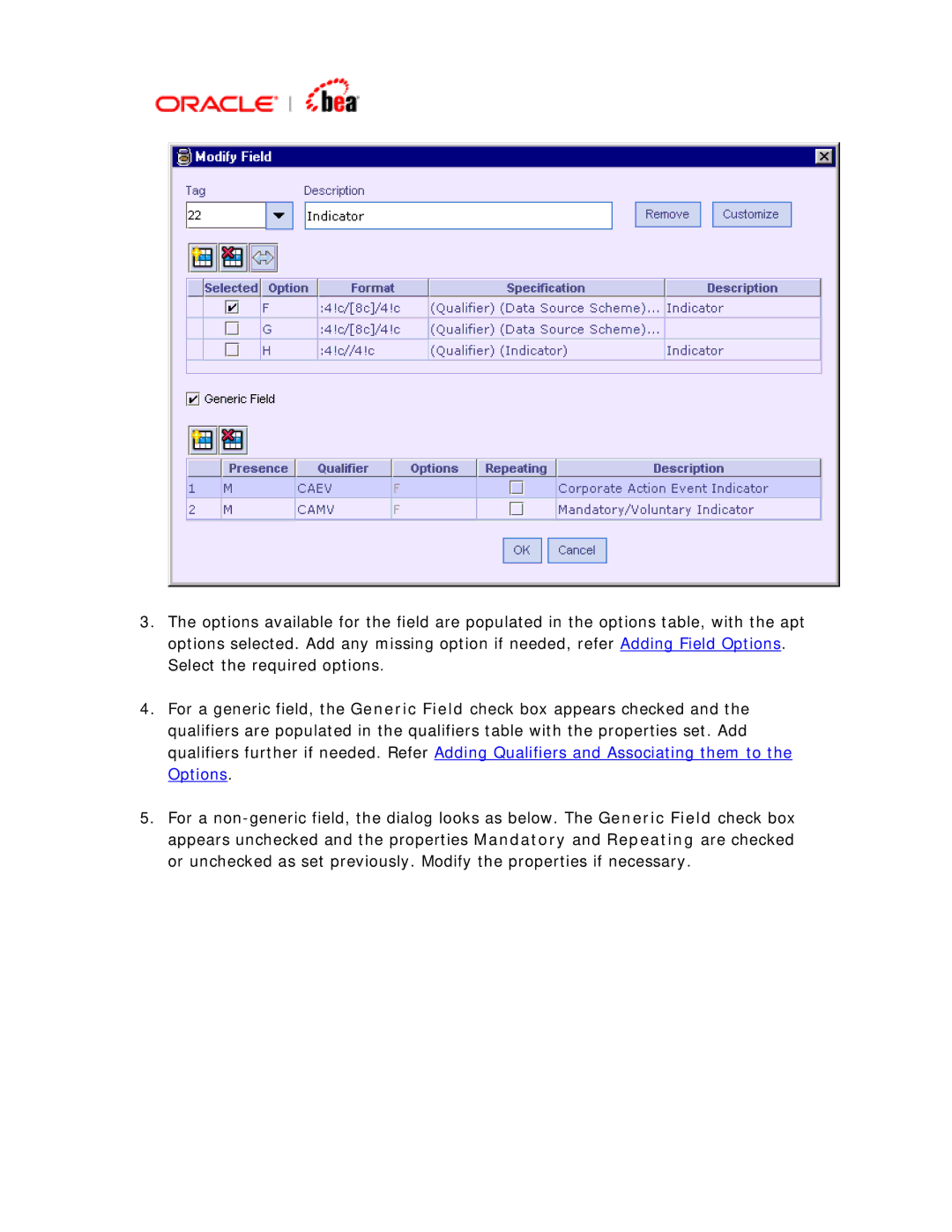3.The options available for the field are populated in the options table, with the apt options selected. Add any missing option if needed, refer Adding Field Options. Select the required options.
4.For a generic field, the Generic Field check box appears checked and the qualifiers are populated in the qualifiers table with the properties set. Add qualifiers further if needed. Refer Adding Qualifiers and Associating them to the Options.
5.For a