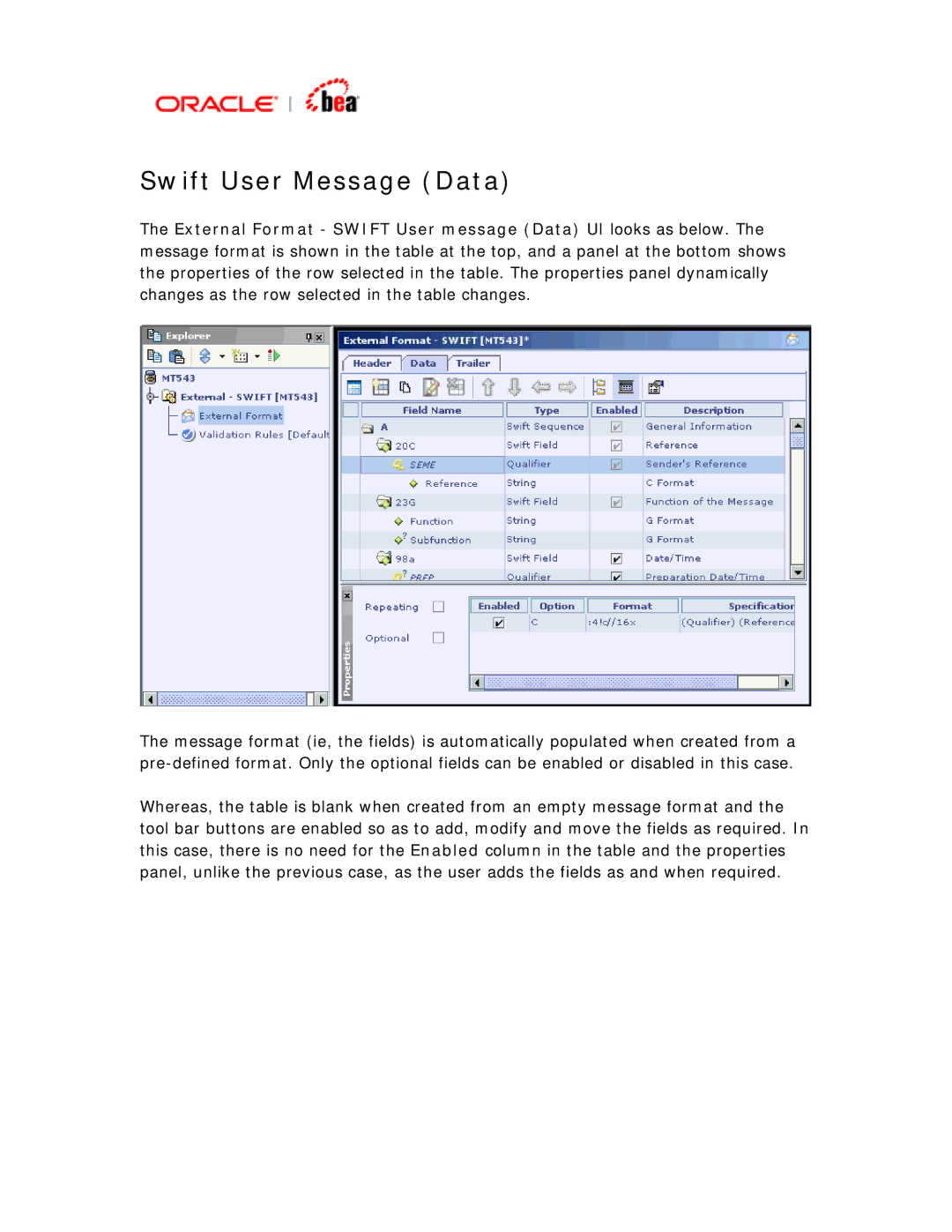Swift User Message (Data)
The External Format - SWIFT User message (Data) UI looks as below. The message format is shown in the table at the top, and a panel at the bottom shows the properties of the row selected in the table. The properties panel dynamically changes as the row selected in the table changes.
The message format (ie, the fields) is automatically populated when created from a
Whereas, the table is blank when created from an empty message format and the tool bar buttons are enabled so as to add, modify and move the fields as required. In this case, there is no need for the Enabled column in the table and the properties panel, unlike the previous case, as the user adds the fields as and when required.