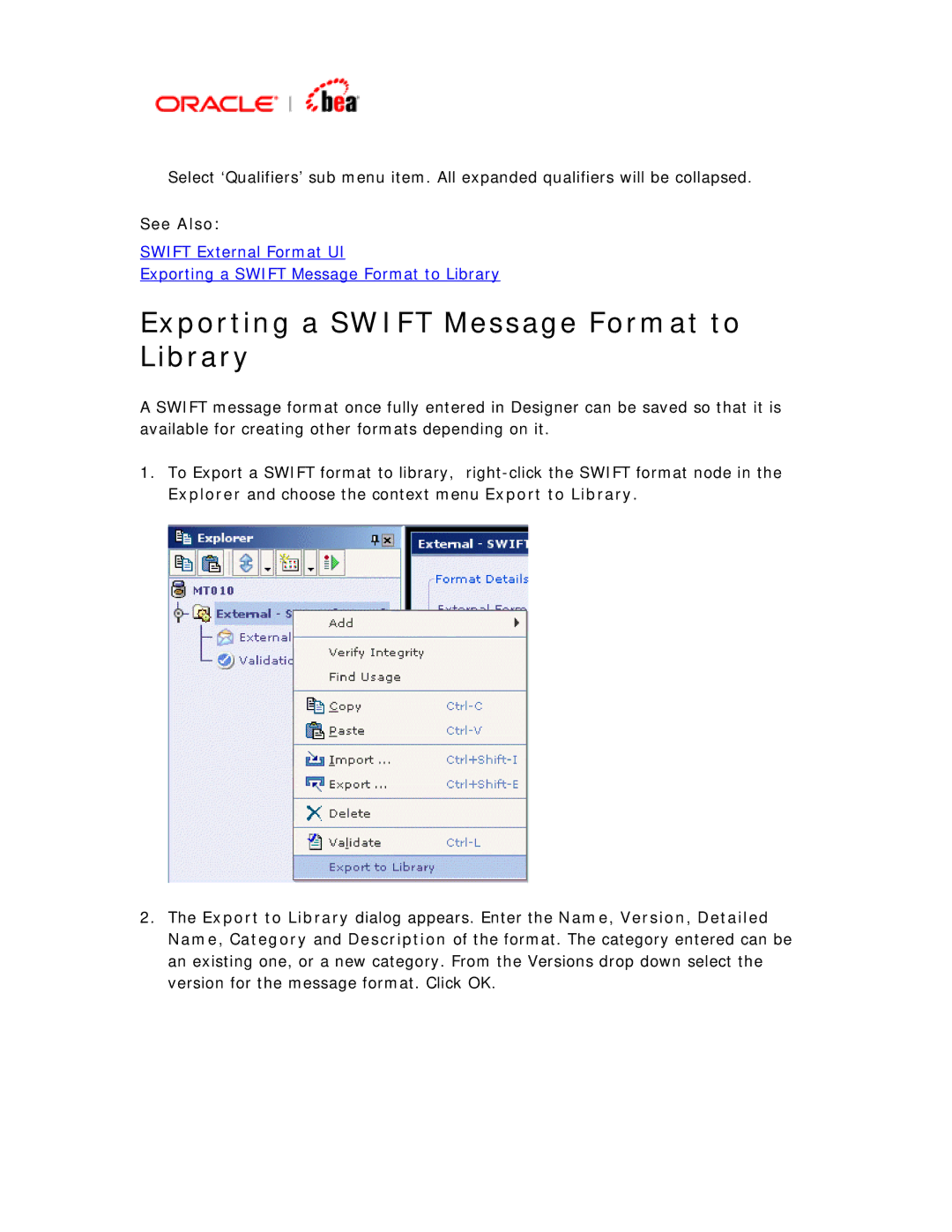Select ‘Qualifiers’ sub menu item. All expanded qualifiers will be collapsed.
See Also:
SWIFT External Format UI
Exporting a SWIFT Message Format to Library
Exporting a SWIFT Message Format to Library
A SWIFT message format once fully entered in Designer can be saved so that it is available for creating other formats depending on it.
1.To Export a SWIFT format to library,
2.The Export to Library dialog appears. Enter the Name, Version, Detailed Name, Category and Description of the format. The category entered can be an existing one, or a new category. From the Versions drop down select the version for the message format. Click OK.