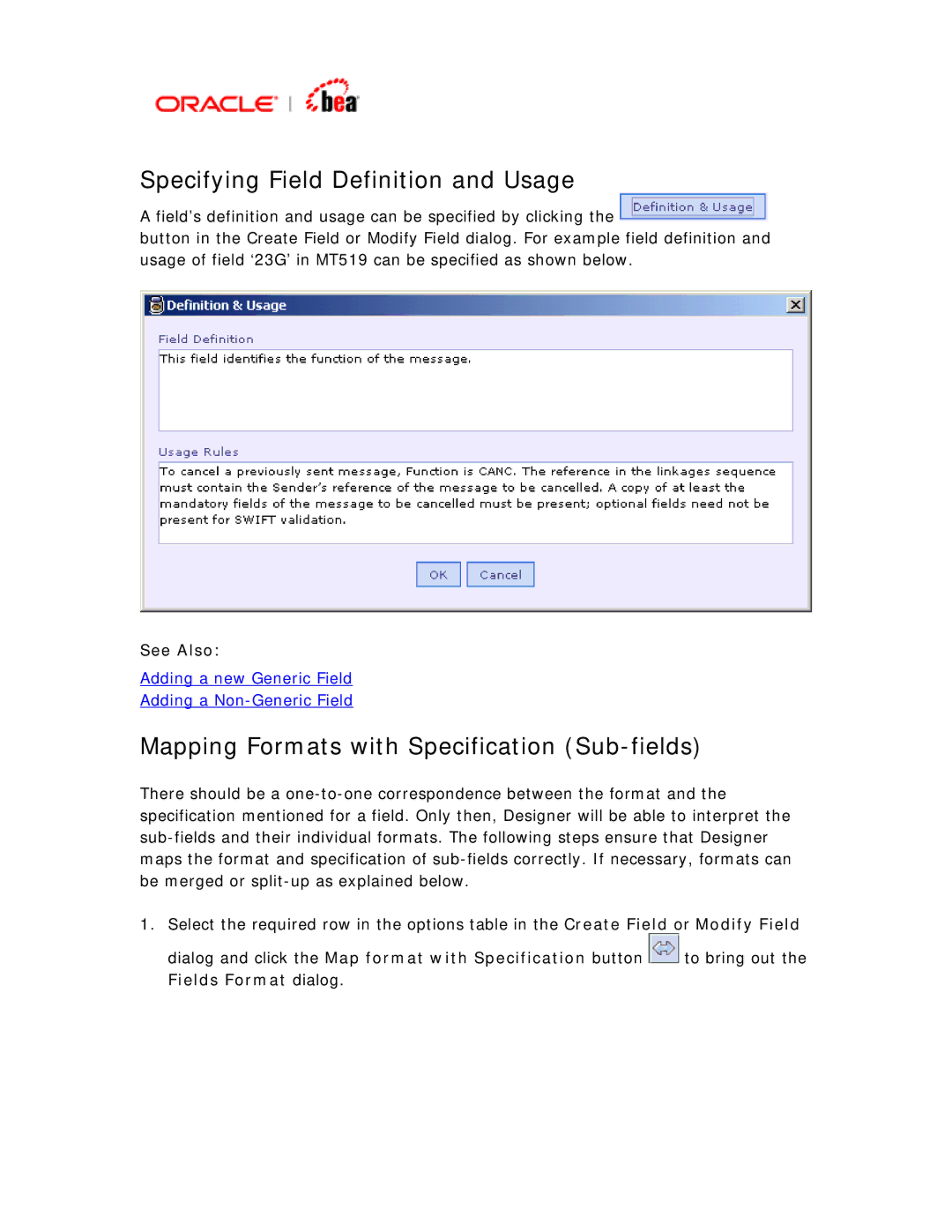Specifying Field Definition and Usage
A field’s definition and usage can be specified by clicking the ![]() button in the Create Field or Modify Field dialog. For example field definition and usage of field ‘23G’ in MT519 can be specified as shown below.
button in the Create Field or Modify Field dialog. For example field definition and usage of field ‘23G’ in MT519 can be specified as shown below.
See Also:
Adding a new Generic Field
Adding a
Mapping Formats with Specification (Sub-fields)
There should be a
1.Select the required row in the options table in the Create Field or Modify Field
dialog and click the Map format with Specification button ![]() to bring out the Fields Format dialog.
to bring out the Fields Format dialog.