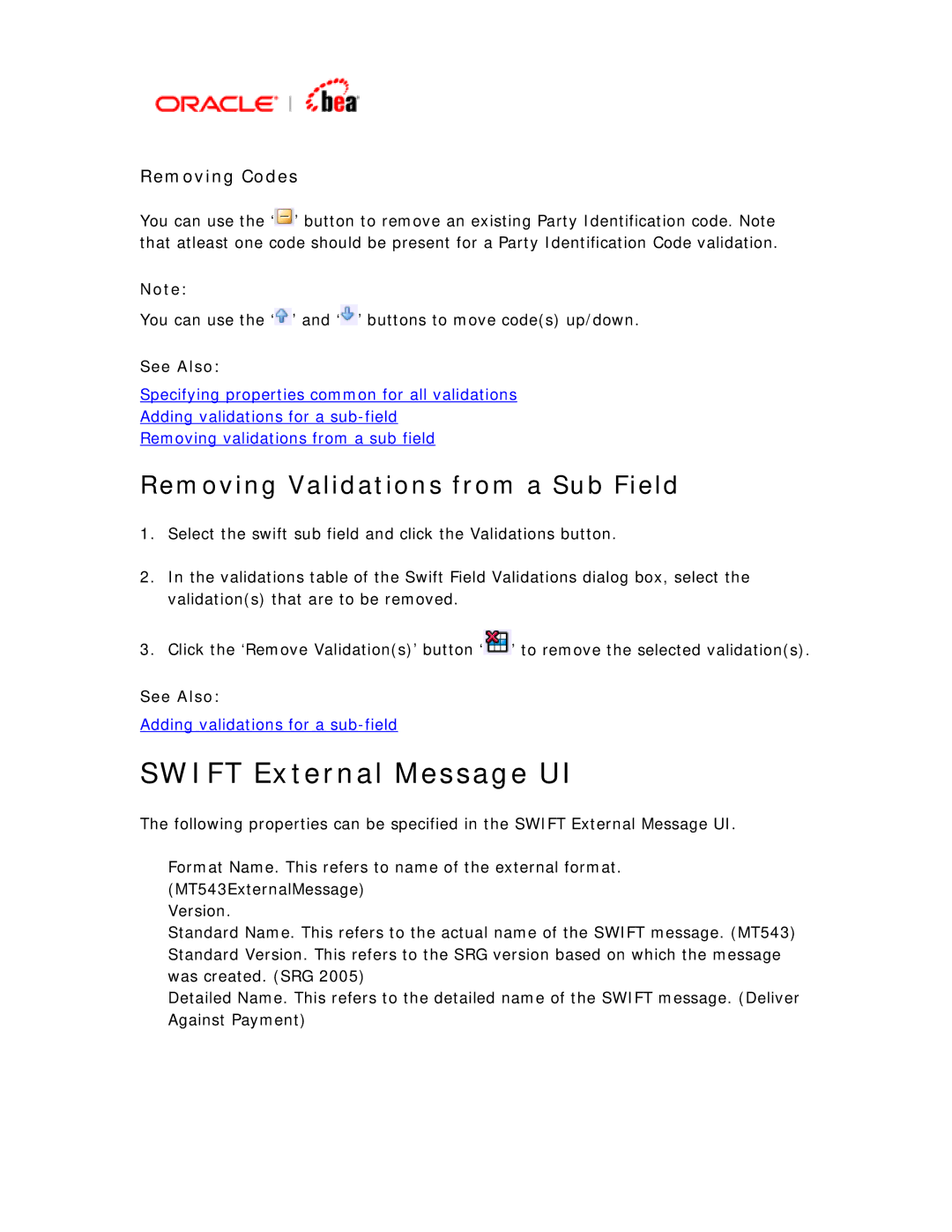Removing Codes
You can use the ‘![]() ’ button to remove an existing Party Identification code. Note that atleast one code should be present for a Party Identification Code validation.
’ button to remove an existing Party Identification code. Note that atleast one code should be present for a Party Identification Code validation.
Note:
You can use the ‘![]() ’ and ‘
’ and ‘![]() ’ buttons to move code(s) up/down.
’ buttons to move code(s) up/down.
See Also:
Specifying properties common for all validations
Adding validations for a
Removing validations from a sub field
Removing Validations from a Sub Field
1.Select the swift sub field and click the Validations button.
2.In the validations table of the Swift Field Validations dialog box, select the validation(s) that are to be removed.
3.Click the ‘Remove Validation(s)’ button ‘![]() ’ to remove the selected validation(s).
’ to remove the selected validation(s).
See Also:
Adding validations for a
SWIFT External Message UI
The following properties can be specified in the SWIFT External Message UI.
Format Name. This refers to name of the external format. (MT543ExternalMessage)
Version.
Standard Name. This refers to the actual name of the SWIFT message. (MT543) Standard Version. This refers to the SRG version based on which the message was created. (SRG 2005)
Detailed Name. This refers to the detailed name of the SWIFT message. (Deliver Against Payment)