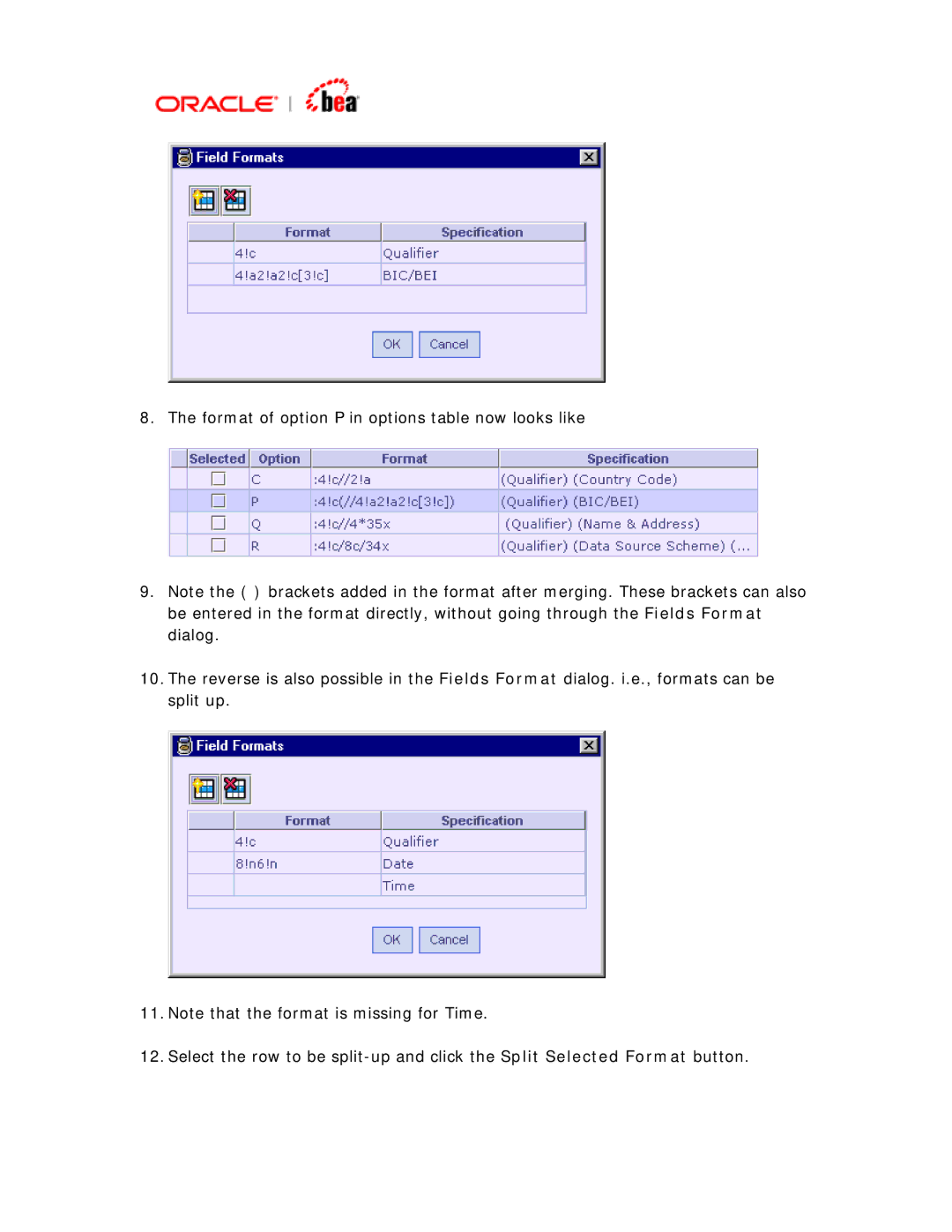8. The format of option P in options table now looks like
9.Note the ( ) brackets added in the format after merging. These brackets can also be entered in the format directly, without going through the Fields Format dialog.
10.The reverse is also possible in the Fields Format dialog. i.e., formats can be split up.
11.Note that the format is missing for Time.
12.Select the row to be