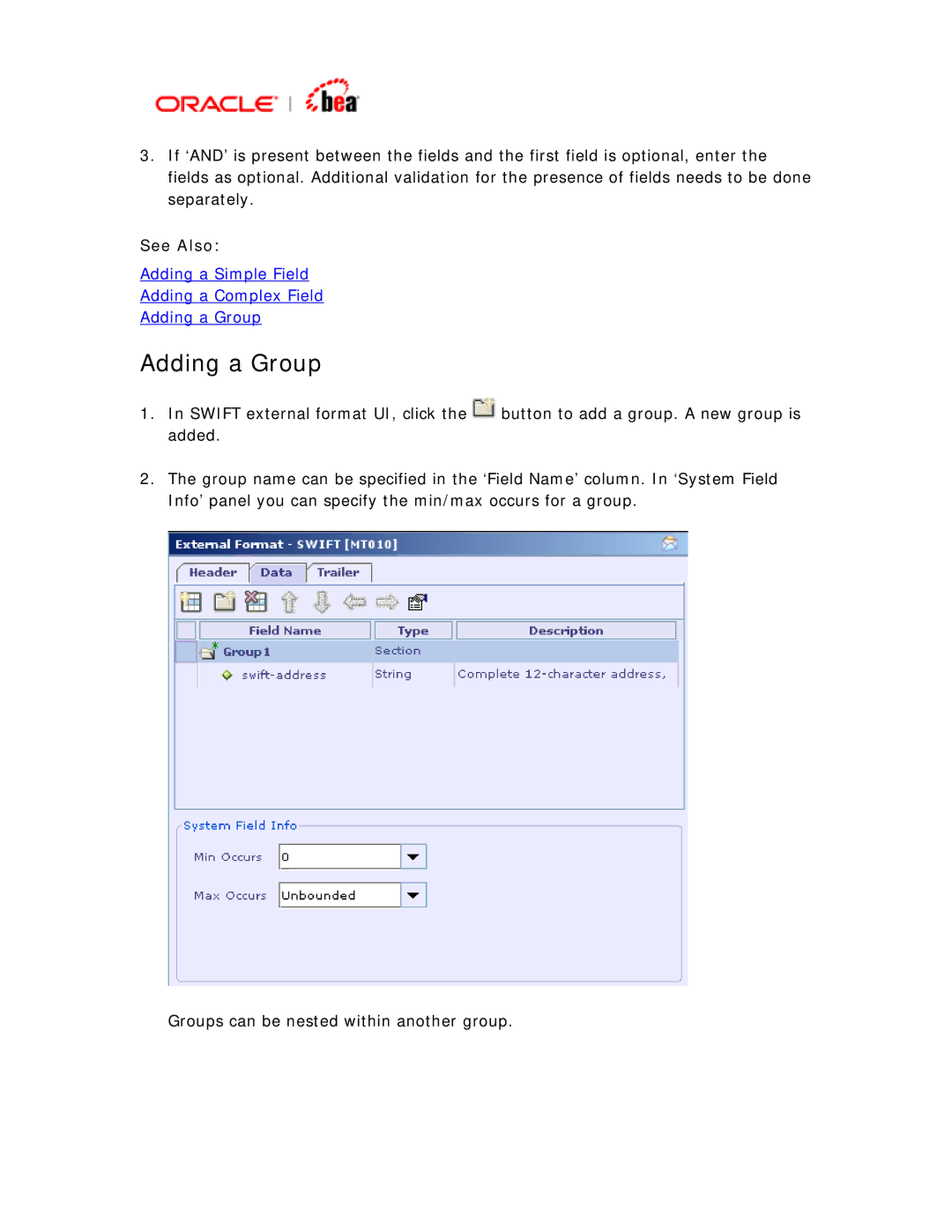3.If ‘AND’ is present between the fields and the first field is optional, enter the fields as optional. Additional validation for the presence of fields needs to be done separately.
See Also:
Adding a Simple Field
Adding a Complex Field
Adding a Group
Adding a Group
1.In SWIFT external format UI, click the ![]() button to add a group. A new group is added.
button to add a group. A new group is added.
2.The group name can be specified in the ‘Field Name’ column. In ‘System Field Info’ panel you can specify the min/max occurs for a group.
Groups can be nested within another group.