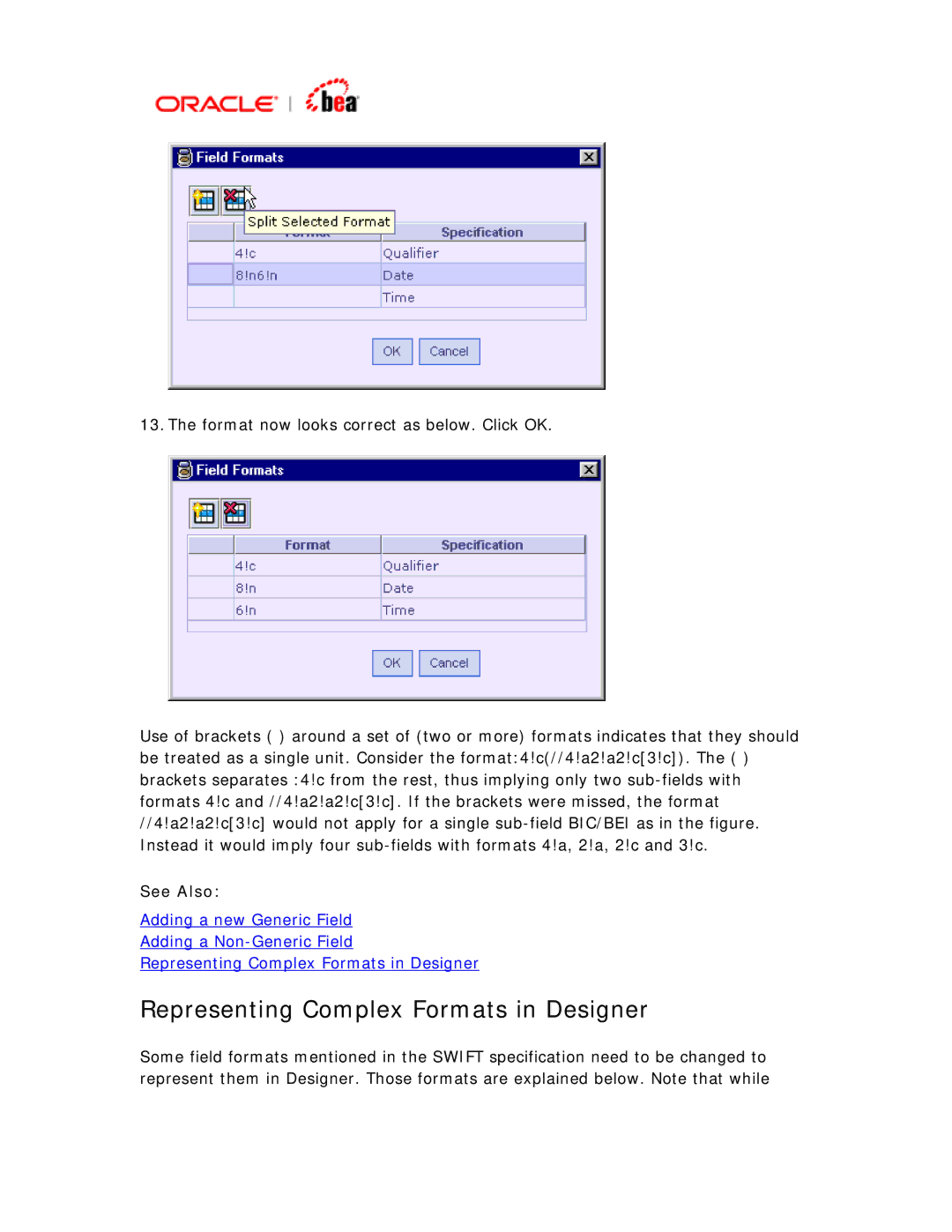13. The format now looks correct as below. Click OK.
Use of brackets ( ) around a set of (two or more) formats indicates that they should be treated as a single unit. Consider the format:4!c(//4!a2!a2!c[3!c]). The ( ) brackets separates :4!c from the rest, thus implying only two
See Also:
Adding a new Generic Field
Adding a
Representing Complex Formats in Designer
Representing Complex Formats in Designer
Some field formats mentioned in the SWIFT specification need to be changed to represent them in Designer. Those formats are explained below. Note that while