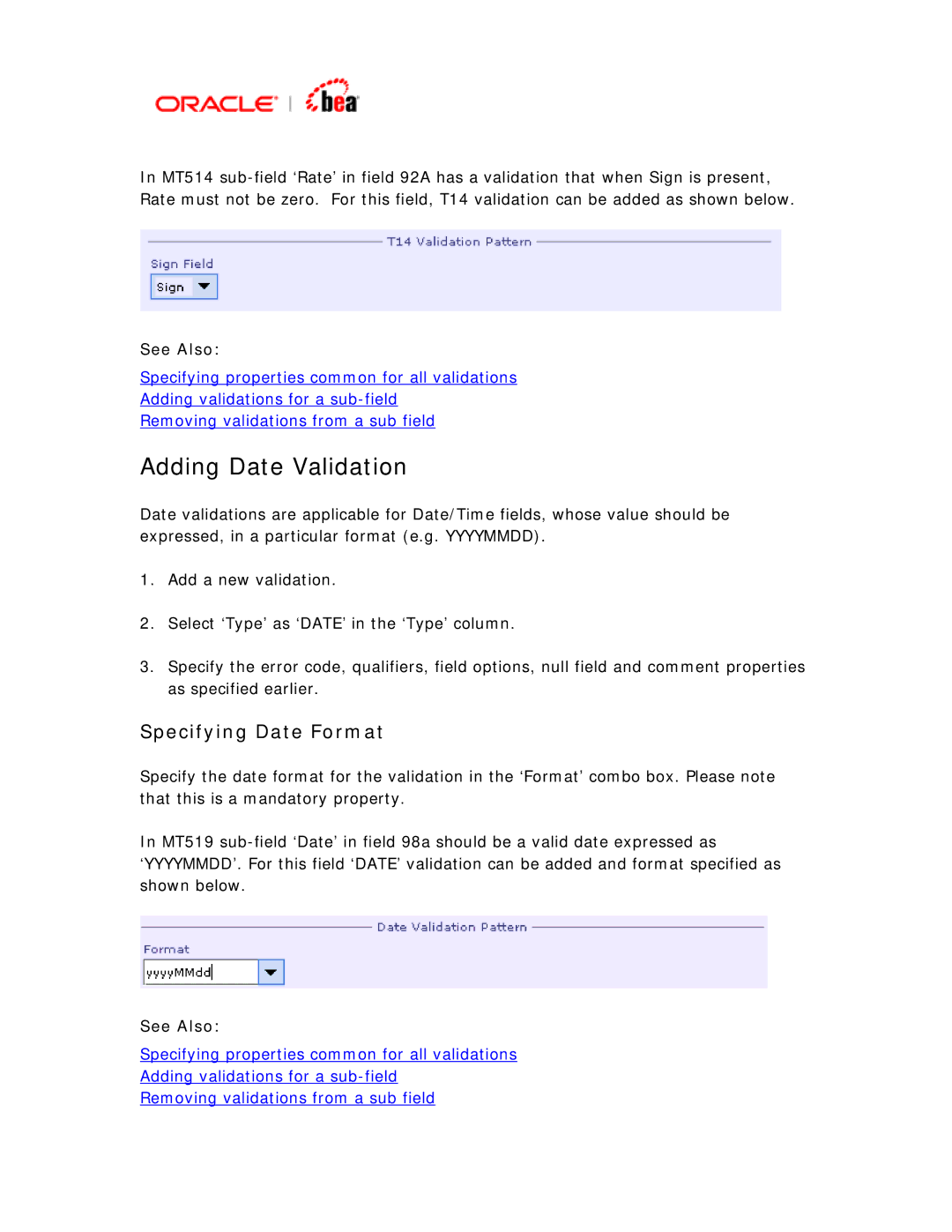In MT514
See Also:
Specifying properties common for all validations
Adding validations for a
Removing validations from a sub field
Adding Date Validation
Date validations are applicable for Date/Time fields, whose value should be expressed, in a particular format (e.g. YYYYMMDD).
1.Add a new validation.
2.Select ‘Type’ as ‘DATE’ in the ‘Type’ column.
3.Specify the error code, qualifiers, field options, null field and comment properties as specified earlier.
Specifying Date Format
Specify the date format for the validation in the ‘Format’ combo box. Please note that this is a mandatory property.
In MT519
See Also:
Specifying properties common for all validations
Adding validations for a
Removing validations from a sub field