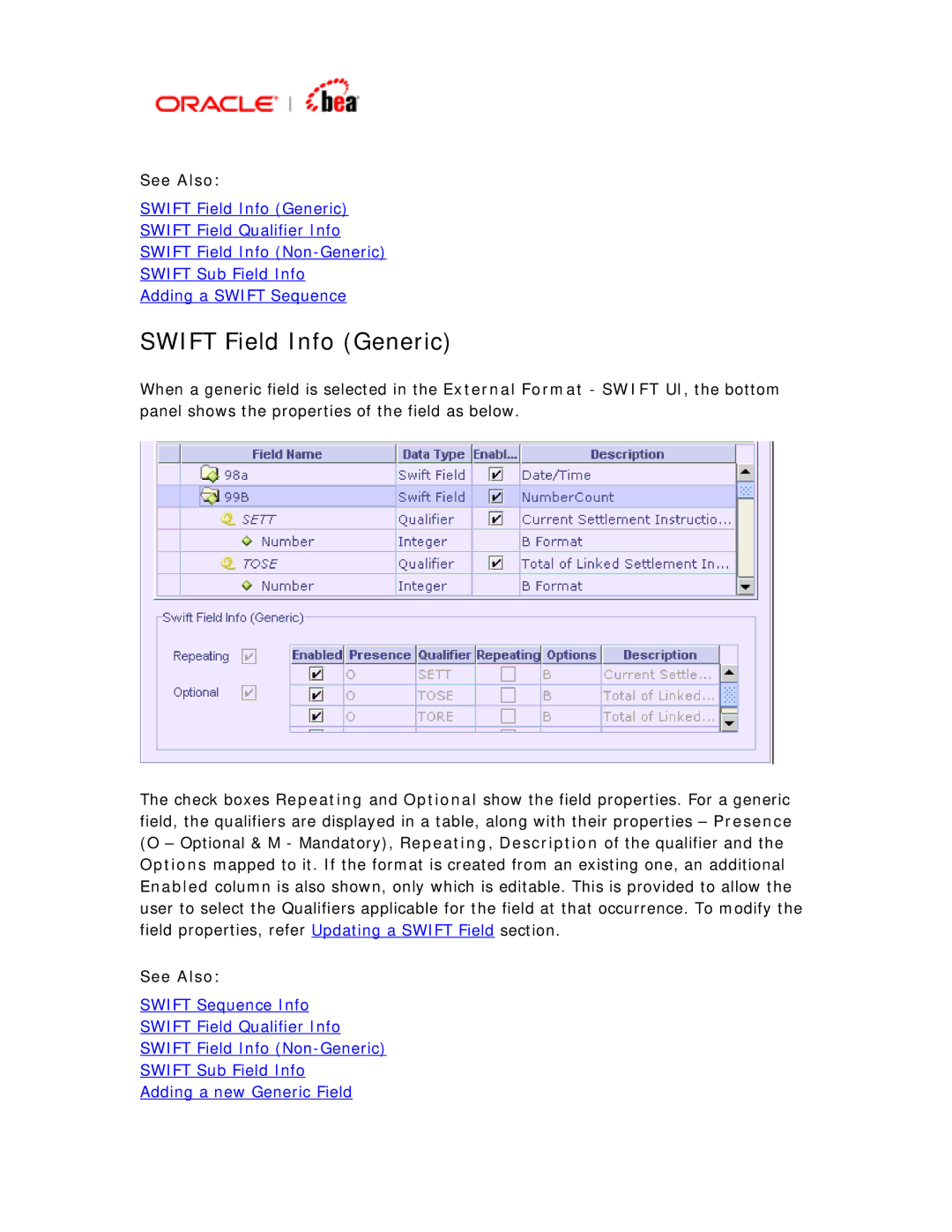See Also:
SWIFT Field Info (Generic)
SWIFT Field Qualifier Info
SWIFT Field Info
SWIFT Sub Field Info
Adding a SWIFT Sequence
SWIFT Field Info (Generic)
When a generic field is selected in the External Format - SWIFT UI, the bottom panel shows the properties of the field as below.
The check boxes Repeating and Optional show the field properties. For a generic field, the qualifiers are displayed in a table, along with their properties – Presence (O – Optional & M - Mandatory), Repeating, Description of the qualifier and the Options mapped to it. If the format is created from an existing one, an additional Enabled column is also shown, only which is editable. This is provided to allow the user to select the Qualifiers applicable for the field at that occurrence. To modify the field properties, refer Updating a SWIFT Field section.
See Also:
SWIFT Sequence Info
SWIFT Field Qualifier Info
SWIFT Field Info
SWIFT Sub Field Info
Adding a new Generic Field