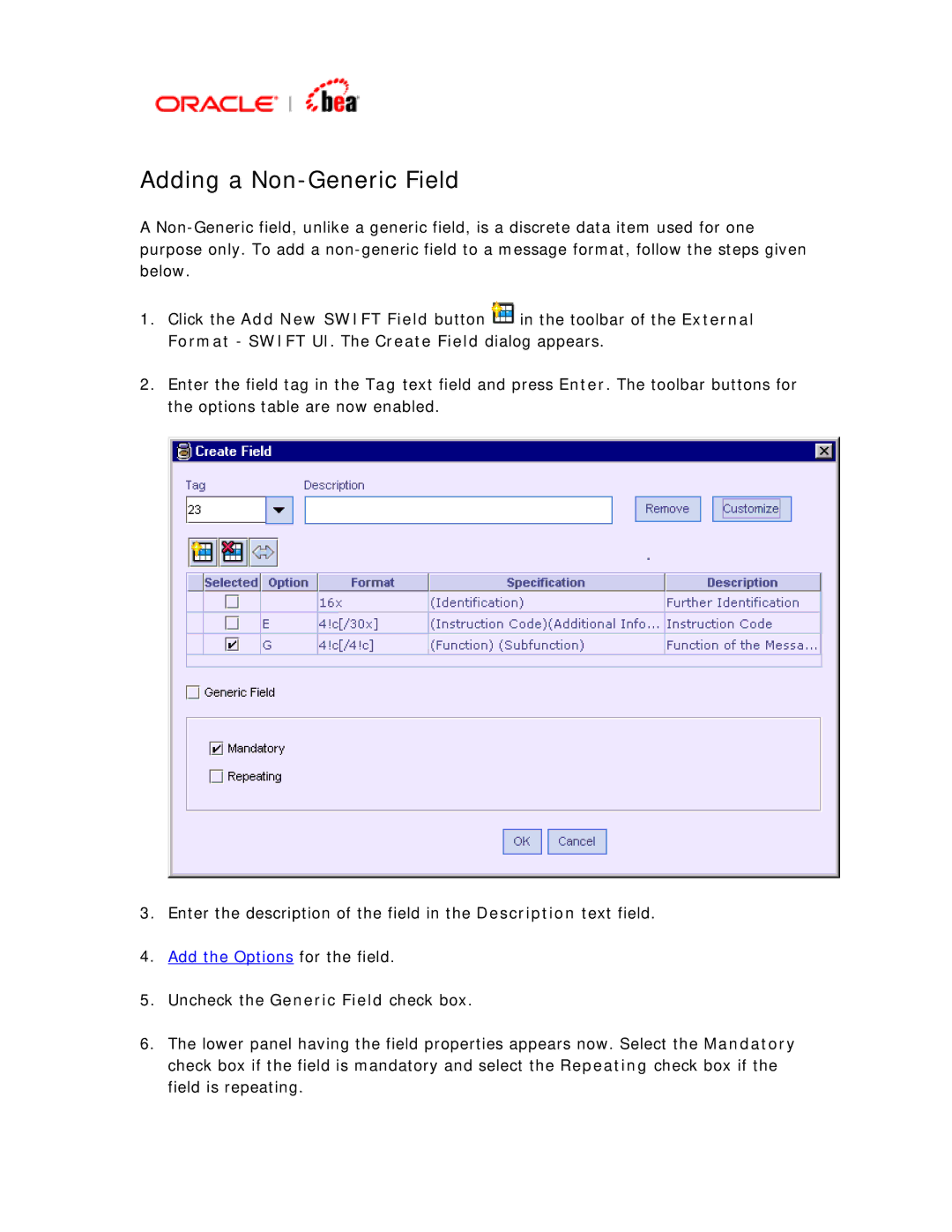Adding a Non-Generic Field
A
1.Click the Add New SWIFT Field button ![]() in the toolbar of the External Format - SWIFT UI. The Create Field dialog appears.
in the toolbar of the External Format - SWIFT UI. The Create Field dialog appears.
2.Enter the field tag in the Tag text field and press Enter. The toolbar buttons for the options table are now enabled.
3.Enter the description of the field in the Description text field.
4.Add the Options for the field.
5.Uncheck the Generic Field check box.
6.The lower panel having the field properties appears now. Select the Mandatory check box if the field is mandatory and select the Repeating check box if the field is repeating.