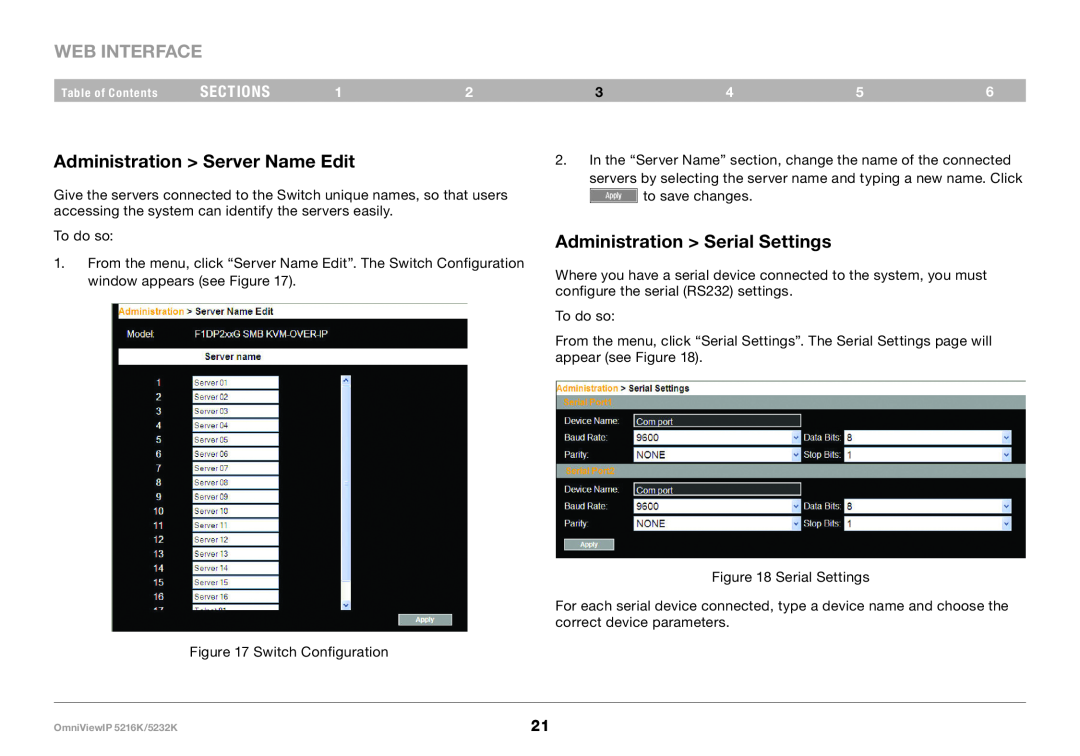Contents
OmniViewIP* 5216K/5232K
User Manual
Table of Contents
sections
Installation
Introduction
4 Remote Access
Local. Access
Additional Information
Introduction
sections
Key Features
Introduction
256-bit encryption
System Contents
System Requirements
Host Computer Operating-System OS Platforms
Servers
Terminology
OmniView SMB Server Interface Modules
CAT5 Cables
Belkin UTP Patch Cables
Unit Display Diagrams
Connector table
LED and button table
Connector
INSTALLATION
Pre-Installation Guidelines
Avoiding general rack-mounting problems
Elevated operating ambient temperature
INSTALLATION
Rack-mounting the SMB IP KVM Switch
Connecting the System
Table of Contents sections
CAT5 Cables OmniView IP 5216K/5232K Switch PS/2, USB, and Sun Servers
Server Interface Modules
The Server Interface Modules SIMs
Connecting a PS/2 SIM
Connecting a USB SIM
Connecting to the network
Connecting the CAT5 cables
Connecting the local console
Connecting the power supply
Setting the IP Address
Changing the network parameters
WEB INTERFACE
Logging In to the Web Interface
SSL certificate notes
WEB INTERFACE
Logging in
Connecting to a target server
Configuring the System
Network Configuration
OmniView IP Central Access Appliance 5000HQ
Administration User Settings
Administrator
User
View only
Adding a user
Editing a user
Deleting a user
Blocking a user
Administration Server Name Edit
Administration Serial Settings
Administration Server Access List
Security Settings
Password Policy
Standard
High security policy
Maintenance Switch Upgrade
Security SSL Certificate
Maintenance SIM Upgrade
Restore Factory Settings
Warning! Once reset the data cannot be retrieved
Back Up and Restore
Set Time and Date
Saving Changes and Logging Out
Remote Access
Accessing a Target Server
REmote AcCESS
Switching to a different server
Changing the performance settings
The Toolbar
Adjusting the video settings
Bandwidth
Refresh
3456
Manual video adjust
For the following controls, choose the appropriate measurement
Auto video adjust
Keyboard key sequences
To add a keyboard sequence
To add a predefined sequence
To record a key sequence
To edit a key sequence
Synchronizing mouse pointers
Aligning the mice pointers
Windows 2000, XP, 2003 Server, Vista
Note for Windows Servers
Red Hat, Fedora, and other Linux distributions
Manual settings
Advanced - Mouse emulation
Adjustments in general
Calibrating mice pointers
Globe icon menu features
Virtual media
Setup
Mounting a Drive
Mounting an ISO file
Things to know about operation of the virtual media
Disconnecting the remote session
Full-screen mode
The Targets Page Menu
Changing the password
Event log
Downloading the log
Clearing the log
LOCAL ACCESS
The OSD
Navigating the OSD Main window
Selecting a computer
LOCAL ACCESS
Tuning - F5
Moving the Confirmation label - F1
The Settings window - F2
Saving changes to the settings
DDC - F10
Updating the DDC information
Technical Specifications
Additional information
Target Server
Client Computer
Video Resolution and Refresh Rates
Additional information
640x480
720x400
Safety
Product Registration
Information
FCC Statement
F1DP216G, F1DP232G
CE Declaration of Conformity
Belkin International, Inc.., Limited 2-Year Product Warranty
What this warranty covers
What will we do to correct problems?
Product Warranty
How state law relates to the warranty
Belkin Tech Support

![]() to save changes.
to save changes.