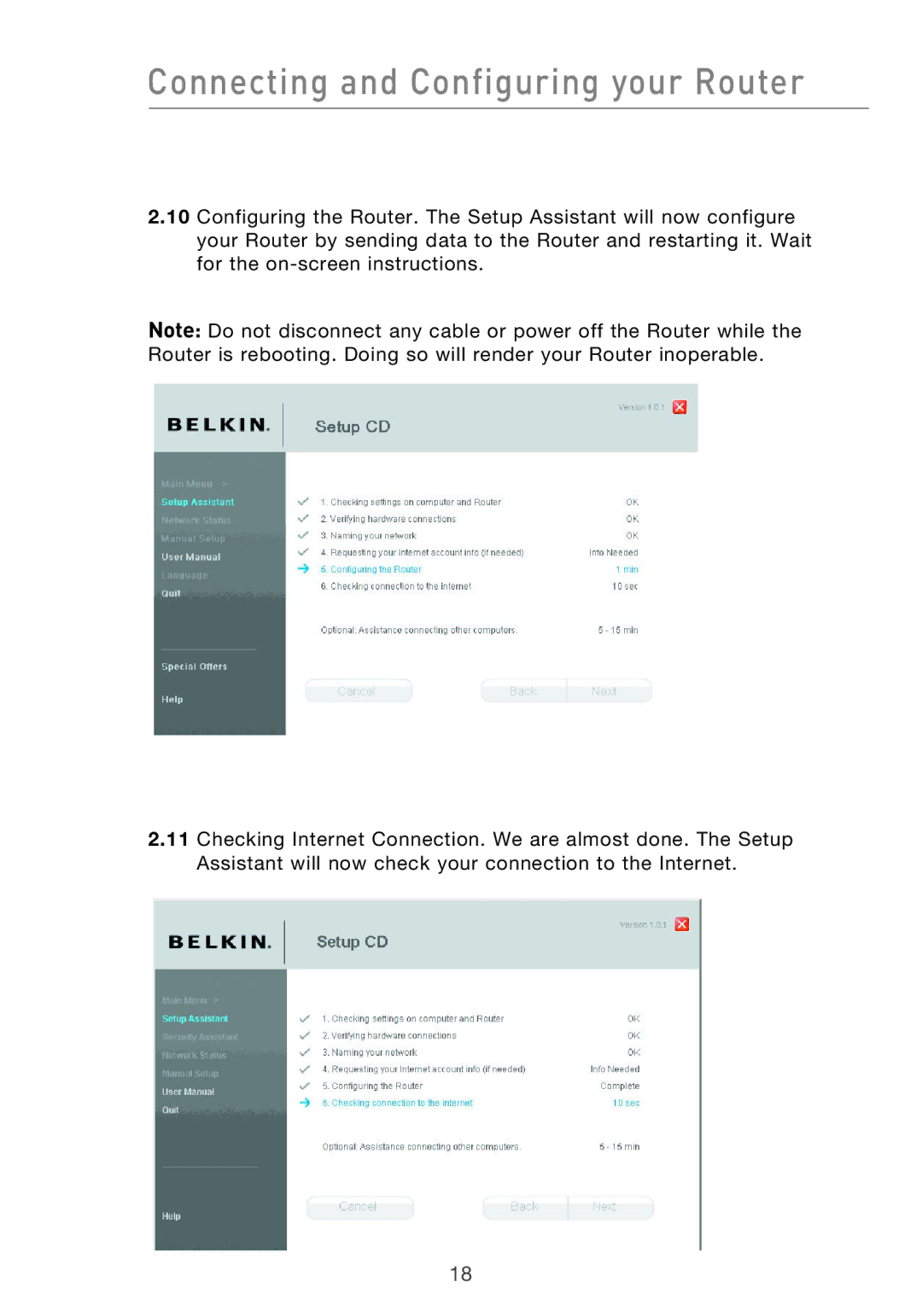Connecting and Configuring your Router
2.10Configuring the Router. The Setup Assistant will now configure your Router by sending data to the Router and restarting it. Wait for the
Note: Do not disconnect any cable or power off the Router while the Router is rebooting. Doing so will render your Router inoperable.
2.11Checking Internet Connection. We are almost done. The Setup Assistant will now check your connection to the Internet.
18