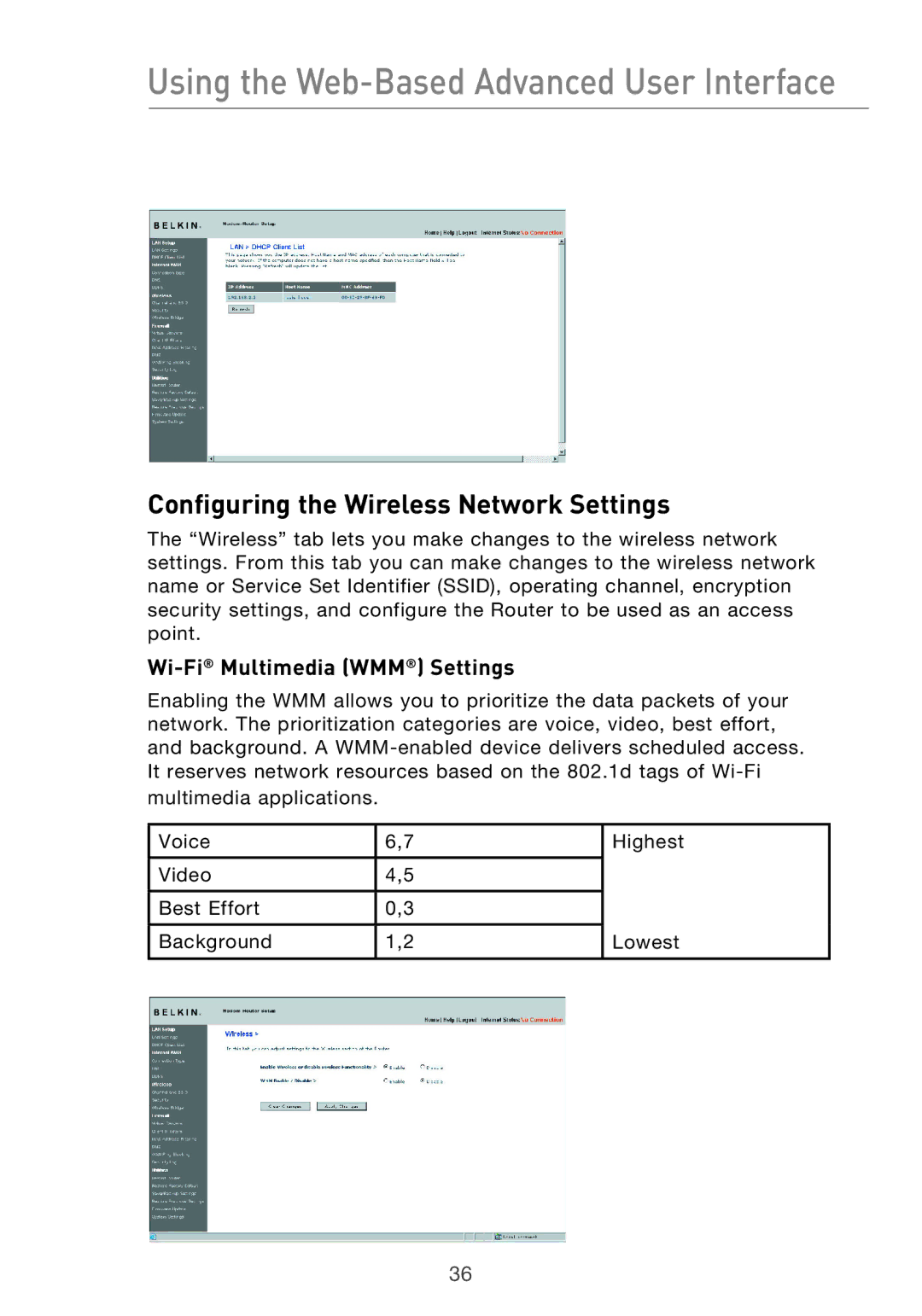Using the Web-Based Advanced User Interface
Configuring the Wireless Network Settings
The “Wireless” tab lets you make changes to the wireless network settings. From this tab you can make changes to the wireless network name or Service Set Identifier (SSID), operating channel, encryption security settings, and configure the Router to be used as an access point.
Wi-Fi® Multimedia (WMM®) Settings
Enabling the WMM allows you to prioritize the data packets of your network. The prioritization categories are voice, video, best effort, and background. A
multimedia applications.
Voice | 6,7 | Highest |
|
|
|
Video | 4,5 |
|
|
|
|
Best Effort | 0,3 |
|
|
|
|
Background | 1,2 | Lowest |
|
|
|
36