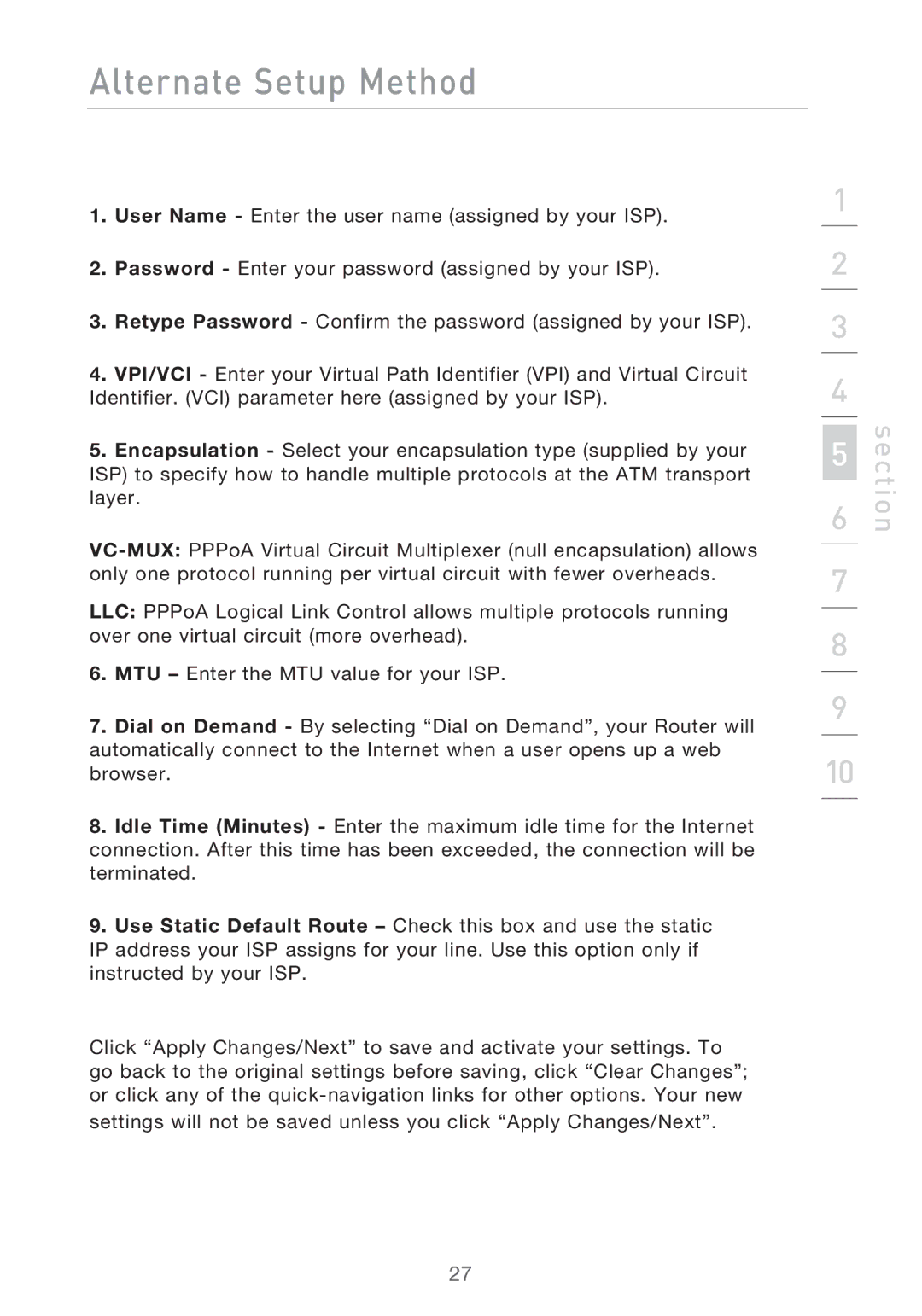Alternate Setup Method
1.User Name - Enter the user name (assigned by your ISP).
2.Password - Enter your password (assigned by your ISP).
3.Retype Password - Confirm the password (assigned by your ISP).
4.VPI/VCI - Enter your Virtual Path Identifier (VPI) and Virtual Circuit Identifier. (VCI) parameter here (assigned by your ISP).
5.Encapsulation - Select your encapsulation type (supplied by your ISP) to specify how to handle multiple protocols at the ATM transport layer.
LLC: PPPoA Logical Link Control allows multiple protocols running over one virtual circuit (more overhead).
6.MTU – Enter the MTU value for your ISP.
7.Dial on Demand - By selecting “Dial on Demand”, your Router will automatically connect to the Internet when a user opens up a web browser.
8.Idle Time (Minutes) - Enter the maximum idle time for the Internet connection. After this time has been exceeded, the connection will be terminated.
9.Use Static Default Route – Check this box and use the static
IP address your ISP assigns for your line. Use this option only if instructed by your ISP.
Click “Apply Changes/Next” to save and activate your settings. To go back to the original settings before saving, click “Clear Changes”; or click any of the
settings will not be saved unless you click “Apply Changes/Next”.
1
2
3
4
5
6
7
8
9
10
section
27