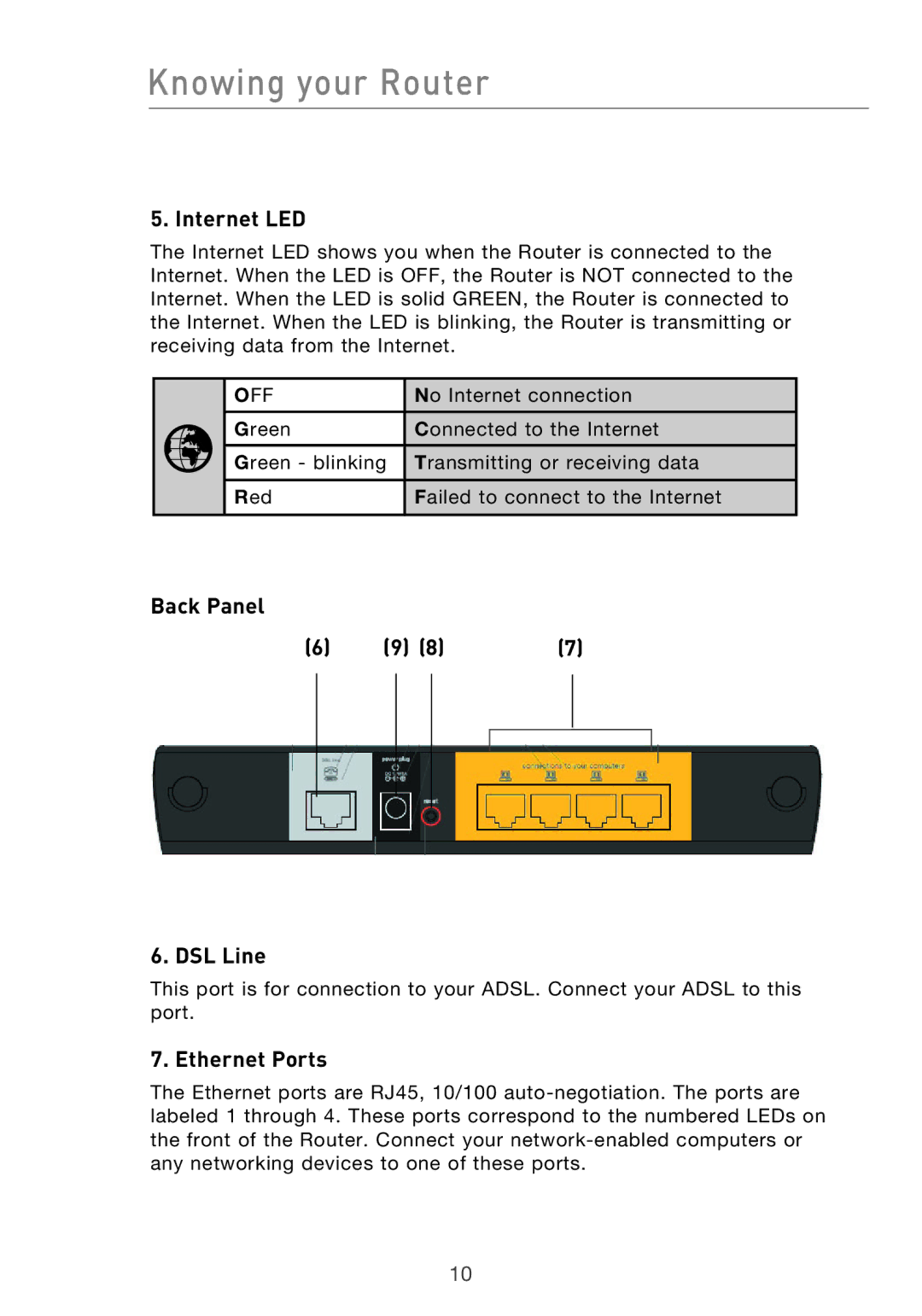Knowing your Router
5. Internet LED
The Internet LED shows you when the Router is connected to the Internet. When the LED is OFF, the Router is NOT connected to the Internet. When the LED is solid GREEN, the Router is connected to the Internet. When the LED is blinking, the Router is transmitting or receiving data from the Internet.
|
|
|
| OFF | No Internet connection |
|
|
|
|
|
|
|
|
|
| Green | Connected to the Internet |
|
|
|
|
|
|
|
|
|
| Green - blinking | Transmitting or receiving data |
|
|
|
| ||
|
|
|
| ||
|
|
|
|
|
|
|
|
|
| Red | Failed to connect to the Internet |
|
|
|
|
|
|
Back Panel
(6) | (9) | (8) | (7) |
6. DSL Line
This port is for connection to your ADSL. Connect your ADSL to this port.
7. Ethernet Ports
The Ethernet ports are RJ45, 10/100
10