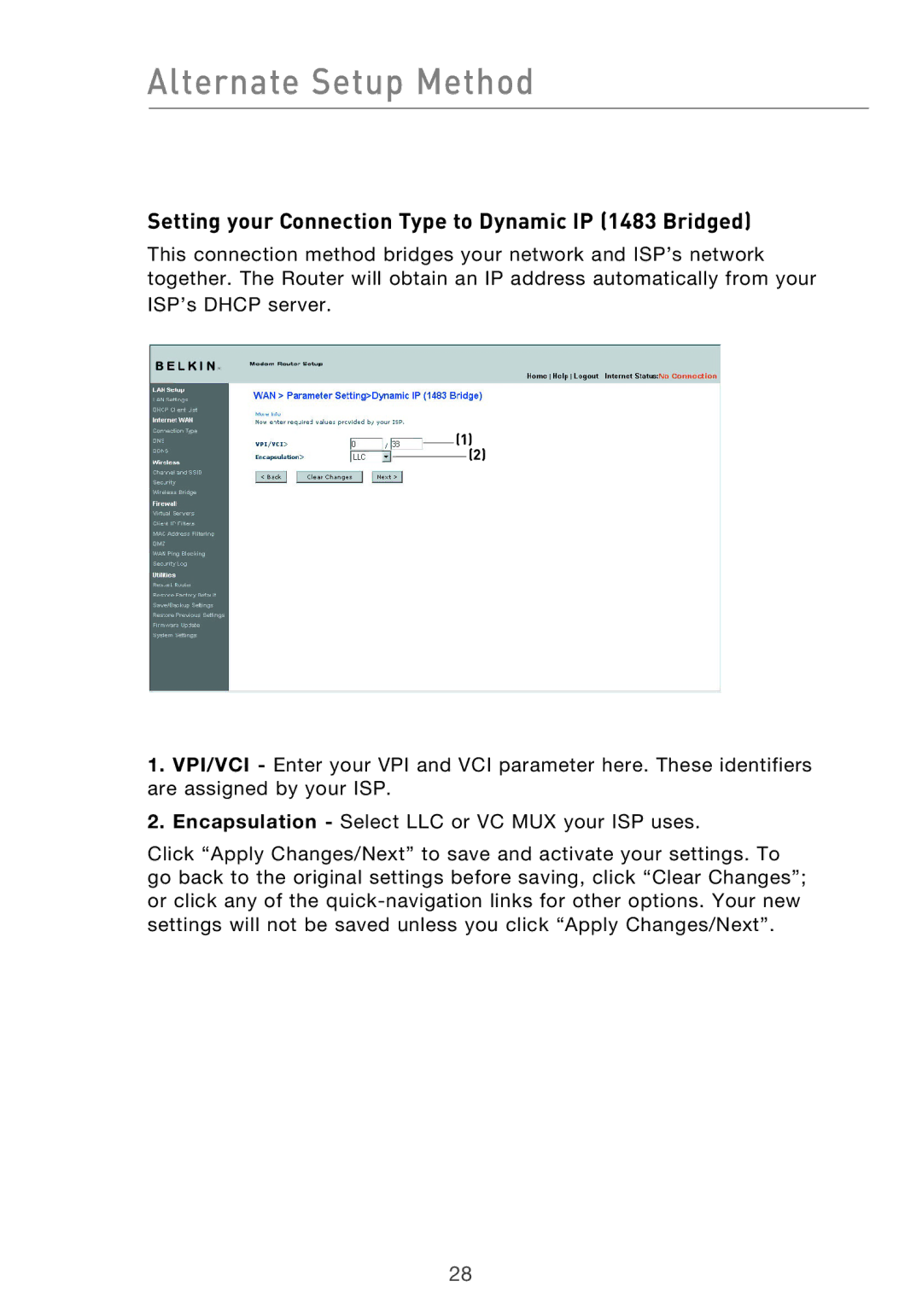Alternate Setup Method
Setting your Connection Type to Dynamic IP (1483 Bridged)
This connection method bridges your network and ISP’s network together. The Router will obtain an IP address automatically from your
ISP’s DHCP server.
(1)
(2)
1.VPI/VCI - Enter your VPI and VCI parameter here. These identifiers are assigned by your ISP.
2.Encapsulation - Select LLC or VC MUX your ISP uses.
Click “Apply Changes/Next” to save and activate your settings. To go back to the original settings before saving, click “Clear Changes”; or click any of the
28