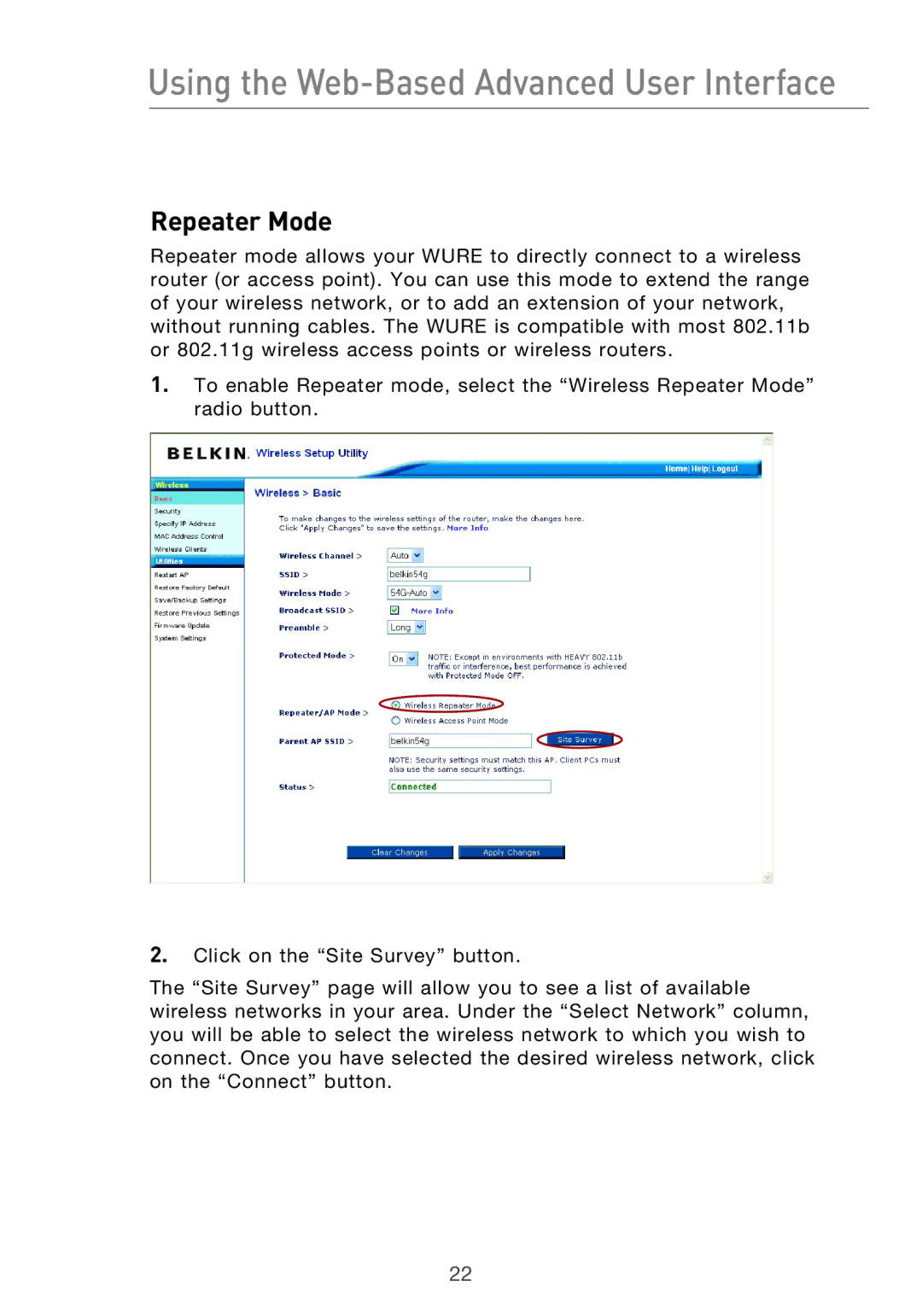Using the Web-Based Advanced User Interface
Repeater Mode
Repeater mode allows your WURE to directly connect to a wireless router (or access point). You can use this mode to extend the range of your wireless network, or to add an extension of your network, without running cables. The WURE is compatible with most 802.11b or 802.11g wireless access points or wireless routers.
1.To enable Repeater mode, select the “Wireless Repeater Mode” radio button.
2.Click on the “Site Survey” button.
The “Site Survey” page will allow you to see a list of available wireless networks in your area. Under the “Select Network” column, you will be able to select the wireless network to which you wish to connect. Once you have selected the desired wireless network, click on the “Connect” button.
22