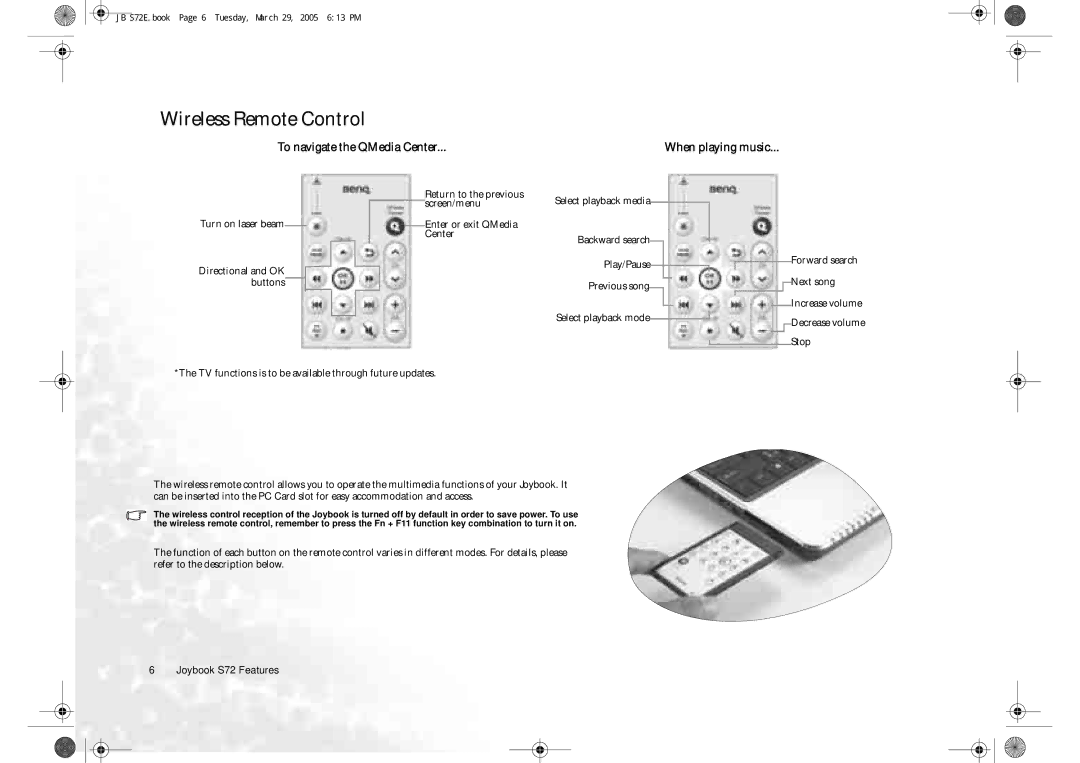JB S72E.book Page 6 Tuesday, March 29, 2005 6:13 PM
Wireless Remote Control
To navigate the QMedia Center...
When playing music...
Turn on laser beam
Directional and OK buttons
Return to the previous screen/menu
Enter or exit QMedia Center
Select playback media
Backward search
Play/Pause
Previous song
Select playback mode![]()
Forward search
Next song
Increase volume
Decrease volume
Stop
*The TV functions is to be available through future updates.
The wireless remote control allows you to operate the multimedia functions of your Joybook. It can be inserted into the PC Card slot for easy accommodation and access.
The wireless control reception of the Joybook is turned off by default in order to save power. To use the wireless remote control, remember to press the Fn + F11 function key combination to turn it on.
The function of each button on the remote control varies in different modes. For details, please refer to the description below.
6 Joybook S72 Features