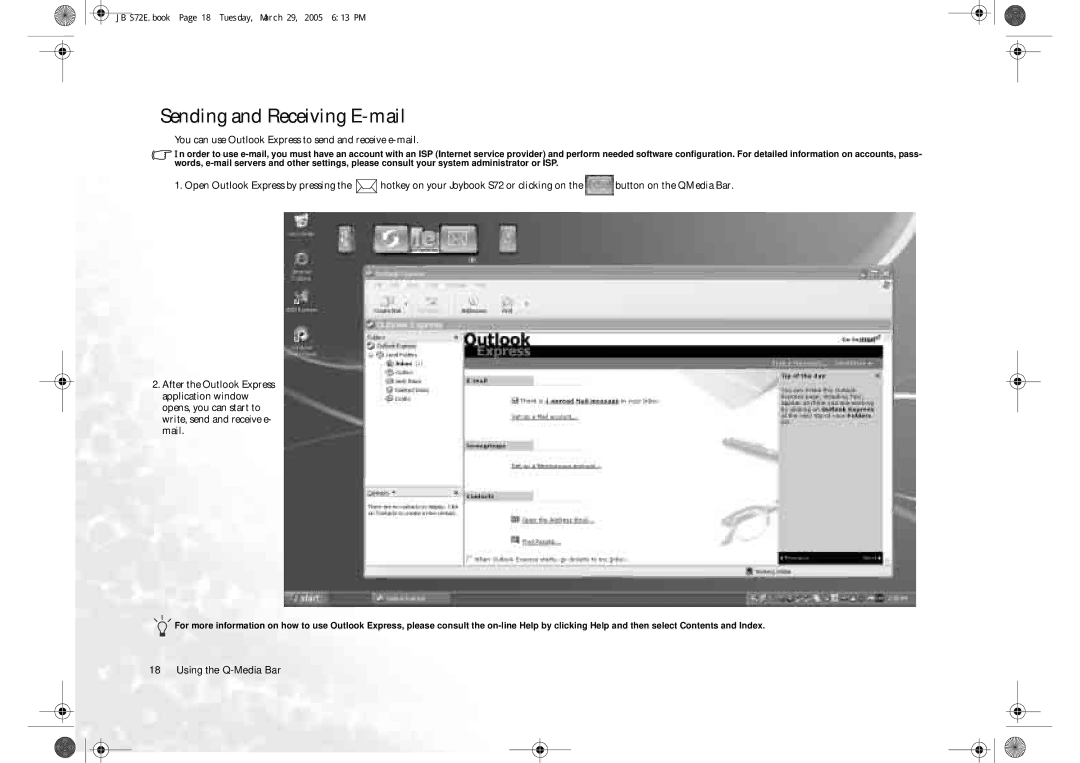JB S72E.book Page 18 Tuesday, March 29, 2005 6:13 PM
Sending and Receiving E-mail
You can use Outlook Express to send and receive e-mail.
In order to use
1. Open Outlook Express by pressing the ![]() hotkey on your Joybook S72 or clicking on the
hotkey on your Joybook S72 or clicking on the ![]() button on the QMedia Bar.
button on the QMedia Bar.
2.After the Outlook Express application window opens, you can start to write, send and receive e- mail.
![]() For more information on how to use Outlook Express, please consult the
For more information on how to use Outlook Express, please consult the
18 Using the