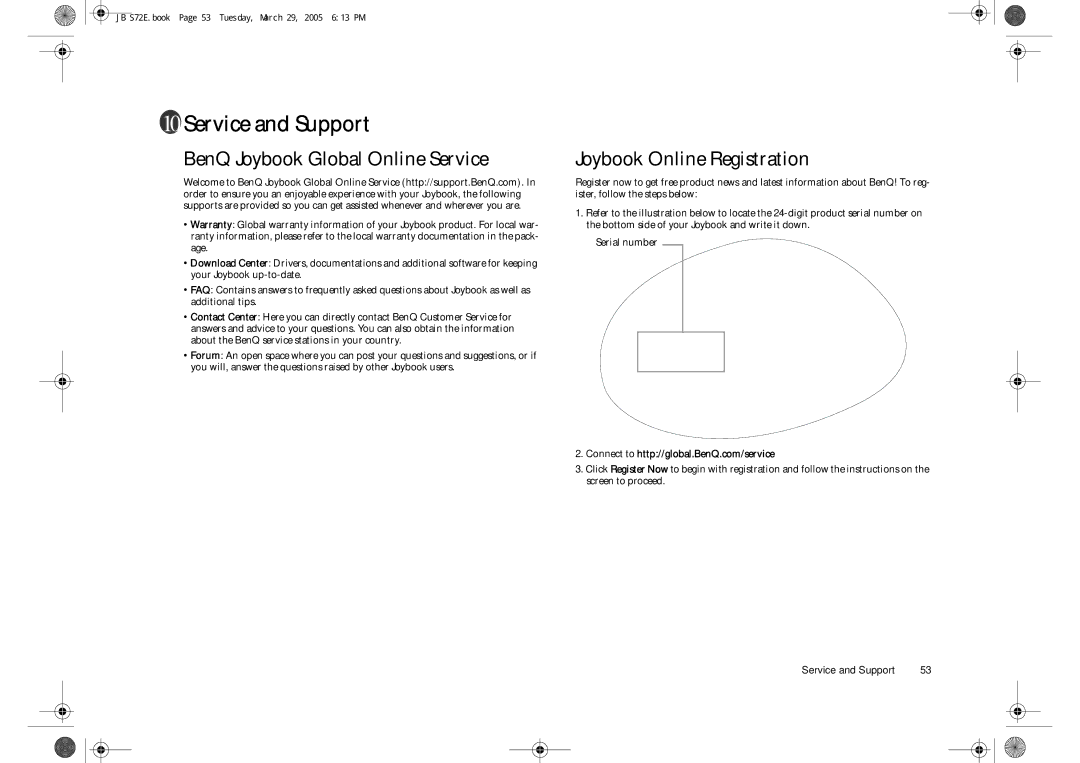Welcome
Disclaimer
Copyright
Table of Contents
Ii Table of Contents
Joybook S72 Features
Indicator Lights
Left Side View
Earphone Jack with Spdif
Right Side View
Can be used to connect to a microphone for recording sounds
Kensington Lock Hole
Rear View
Outputs an display signals to a television set or VCR
VGA Port
Video Out
Turn on laser beam Directional and OK buttons
Wireless Remote Control
When watching video in QMedia Center
Changing the battery
Open a picture/picture Return to the contents
Screen Folder Forward video
Function Hotkeys
Num Lk
+ Tab + E + M Shift + + M + R
Capitalizes all text entered
Application Key
Getting Started with Windows XP
Using the Q-Media Bar
Customizing the hotkeys
Setting Up QMedia Bar
QMedia Center
Playing Music/MP3 CD in QMedia Center
Playing Music Files in Joybook
Playing DVD/VCD Movies
QMedia Center Music Settings
Playing Movie Files
QMedia Center VCD/DVD Playback Settings
Viewing Digital Pictures
Picture Settings
Setting up QMedia Center
You can use Outlook Express to send and receive e-mail
Sending and Receiving E-mail
Getting Online
QMusic Workspace
QMusic
Playing a Music CD
Creating a Playlist
Converting CD Music into MP3 Format
Creating an MP3 Music CD
Insert a music CD into the optical drive of your Joybook
Burning CDs
When you are done selecting files, click Finished
JB S72E.book Page 23 Tuesday, March 29, 2005 613 PM
JB S72E.book Page 24 Tuesday, March 29, 2005 613 PM
QCamera Workspace
QCamera
Capturing Photos
Capturing Videos
Applying Special Effects to Photos and Videos
Creating a New Album
JB S72E.book Page 27 Tuesday, March 29, 2005 613 PM
QPresentation
Launching QPower
QPower
Checking Battery Level
Selecting a Power Profile
Associating Application Programs with Power Profiles
Following QPower window will appear
Speed
JB S72E.book Page 31 Tuesday, March 29, 2005 613 PM
Recording Smart BenQ Voice Recorder
BenQ Voice Recorder
Click this button to open a menu that allows you
Playing Recorded Sound Clips
Start Recording
Using the Built-In Wireless LAN Function
Adding a Bluetooth Device
Using Bluetooth Optional
Sending a File to a Bluetooth Device
JB S72E.book Page 37 Tuesday, March 29, 2005 613 PM
Changing Settings
Booting up in QMedia XS
Navigating around the screen
Playing Music, Pictures, Movies
Attaching External Display Devices
Attaching a VGA Display Device
Attaching External Display Devices
Video Out
Installing Additional Memory
Installing Additional Memory
Memory of your Joybook can be extended to up to 2 GB
JB S72E.book Page 42 Tuesday, March 29, 2005 613 PM
JB S72E.book Page 43 Tuesday, March 29, 2005 613 PM
Using the Windows System Restore Tool
Recovering Your System
Using the Quick Recovery Function
Drive C using the backup data from drive D
Using the Recovery CDs
Reinstalling Software or Driver
Reinstalling QMedia XS
FAQ and Troubleshooting
Battery and Power
General
How to prolong the life of the battery?
What should I do if the battery gets hot in my Joybook?
Connection
My modem does not connect at 56K speed?
Have problem setting up wireless network
System
Click Start and then My Computer
Click Properties and then Hardware Click Device Manager
Why does the keyboard and/or palm rest get warm?
There is no sound coming from the speakers
CD or DVD does not function
Display
Hear noise when connecting an earphone to Joybook
DVD movies will not play
Displayed by the OS
JB S72E.book Page 51 Tuesday, March 29, 2005 613 PM
Safety
Information on Safety, Cleaning, and Battery Maintenance
Battery Maintenance
Cleaning Your Joybook
Service and Support
BenQ Joybook Global Online Service
Joybook Online Registration
JB S72E.fm Page 54 Wednesday, April 20, 2005 225 PM

 Service and Support
Service and Support