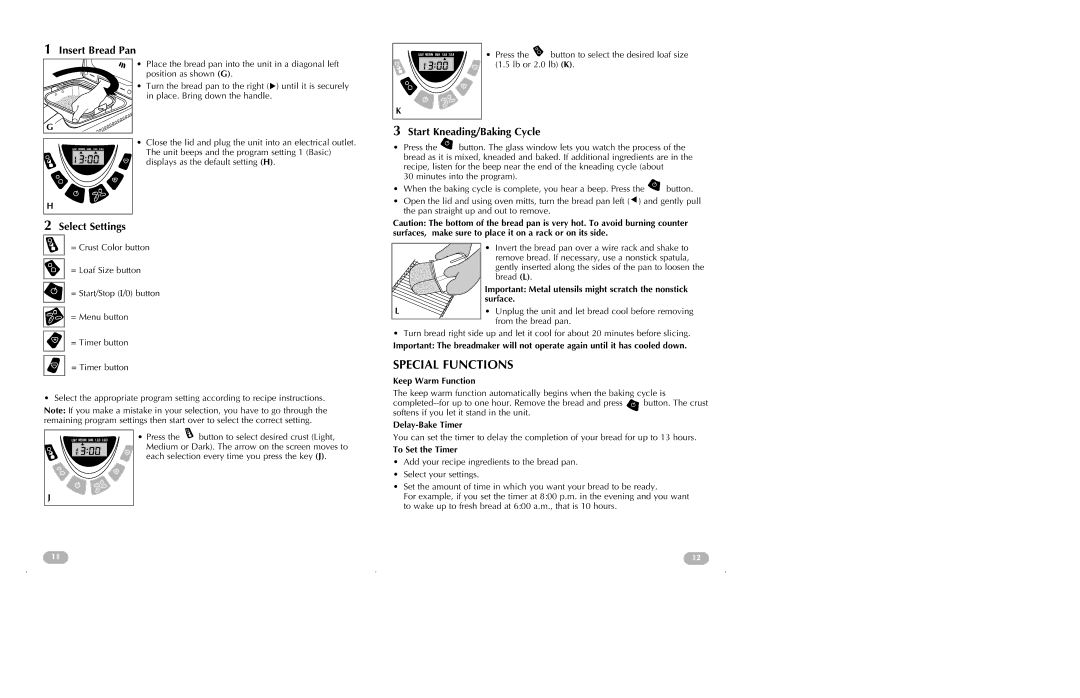B2250, B2200 specifications
Black & Decker has long been synonymous with quality and reliability in the power tool industry, and the B2200 and B2250 models are no exceptions. These versatile tools cater to both professional contractors and DIY enthusiasts, offering robust performance and a range of innovative features.The Black & Decker B2200 is a compact yet powerful electric chainsaw designed for ease of use and efficiency. One of the standout characteristics of the B2200 is its lightweight construction, which minimally impacts user fatigue during prolonged use. It features a 12-amp motor that delivers impressive cutting power, making it more than capable of handling residential tree trimming, pruning, and light to medium cutting tasks. The B2200 incorporates an automatic oiling system that ensures the saw bar and chain remain lubricated, extending the lifespan of these components and enhancing cutting efficiency.
On the other hand, the Black & Decker B2250 elevates the standards for cordless trimming. This model features a 40V lithium-ion battery that provides both extended run time and the freedom of mobility, allowing users to navigate through yards without the hassle of cords. The B2250 is equipped with a brushless motor that ensures quiet operation while delivering greater efficiency and longer runtime compared to traditional motors. Furthermore, its lightweight design ensures comfortable handling, reducing user fatigue during longer tasks.
Both models showcase advanced safety features, such as a built-in safety switch that prevents accidental starts and a kickback brake system for added protection during operation. The B2200’s chain tensioning system is adjustable, allowing users to make quick and easy modifications without the need for additional tools. Similarly, the B2250 incorporates a tool-free chain tension adjustment feature, enhancing convenience and usability.
In summary, the Black & Decker B2200 and B2250 represent a perfect blend of power, efficiency, and user-friendly features. Whether opting for the electric B2200 for its efficiency and straightforward operation or the cordless B2250 for its cutting-edge battery technology and mobility, users can expect quality performance tailored to a variety of cutting needs. These models reaffirm Black & Decker’s commitment to delivering innovative tools that empower users and facilitate their projects with confidence.