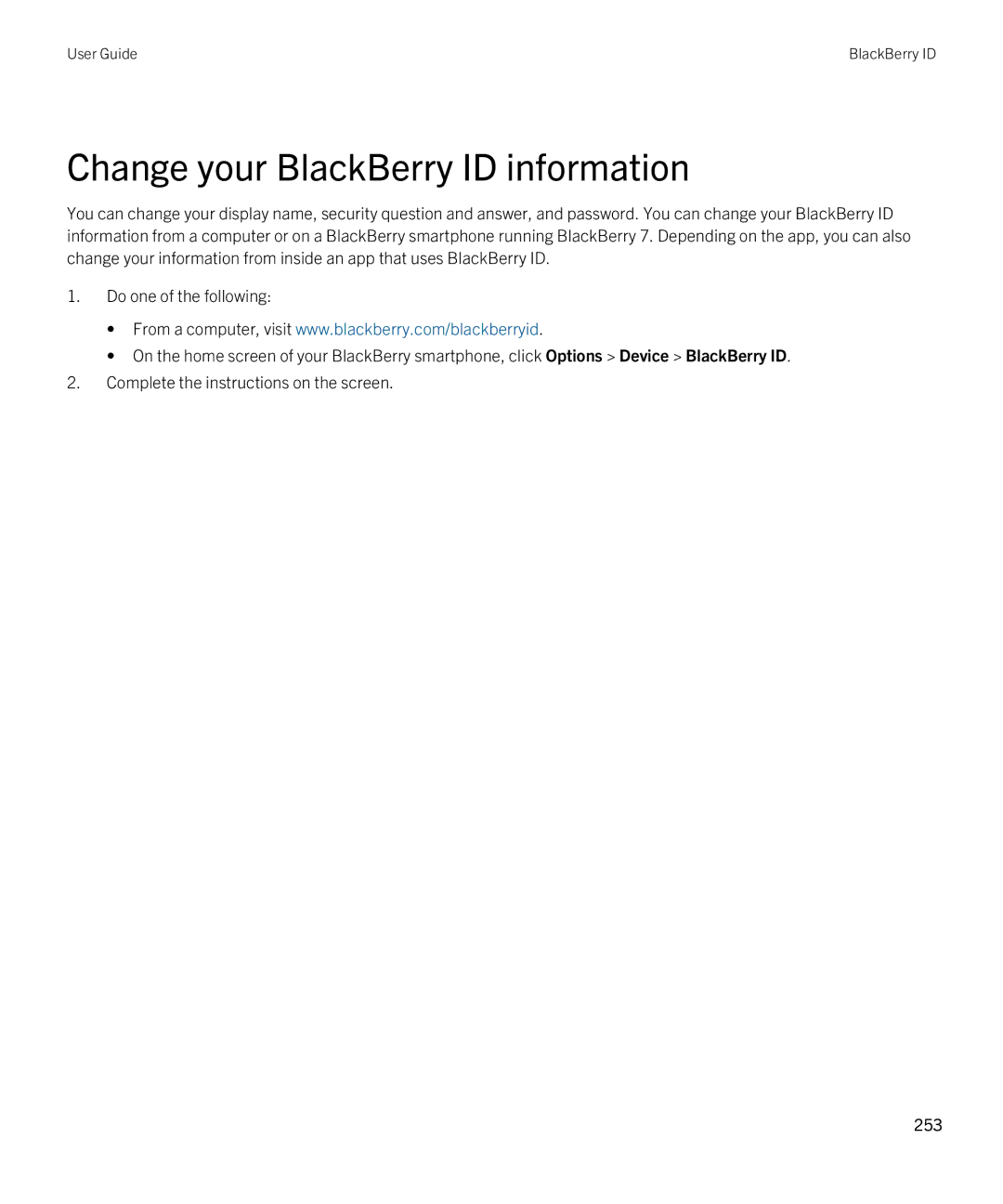User Guide
Published 2012-09-27 SWD-20120927112645891
Contents
130
213
237
298
362
Quick Help
Remove the battery door
Getting started Your smartphone
Insert the SIM card
Insert the media card and battery
New in BlackBerry
Wi-Fi calling
BlackBerry Tag
Smart tags
Voice enabled search
Mobile Hotspot mode
Parental Controls
Public warning messages
Home screen customization
Bluetooth enhancements
Compass application
NFC technology
Visit the Setup application
About switching BlackBerry smartphones
About BlackBerry ID
Related information
Important keys
Right convenience key
Flashing LED color descriptions
Power and lock
Setup
Icons
Application icons
Instant messaging
Messages
Applications
Personal organizer
Media
Files
Social networking and mobile purchasing
Sounds and alerts
BlackBerry Device Software update
Games
Home screen icons
Message inbox icons
Typing icons
Battery power level icons
Phone icons
Calendar icons
Camera icons
Your Home screen
Video camera
Home screen at a glance
Add a shortcut to your home screen or Favorites panel
Use a picture as your smartphone wallpaper
Show or hide a home screen panel
Show, hide, or find an application icon
Move an application icon
Change where apps that you download appear
Change themes
Set the number of icons that appear on the home screen
Change what happens when you type on the Home screen
Feature availability
Add a message that appears when your smartphone is locked
Smartphone model
Wireless network
Wireless service plan and wireless service provider
Region
Popular topics
Set up an email address
Find more information
About downloading apps with the BlackBerry App World
Add or change your email signature
Transfer files to and from your smartphone
Copy contacts from your SIM card to your contact list
About using your smartphone as a tethered modem
Change your ring tone, notifiers, reminders, or alerts
Press the key Copy All To Contacts
Lock or unlock your smartphone
View a location on a map
Click Change Sounds and Alerts Sounds for Selected Profile
Popular tips
Turn on or turn off airplane mode
Tips Finding apps
Click Device Application Management. If the app is
Tips Managing indicators
Key Mark Read
Key Mark Prior
Tips Doing things quickly
Tips Updating your software
Battery Saving Mode when battery power level is low
Tips Extending battery life
Key Mark as Favorite
Icon. Click Change Sounds and Alerts
Click the Options icon Device Software Updates
Delete Original Text
Key Memory Use
Tips Keeping your information safe
Click Security Password
Click Security Encryption
Shortcuts Typing with the physical keyboard
Shortcuts Phone
Key Phone Ring Tones
Audio and video files
Shortcuts Media
Cant make or receive calls
Common troubleshooting
Pictures
Camera and video camera
Im not receiving messages
Cant send messages
Forget my smartphone password
Screen turns off
Email messages arent reconciling over the wireless network
Cant pair with a Bluetooth enabled device
Organizer data isnt synchronizing over the wireless network
Media player screen closes
User Guide
Tips Doing things quickly
Tips and shortcuts
Tips Extending battery life
Key Show All
Tips Finding apps
Key Memory Use
Tips Freeing space to optimize your smartphones performance
Tips Keeping your information safe
Tips Updating your software
Key Options Message Display and Actions
Tips Managing indicators
Application Management
Shortcuts Phone
A message
Shortcuts Messages
Your message inbox
Move around your message inbox
Shortcuts Files and attachments
A spreadsheet
A presentation
Shortcuts Typing with the physical keyboard
Shortcuts Media
Shortcuts Browser
On a webpage
Shortcuts Search
Move around a webpage
Shortcuts Calendar
Shortcuts Maps
Cant use a shortcut
Troubleshooting Shortcuts
Phone
How to Phone
Phone at a glance Phone icons
Find your phone number
Phone basics
Make a call
Answer or end a call
Change your ring tone, notifiers, reminders, or alerts
Answer a second call
Switch applications during a call
Dial using numbers or letters
Mute a call
Place a call on hold
About emergency calls and Emergency Callback Mode
About using a headset
Emergency calls
Make an emergency call
Adjust the volume
Volume
Change the default volume for calls
Improve sound quality during a call
Speed dial
Set up speed dial for a contact
Call waiting, call forwarding, and call blocking
Change the contact that is assigned to a speed dial key
Start or stop forwarding calls
About call forwarding
Add, change, or delete a call forwarding number
Press the key Options Call Forwarding
Fixed dialing and smart dialing
Change the call blocking password
About call blocking
Block or stop blocking calls
Add, change, or delete a contact in your fixed dialing list
Turn on fixed dialing
About smart dialing
Press the key Options FDN Phone List
Conference calls
Set the default country code and area code
Set options for dialing extensions
About conference calls
Create a phone number link for a conference call
Make a conference call
Speak privately with a contact during a conference call
Disconnect a contact from a conference call
Leave a conference call
Call logs
About call logs
Send a call log
Add, change, or delete call log notes
Multiple phone numbers
View or hide call logs in the Messages application
About multiple phone numbers
Phone options
Switch the active phone number
Turn on or turn off dialing from the lock screen
Press the key Options In-call Settings
Hide or display your phone number when you make calls
Turn off the prompt that appears before you delete items
Change how you answer or end calls with the holster
Press the key Status Last Call or Total Calls Clear Timer
Reset a call timer
Change how you answer calls with a headset
About TTY support
Set up automatic dialing for voice mail access
Set up your voice mail
Voice mail
Some features arent available on my smartphone
Troubleshooting Phone
Check your voice mail
Feature availability
Cant check my voice mail
Click Device Advanced System Settings SIM Card
Cant block calls
Cant change the number of times that my smartphone rings
My headset makes calls instead of my smartphone
Cant make calls using a voice command
Press the key Edit SIM Phone Number
How to Voice commands
Voice commands
Perform an action using a voice command
Change the options for voice prompts
Change the language for voice commands
Available voice commands
Turn off choice lists for voice commands
Troubleshooting Voice commands
Click Typing and Language Language
User Guide
Messages
How to Messages application
Messages at a glance Search for messages
Show or hide messages from the Messages application
Hide filed and sent messages from the Messages application
View or hide call logs in the Messages application
Press the key Options Message Display and Actions
Change how you group email messages
Hide the new or unread message indicator
Click Display Message Categorization
Turn off the delete message or read message prompt
Set how long your smartphone stores messages
Change options for spell check
Reconcile email over the wireless network manually
Set up an email address
Change options for your personal email account
Check spelling
Compose and send an email
Save a message
Press the key Options Email Account Management
Attach a contact card to a message
Blind carbon copy a contact
Attach a file to an email
View an address instead of a display name
Viewing and replying to email View saved messages
Reply to or forward an email or PIN message
Delete the original text from a reply message
Organizing your email inbox Delete a message
Change options for Html email
Mark a message as read or unread
Press the key Options Email Preferences
Filter email by sender or subject
Add, change, or remove a flag
Add, move, rename, or delete an email folder
File an email
View filed messages
Email Setup
Email filters About email filters
Create an email filter
Option Description
Options for email filters
Change, prioritize, or delete an email filter
Turn on an email filter
Press the key Options Email Reconciliation
Turn on or turn off wireless email reconciliation
Press the key Purge Deleted Items
Change the Delete On field to Mailbox & Handheld
Stop forwarding email to your smartphone
Clear the Send Email to Handheld checkbox
Clear the Save Copy In Sent Folder checkbox
Add or remove a Google Mail star
Google Mail About Google Mail on your smartphone
Apply or remove a Google Mail label
View Google Mail messages with a specific label
Preview more of grouped email messages
Create or delete a Google Mail label
Archive a Google Mail message or conversation
Move archived Google Mail messages to your message inbox
About text messages
Text messages
Compose and send a text message
Press the key Compose Text Message
Add an appointment to your calendar from a text message
Reply to or forward a text message
Cell broadcasting About cell broadcasting
Delete the history from a text message
Turn on cell broadcasting
Key Clear Conversation
Public warning systems
Click Device Advanced System Settings Cell Broadcasting
Stop receiving messages from a cell broadcast channel
Rename a cell broadcast channel
Unsubscribe from public warning messages
PIN messages
About PIN messages
Find your PIN
Change the display color of PIN messages
Create a link for a PIN
Attachments
How to Attachments About files and attachments
Open a file or an attachment
Save a file or an attachment
Open a link in a file or an attachment
Send a file
Set font options for a file or an attachment
View properties for a file
Contact cards About contact cards
Add to Contacts Update Contact
Save a contact card from a message
Question mark appears on a slide
Security options for messages
Block incoming messages
Press the Reset Count or Reset All Counts
Reset a blocked message counter
Add a contact to your allowed sender list
Click Security Firewall
About signing and encrypting messages
Click Retrieve Certificate or Retrieve PGP Key
Click Add To Key Store
Attachment indicators in S/MIME and PGP protected messages
Mime and PGP protected message status
Encryption status indicators
Click Security S/MIME or PGP
Mime and PGP protected message options
About message classifications
Click Device Advanced System Settings Default Services
Press the key Change Security Level
Change the size of S/MIME or PGP indicators in messages
Cant open an attachment in an encrypted message
Troubleshooting S/MIME and PGP protected messages
Encrypt a message using IBM Lotus Notes native encryption
Troubleshooting Messages application
Some messages no longer appear on my smartphone
Number of new or unread messages is different than I expect
Related information Feature availability
Email messages arent reconciling over the wireless network
Troubleshooting Email
Html email messages dont appear correctly
Troubleshooting Text messages
Some email folders appear dimmed
Email filters arent working correctly
Cant turn on cell broadcasting
Im not receiving text messages
Cant attach a file to a text message
Files and attachments
How to Files
File basics
Search for a file that is saved on your smartphone
Send a file
Copy, move, rename, or delete a file
Managing files and attachments
Hide a file or folder
View a hidden file or folder
View the table of contents in a document
View tracked changes in a document
Move around a spreadsheet
View the content of a cell
Change the size of a column
Set display options for a spreadsheet
Switch slides
Switch presentation views
Rotate or zoom in to or out from a slide
Save a slide
Skipped content bar appears in a document
Troubleshooting Files
Question mark appears on a slide
Media
How to Media
Media file basics
Play a media file
Improve sound quality for media files
Amplify the volume using the audio boost feature
Turn on or turn off audio and video shortcuts
Change the Close Media Player When Inactive field
Turn on or turn off media card support
About transferring and synchronizing files
Sort media files
Transfer files to and from your smartphone
Supported audio and video file formats and extensions
Receive a media file using Bluetooth technology
Supported picture file extensions
Shuffle or repeat songs
Music
Create a standard or an automatic playlist
Song , Playlist , Album , or All Songs
Add the song that is playing to a playlist
Videos
Move or delete a song in a playlist
Rename or delete a playlist
Video camera
Keep backlighting on when you play a video
Display closed captions in videos
Record a video
Change the video camera scene mode
Turn on or turn off video lighting
Turn on or turn off auto focus
Reduce blurriness in the videos that you take
Camera
Change the location for storing videos that you take
Camera at a glance
Take a picture
Change the flash setting for pictures that you take
Press the Right Convenience key
Change the size of pictures that you take
Change the camera scene mode
Geotag pictures that you take
Turn off digital zoom for the camera
Reduce blurriness in the pictures that you take
Change the Warn when pictures remaining drops to field
Change the review duration of the pictures that you take
Change the location for storing pictures that you take
Zoom, pan, or rotate a picture
Pictures
View pictures as a slide show
Save a picture from a text message or a webpage
Change your slide show options
View pictures in list view or thumbnail view
Voice notes
Troubleshooting Media
Create a picture folder
Record a voice note
Cant open media files
Cant save media files
Flash or video light dims or turns off
Receive an error message after I rotate a picture
Some pictures that I take are blurry
My smartphone isnt using the correct ring tone or wallpaper
Ring tones, sounds, and alerts
How to Ring tones, sounds, and alerts
Icons for sound and alert profiles
About ring tones, sounds, and alerts
Add or delete a custom sound profile
Silence your smartphone
Add or delete a contact alert
Click Accessibility
Change alarm notification options
Turn on or turn off event sounds
Troubleshooting Ring tones, sounds, and alerts
Browser
How to Browser
Browser at a glance
Browser basics
Open, close, or switch between tabs
Browsing the Internet Browse the Internet
Zoom in to or out from a webpage
View your browser history
Search for text in a message, in a file, or on a webpage
Move back, move forward, or refresh a webpage
Return to the browser home
Play a media file on a webpage
Close the browser
Open, play, or download a file from a webpage
Send a web address, link, or picture
Browser bookmarks
Send a link or picture from a webpage
About bookmarks for webpages
Send a bookmark for a webpage
Change or delete a bookmark for a webpage
Move a bookmark for a webpage
Add, rename, or delete a bookmark folder for webpages
Browser options
Change your default search engine
Change your browser home page or start
Change the font size for text on webpages
Add a search engine from a website
Web Content section, change the Default text encoding field
Set the character encoding for all webpages
Stop blocking pop-ups on webpages
Delete browsing information
Delete browser history
Turn off cookies in the browser
Closing Browser on Escape checkbox
Turn off JavaScript support
Browser security
Turn on geolocation in the browser
About TLS
Manage browser security
Click Security Advanced Security Settings TLS
To Allow Weak
Browser push
Add a trusted content server
About browser push
RSS feeds
Click Device Advanced System Settings Browser Push
Browser push options
Turn off browser push
Turn on browser shortcuts
Tips Browser
Shortcuts Browser
Add an RSS feed from the browser
177
Cant open a new tab
Troubleshooting Browser
Cannot play a song or video on a web
No browser is available on my smartphone
Calendar
How to Calendar
Synchronizing calendar
About backing up and restoring smartphone data
Select the Wireless Synchronization checkbox
Synchronize organizer data over the wireless network
About synchronization conflicts
Manage data synchronization conflicts
Calendar basics
Switch calendar views
Go to a specific date in the calendar
Schedule a meeting or an appointment
Switch calendars
Set an alarm in the calendar
Meetings
View your calendar when responding to a meeting
Delete an appointment, meeting, or alarm
Respond to a meeting invitation
Check availability of meeting participants
Forward a meeting invitation
Change the list of participants for a meeting
Delegate a meeting invitation
Click Invite Attendee, Change Attendee, or Remove Attendee
Change how the calendar is displayed
Calendar options
Change options for reminders
Change options for multiple calendars
Conference call meetings
Change the default calendar
Change how long your smartphone stores calendar entries
Show tasks in the calendar
Create a conference call meeting from your computer
Create a conference call meeting from your smartphone
Enter a conference call meeting
Example
Calendar shortcuts
Tips Calendar
Save your conference call information
Press the key Options Conference Calling
Cant set some fields when scheduling appointments
Troubleshooting Calendar
Cant schedule appointments that span multiple days
Cant enter a conference call with the Join Now option
Enter a conference call meeting
Contacts
How to Contacts
Contact basics
Add a pause or a wait to a phone number
Create a custom contact field
Change or delete a contact
Click Add Pause or Add Wait
Search for a contact
Change or delete a SIM card contact
Save
Key Delete All
Change or delete a contact picture
Add a contact picture for caller ID
About categories
Select Picture
Categorize a contact, task, or memo
Synchronizing contacts
Create a category for contacts, tasks, or memos
Synchronize organizer data over the wireless network
Create a personal distribution list
Personal distribution lists
Change or delete a personal distribution list
Multiple contact lists
Change the default contact list
Contact list options
About multiple contact lists
View the number of contacts stored on your smartphone
Change the display options for contacts
Sort contacts or tasks
Change how contact names appear in Remote Lookup results
Contact list field data isnt appearing on my computer
Troubleshooting Contacts
My contact pictures keep changing
Clock
How to Clock
Set the date and time
Display a second time zone on the clock
Change the clock face
Turn on the alarm
Set options for bedside clock mode
Silence the alarm
Turn on bedside clock mode
Change timer notification options
Use the timer
Use the stopwatch
Time on my smartphone isnt correct
Troubleshooting Clock
Create a task or memo
Tasks and memos
Send a task or memo
Change or delete a task or memo
Hide completed tasks
Change the status of a task
Show tasks in the calendar
Synchronizing tasks and memos
Synchronize organizer data over the wireless network
About synchronization and reconciliation
About synchronization conflicts
About backing up and restoring smartphone data
Manage data synchronization conflicts
Categorize a contact, task, or memo
About categories
Create a category for contacts, tasks, or memos
Turn off the prompt that appears before you delete items
Typing
How to Typing
Typing icons
Typing basics
Typing input methods
Type a symbol
Highlight, cut, copy, or paste text
About typing input methods
Turn on or turn off trackpad sounds
Type text using the predictive input method
Change your typing style
Find more information about typing in other languages
Set the touch screen sensitivity
Set the trackpad sensitivity
Set the cursor speed
Click Typing and Language Touchscreen Sensitivity
Word substitution
Custom dictionary
Add, change, or delete a word in the custom dictionary
Stop adding items automatically to the custom dictionary
Create a word substitution entry
Undo a word substitution change
Change or delete a word substitution entry
Turn off word substitution
Change options for checking spelling
Spelling checker
Click Typing and Language Spell Check
Cant check spelling
Troubleshooting Typing
Have no Advanced Style Options
Change the default currency symbol
How to Keyboard
Keyboard
Assign an application to a convenience key
Turn on key tones
No application opens when I press a Convenience key
Troubleshooting Keyboard
Language
How to Language
About typing input languages
Add a language to your smartphone
Change an input or display language
Use a shortcut for switching typing input languages
Keys field to Alt-Enter
Shortcut Keys field to Shift-Space
Some characters dont appear correctly on my smartphone
Troubleshooting Language
Cant find a display language on my smartphone
Screen display
How to Screen display
Use a picture as your smartphone wallpaper
Set options for backlighting
About organizing application icons
Organizing applications on the Home screen
Add, rename, or delete a folder on the home screen
Add a message that appears when your smartphone is locked
Turn off pop-up menus
Turn on flashing LED notification for wireless coverage
Themes
Use grayscale or reverse contrast for the screen display
About themes
No application opens when I press a Convenience key
Troubleshooting Screen display
Pop-up menu appears when I touch the screen
My display changed
Set the touch screen sensitivity
Click Device Location Settings
How to GPS technology
GPS technology
Turn off location aiding or location data
Prevent others from tracking your location
Set the GPS receiver that you use to track your movement
Get your GPS location
Cant use GPS technology
Troubleshooting GPS technology
Compass
How to Compass
About the compass
View location on a map from the compass
Change options for the compass
Calibrate the compass manually
Im not receiving an accurate reading from the compass
Maps
How to Maps
Map basics
Get directions
Send a location
View an address on a map using a link
Copy a location
Zoom in to or out from a map
Pan a map
Map favorites
Add a location to your list of favorites
View your favorite locations on a map
Delete a location from your list of favorites
Promotions and coupons
Find promotions near you
Change the units of measure for maps
Personalize Maps
View a coupon or a Groupon offer
View more promotion details
Keep backlighting on when you track your movement
Change the font settings for maps
Click Set Global Map Services
Change the Backlight Timeout When Battery Level field
Troubleshooting Maps
Applications
How to Applications
About multitasking
Close an app so that it is not running in the background
Require your smartphone password before adding an app
View properties for an application
Click Device Application Management
Delete an application
Troubleshooting Applications
View the size of an application database
Deleted an app that I want back
Error message and cause Possible solution
Error messages BlackBerry Device Software
250
Click Install update Related information
BlackBerry ID
How to BlackBerry ID
Create a BlackBerry ID
Change your BlackBerry ID information
Update the BlackBerry Device Software
How to BlackBerry Device Software
BlackBerry Device Software
About updating the BlackBerry Device Software
Key View Result Downgrade
Click Device Software Updates
Troubleshooting BlackBerry Device Software
My smartphone responds slowly or freezes
Manage Connections
How to Mobile network
Mobile network
Roaming About roaming and international roaming
Turn on or turn off airplane mode
Turn on or turn off data service or set roaming options
Switch wireless networks manually
Click Networks and Connections Mobile Network
Highlight a wireless network Press the key Delete 261
Turn on flashing LED notification for wireless coverage
Change the connection speed for the wireless network
Change the order of preferred networks
Indicator Description
Wireless coverage indicators
Error messages Data service unavailable Description
Troubleshooting Mobile network
Possible solutions
Cant connect to the mobile network
How to Wi-Fi technology
Wi-Fi technology
Connect to a Wi-Fi network using Wi-Fi Protected Setup
Connect to a Wi-Fi network
Connect to a Wi-Fi network manually
Click Wi-Fi Network
Turn on or turn off the prompt that appears for hotspots
Click Wi-Fi Network Saved Wi-Fi Networks
Click Save and Connect Related information
Ssid
Options for saved Wi-Fi networks Common options
WPA/WPA2 Personal options
WEP options
WPA/WPA2 Enterprise options
Wi-Fi calling About Wi-Fi calling
Install a root certificate on your smartphone
Change your Wi-Fi calling preferences
Wi-Fi diagnostic reports Submit a Wi-Fi diagnostic report
Connection permissions for third-party applications
Set options for Wi-Fi diagnostic reports
About using Wi-Fi with VPN and software tokens
Cant connect to a Wi-Fi network
Troubleshooting Wi-Fi technology
My smartphone drops calls made using Wi-Fi calling
How to Mobile Hotspot mode
Mobile Hotspot mode
Mobile Hotspot mode basics
About Mobile Hotspot mode
Stop connected devices from exchanging data
Mobile Hotspot mode options
View information about your mobile hotspot
Change your mobile hotspot name
About using Bluetooth technology in Mobile Hotspot mode
View information about a connected device
Click Networks and Connections Mobile Hotspot Connections
Submit a Mobile Hotspot diagnostic report
Troubleshooting Mobile Hotspot mode
Cant use my smartphone as a mobile hotspot
Cant connect multiple devices to my mobile hotspot
How to Bluetooth technology
Bluetooth technology
About Bluetooth
Turn on or turn off Bluetooth technology
Click Networks and Connections Bluetooth Connections
Share contacts with a paired Bluetooth enabled car kit
Switch to a paired Bluetooth enabled device during a call
Send a file
Rename or delete a paired Bluetooth enabled device
Send contact cards using Bluetooth technology
Press the key Send Contact Card Send Using Bluetooth
Make your smartphone discoverable
Bluetooth profiles
Bluetooth technology options
Wireless Bypass
Turn off a Bluetooth profile
Turn off or turn on the Bluetooth connection notification
Change the pairing name for your BlackBerry smartphone
Restrict outgoing calls
Change the Contacts Transfer field
Turn off automatic reconnection to Bluetooth enabled devices
Turn off the prompt that appears when connecting or pairing
My list of paired Bluetooth devices doesnt appear
Troubleshooting Bluetooth technology
Clear the Connect on Power Up checkbox
Cannot find files sent to me over a Bluetooth connection
Cant type a passkey on a Bluetooth enabled device
Lose my connection with a Bluetooth enabled car kit
Cant send or receive files
Cant share contacts with a paired Bluetooth enabled device
NFC technology
How to NFC technology
About NFC technology
Turn on or turn off NFC technology
Send a file using BlackBerry Tag
Pair with a Bluetooth enabled device using BlackBerry Tag
Send contact cards using BlackBerry Tag
Send a webpage using BlackBerry Tag
About smart tags
Smart tags
View, save, or delete a smart tag
Create a smart tag
Change a smart tag
Share a smart tag
Display a smart tag as a QR code
Save a QR code as a smart tag
View your list of favorite smart tags
Copy Bluetooth pairing information to a writeable smart tag
NFC technology options
Play a sound alert when NFC technology makes a connection
Click Networks and Connections Near Field Communication
NFC doesnt appear on the Manage Connections screen
Troubleshooting NFC technology
My smartphone doesnt respond to NFC technology
297
Share media files using the media server
How to Media server
Media server
About the media server
Change the display name of the media server
Click Access Control
Click Preferences
Click Preferences Edit
About the Smart Accessories application
Smart accessories
Set up a new dock
Change a dock profile
Click Device Smart Accessories
Delete a saved dock profile
How to Power and battery
Power and battery
Insert the media card and battery
Check the battery power level
Reset your smartphone
Set your smartphone to turn on and turn off automatically
Turn off your smartphone
Turn on or turn off battery saving mode
About battery saving mode
Turn on or turn off Application Resource Monitor
Click Device Application Resource Monitor
My battery life is shorter than I expected
Troubleshooting Power and battery
Storage space and media cards
How to Storage space and media cards
About media cards
Supported media cards
Insert the SIM card
Click Device Storage Press the key Enable USB Mass Storage
Turn on or turn off USB mass storage mode
Turn on or turn off media card support
Back up smartphone data to your media card
Restore smartphone data from your media card
Click Continue
About compression
Format your media card or built-in media storage
Turn on encryption
About file encryption
View the amount of storage space used by media files
Troubleshooting Storage space and media cards
My smartphone doesnt recognize my media card
Click Device Storage Related information
Application storage on my smartphone is low
Search for an item using voice enabled search
How to Search
Search
Search for an item
Change search options
Change the language for voice enabled search
Click Device Search
Field Description
Message search criteria
View, change, or delete a saved search
Do more with your message search results
Search for text in a message, in a file, or on a webpage
Dont get any voice enabled search results
Troubleshooting Search
Search for a contact
320
Security
How to Security
Security basics
Restoring your data
Set or change your smartphone password
Lock or unlock your smartphone
Set a limit for smartphone password attempts
About Parental Controls
Parental Controls
Turn on Parental Controls
Turn off Parental Controls
Change Parental Controls
About the Password Keeper
Password Keeper
Change the Password Keeper password
Set a limit for password attempts in the Password Keeper
Prevent password copying
Copy a password
Hide or show passwords in the Password Keeper
Generate a random password
About encrypting data and files on your smartphone
Encryption
Turn on encryption
Generate an encryption key
Set encryption strength
Click Security Security Status Information
Click Regenerate Encryption Key
About memory cleaning
Memory cleaning
SIM card
Protect your SIM card with a PIN code
Create a shortcut for the memory cleaning application
Turn on memory cleaning
Click Security Advanced Security Settings Memory Cleaning
About certificates and certificate enrollment
Certificates and PGP keys
About PGP keys
About the trust status of certificates and PGP keys
Download a personal PGP key from the PGP Universal Server
Download a certificate from a certification authority
Click Add To Key Store Related information
Click Security PGP
Send or delete a certificate or PGP key
Import certificates or PGP keys from a media card
View details for a certificate or PGP key
View one type of certificate or PGP key
View the certificate chain for a certificate
Click Security Advanced Security Settings Certificates
Change the trust status of a certificate or PGP key
Status indicators for certification authority profiles
Press the key Fetch Status or Fetch Chain Status
Certificate revocation reasons
Revoke a certificate or PGP key
PGP key revocation reasons
Press the key Associate Addresses
Add an email address to a certificate
Clear the PGP data cache
Certificate servers
Add or delete a certificate server
Click Security PGP Press the key Clear Universal Cache
Change connection information for a certificate server
Connection options for LDAP-enabled servers
Connection options for Ocsp and CRL servers
Send connection information for a certificate server
Key store
Change the key store password
About the key store
Press the key Email Server or PIN Server
Turn off automatic backup and restore of key store data
Change when your smartphone deletes the key store password
Click Security Advanced Security Settings Key Stores
Clear the Allow Key Store Backup/Restore checkbox
About using a smart card with your smartphone
Smart cards
Change the refresh rate for certificate revocation lists
Import a certificate from a smart card
Turn on two-factor authentication
Select the Lock On Card Removal checkbox
Turn off smart password entry
About smart password entry
Prerequisites Using authentication certificates
Clear the Smart Password Entry checkbox
Store the passphrase for your smart card on your smartphone
Use a certificate to authenticate your smart card
View IT policy rules that are set for your smartphone
VPN settings
Verify security software manually
About VPN profiles
Third-party application control
Reset connection permissions for third-party applications
Set permissions for a third-party application
Permissions
Press the key Apply Defaults to All
Turn on safe mode
Click Device Advanced System Settings TCP IP
Turn off a prompt for a third-party application connection
Application Management
Interaction permissions for third-party applications
Data permissions for third-party applications
Troubleshooting Security
Cant unlock my smartphone using my smart card
Forgot the PIN for Parental Controls
Run, view, send, or delete a diagnostic report
Service books and diagnostic reports
Accept, delete, or restore a service book
Click Device Advanced System Settings Service Book
Cant run or submit a diagnostic report
Set a default recipient for diagnostic reports
Run, view, send, or delete a diagnostic report
Reconcile email over the wireless network manually
How to Synchronization
Turn on or turn off wireless email reconciliation
Synchronization
Manage email reconciliation conflicts
About backing up and restoring smartphone data
Troubleshooting Synchronization
361
How to Accessibility
Accessibility options
Screen accessibility options
Change the display font
Turn on or turn off event sounds
Audio and phone accessibility options
Add or delete a contact alert
About hearing aid mode
Hearing aid mode
Turn on hearing aid mode
Press the key Options Hearing Aid Mode
Available voice commands
Voice dialing Perform an action using a voice command
Click Typing and Input Word Substitution
Typing accessibility options
367
Use the calculator
Calculator
Convert a measurement
Glossary
Tap
Root certificate
Touch
Legal notice
372
User Guide
374
User Guide