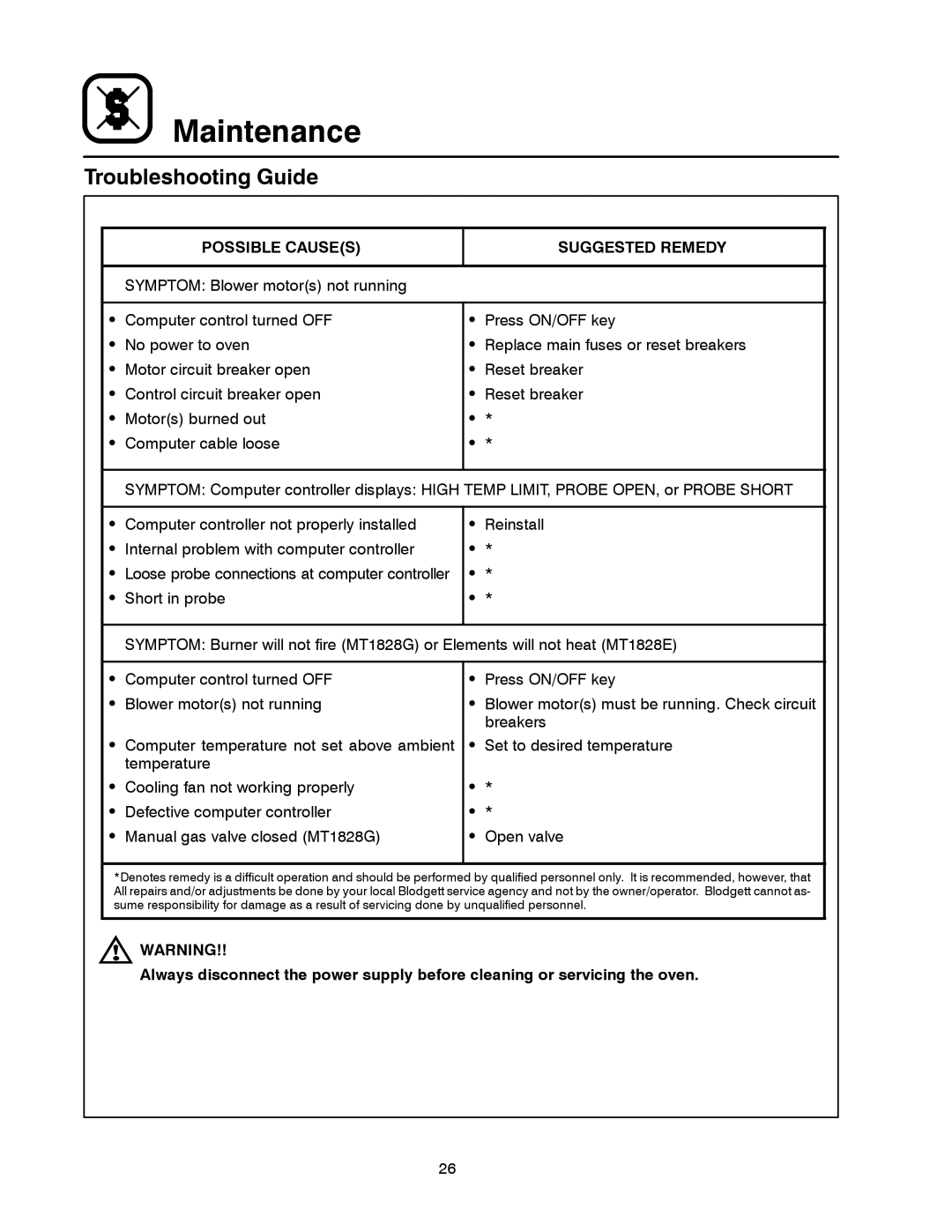MT1828E, MT1828G specifications
The Blodgett MT1828E and MT1828G are premium commercial convection ovens renowned for their exceptional performance and reliability in professional kitchens. Designed to meet the needs of busy restaurants, catering services, and other food service operations, these ovens are engineered with innovative technologies and features that enhance cooking efficiency and versatility.One of the standout features of the MT1828E and MT1828G is their digital control system. This user-friendly interface allows chefs to set precise cooking times and temperatures, ensuring consistency in every dish. The digital display provides clear visibility of settings, making it easy to track the progress of meals and adjust parameters as necessary. Additionally, these ovens come equipped with programmable cooking options, enabling users to save and replicate their favorite recipes with just a few taps.
Both models boast a powerful convection fan that promotes even heat distribution throughout the cooking cavity. This results in faster cooking times and beautifully browned dishes, from roasts to baked goods. With a capacity for multiple racks, the MT1828E and MT1828G can accommodate large quantities of food, making them ideal for high-volume cooking environments.
In terms of construction, the Blodgett ovens feature a durable stainless steel exterior that not only enhances their aesthetic appeal but also ensures longevity and ease of maintenance. The interiors are designed to facilitate easy cleaning, reducing downtime in a bustling kitchen. Additionally, they are fitted with double-pane glass doors that provide visibility into the cooking process while minimizing heat loss.
Safety is paramount in commercial cooking equipment, and Blodgett has incorporated several safety features into these models. The ovens include automatic shut-off capabilities, which activate if the doors are left open or if the units overheat, ensuring safe operation even in the busiest environments.
The MT1828E and MT1828G are also energy efficient, helping to reduce utility costs without sacrificing cooking performance. The ovens utilize advanced insulation technology to maintain optimal heat retention, further promoting energy savings.
In summary, the Blodgett MT1828E and MT1828G convection ovens are designed to meet the rigorous demands of professional kitchens. With their digital controls, exceptional airflow, durable construction, and safety features, they stand out as reliable workhorses that can elevate any culinary operation. Whether baking, roasting, or reheating, these ovens offer the versatility and performance that chefs need to succeed.

 Maintenance
Maintenance