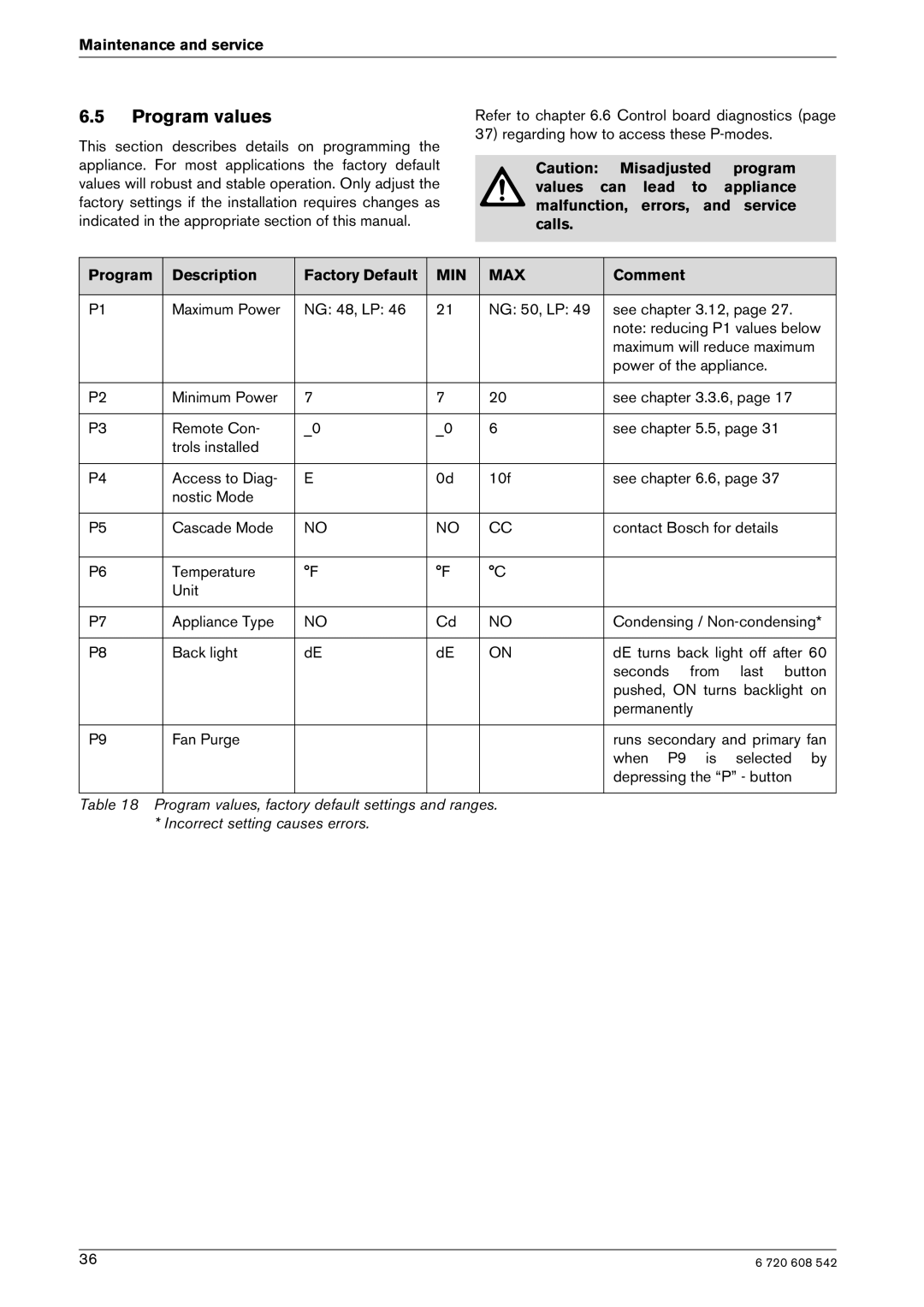Maintenance and service
6.5Program values
This section describes details on programming the appliance. For most applications the factory default values will robust and stable operation. Only adjust the factory settings if the installation requires changes as indicated in the appropriate section of this manual.
Refer to chapter 6.6 Control board diagnostics (page 37) regarding how to access these
Caution: Misadjusted program values can lead to appliance malfunction, errors, and service calls.
Program | Description | Factory Default | MIN | MAX | Comment |
|
|
|
|
|
|
P1 | Maximum Power | NG: 48, LP: 46 | 21 | NG: 50, LP: 49 | see chapter 3.12, page 27. |
|
|
|
|
| note: reducing P1 values below |
|
|
|
|
| maximum will reduce maximum |
|
|
|
|
| power of the appliance. |
|
|
|
|
|
|
P2 | Minimum Power | 7 | 7 | 20 | see chapter 3.3.6, page 17 |
|
|
|
|
|
|
P3 | Remote Con- | _0 | _0 | 6 | see chapter 5.5, page 31 |
| trols installed |
|
|
|
|
|
|
|
|
|
|
P4 | Access to Diag- | E | 0d | 10f | see chapter 6.6, page 37 |
| nostic Mode |
|
|
|
|
|
|
|
|
|
|
P5 | Cascade Mode | NO | NO | CC | contact Bosch for details |
|
|
|
|
|
|
P6 | Temperature | °F | °F | °C |
|
| Unit |
|
|
|
|
|
|
|
|
|
|
P7 | Appliance Type | NO | Cd | NO | Condensing / |
|
|
|
|
|
|
P8 | Back light | dE | dE | ON | dE turns back light off after 60 |
|
|
|
|
| seconds from last button |
|
|
|
|
| pushed, ON turns backlight on |
|
|
|
|
| permanently |
|
|
|
|
|
|
P9 | Fan Purge |
|
|
| runs secondary and primary fan |
|
|
|
|
| when P9 is selected by |
|
|
|
|
| depressing the “P” - button |
|
|
|
|
|
|
Table 18 Program values, factory default settings and ranges. * Incorrect setting causes errors.
36 | 6 720 608 542 |