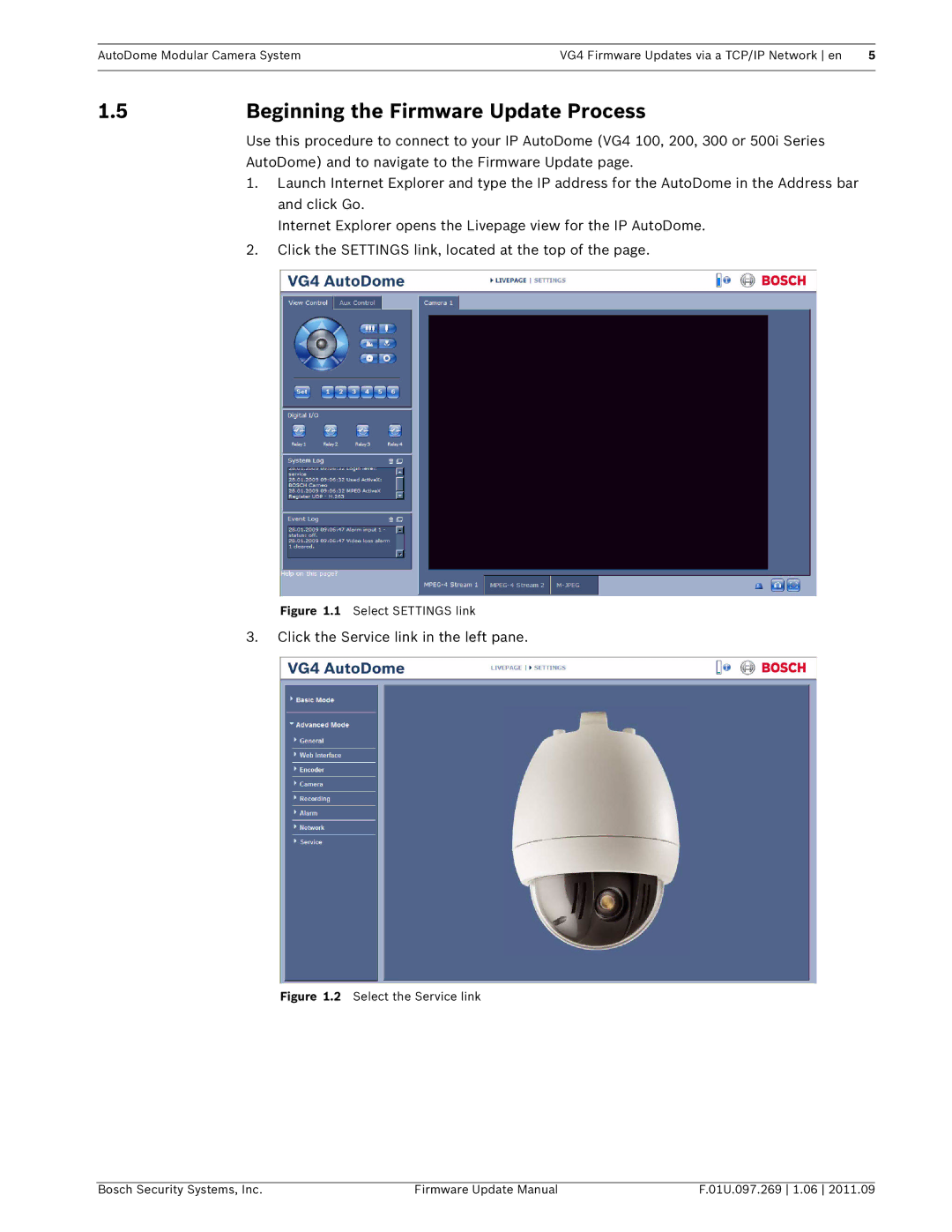AutoDome Modular Camera SystemVG4 Firmware Updates via a TCP/IP Network en 5
1.5 | Beginning the Firmware Update Process |
Use this procedure to connect to your IP AutoDome (VG4 100, 200, 300 or 500i Series
AutoDome) and to navigate to the Firmware Update page.
1.Launch Internet Explorer and type the IP address for the AutoDome in the Address bar and click Go.
Internet Explorer opens the Livepage view for the IP AutoDome.
2.Click the SETTINGS link, located at the top of the page.
Figure 1.1 Select SETTINGS link
3.Click the Service link in the left pane.
Figure 1.2 Select the Service link
Bosch Security Systems, Inc. | Firmware Update Manual | F.01U.097.269 1.06 2011.09 |