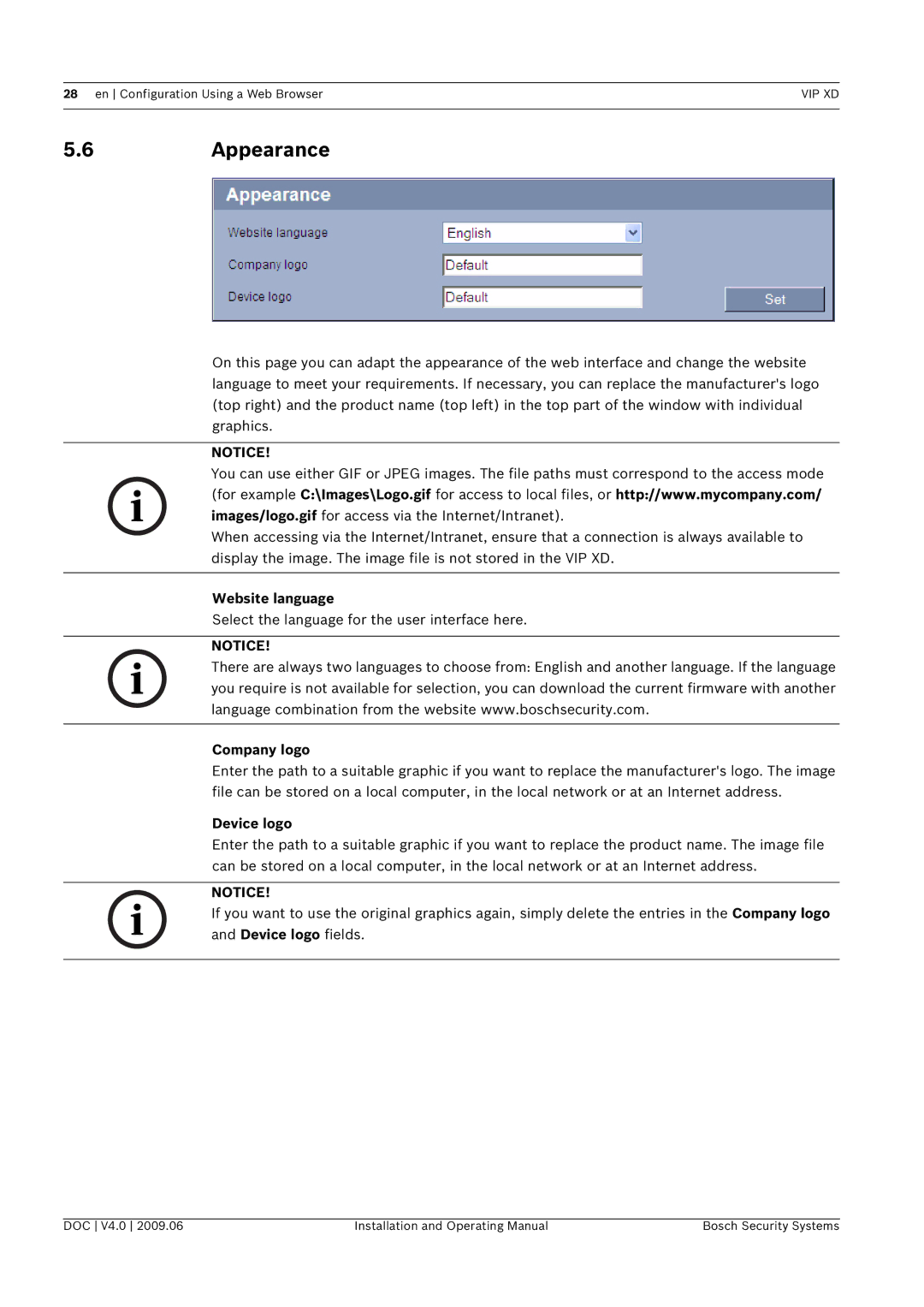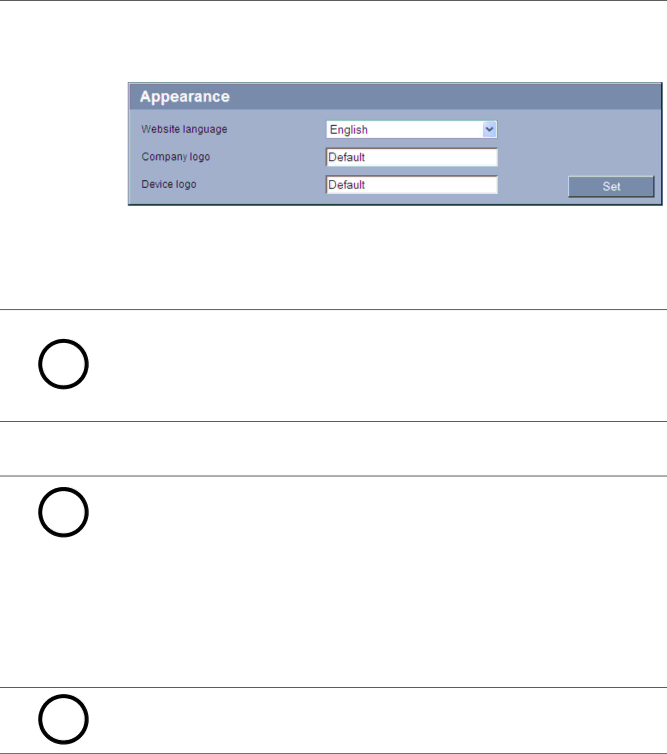
28 en Configuration Using a Web Browser | VIP XD |
|
|
5.6Appearance
On this page you can adapt the appearance of the web interface and change the website language to meet your requirements. If necessary, you can replace the manufacturer's logo (top right) and the product name (top left) in the top part of the window with individual graphics.
NOTICE!
You can use either GIF or JPEG images. The file paths must correspond to the access mode
i (for example C:\Images\Logo.gif for access to local files, or http://www.mycompany.com/ images/logo.gif for access via the Internet/Intranet).
When accessing via the Internet/Intranet, ensure that a connection is always available to display the image. The image file is not stored in the VIP XD.
Website language
Select the language for the user interface here.
NOTICE!
i | There are always two languages to choose from: English and another language. If the language |
| |
| you require is not available for selection, you can download the current firmware with another |
| language combination from the website www.boschsecurity.com. |
|
|
Company logo
Enter the path to a suitable graphic if you want to replace the manufacturer's logo. The image file can be stored on a local computer, in the local network or at an Internet address.
Device logo
Enter the path to a suitable graphic if you want to replace the product name. The image file can be stored on a local computer, in the local network or at an Internet address.
NOTICE!
i If you want to use the original graphics again, simply delete the entries in the Company logo and Device logo fields.
DOC V4.0 2009.06 | Installation and Operating Manual | Bosch Security Systems |