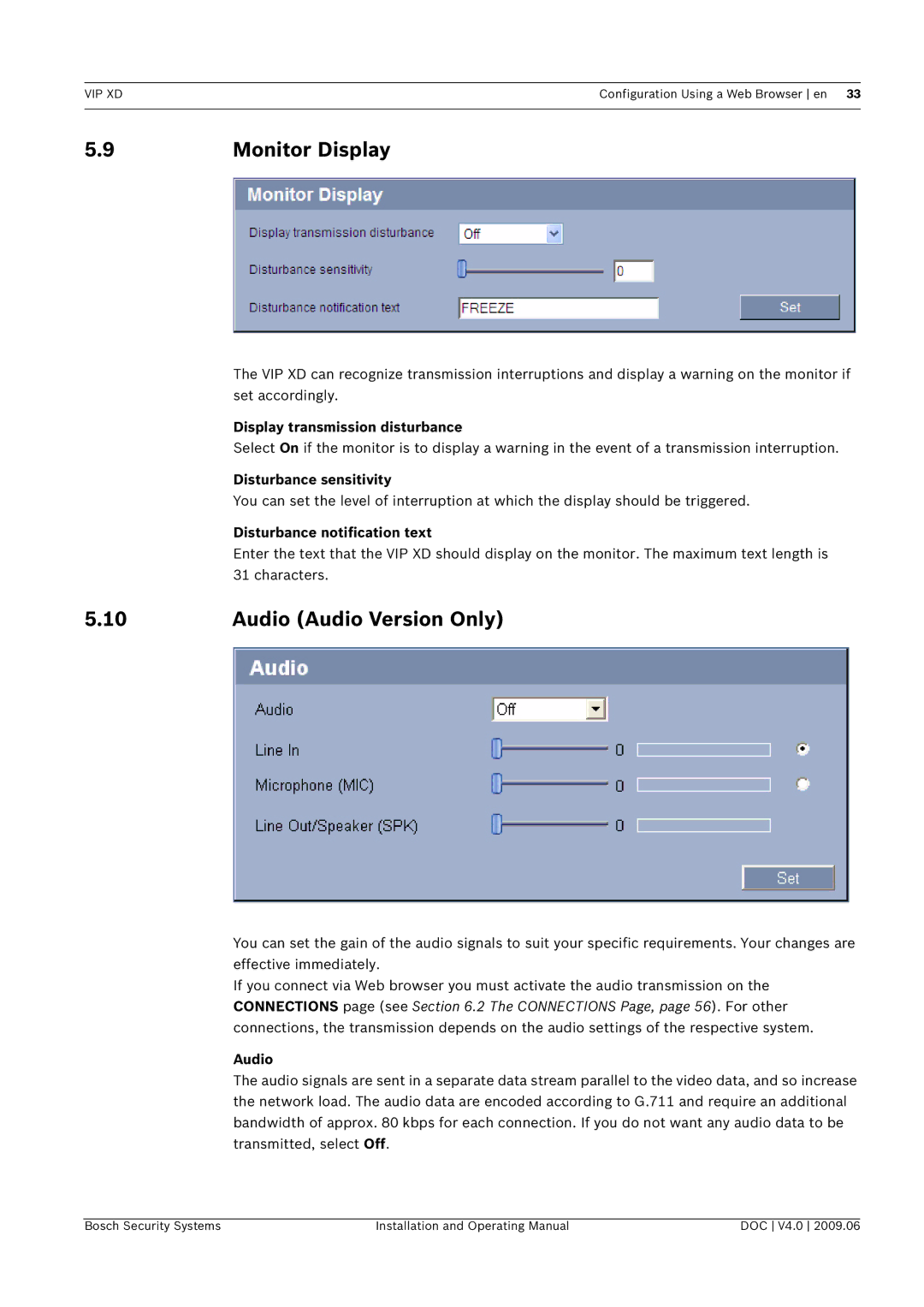VIP XDConfiguration Using a Web Browser en 33
5.9 | Monitor Display |
The VIP XD can recognize transmission interruptions and display a warning on the monitor if set accordingly.
Display transmission disturbance
Select On if the monitor is to display a warning in the event of a transmission interruption.
Disturbance sensitivity
You can set the level of interruption at which the display should be triggered.
Disturbance notification text
Enter the text that the VIP XD should display on the monitor. The maximum text length is 31 characters.
5.10 | Audio (Audio Version Only) |
You can set the gain of the audio signals to suit your specific requirements. Your changes are effective immediately.
If you connect via Web browser you must activate the audio transmission on the CONNECTIONS page (see Section 6.2 The CONNECTIONS Page, page 56). For other connections, the transmission depends on the audio settings of the respective system.
Audio
The audio signals are sent in a separate data stream parallel to the video data, and so increase the network load. The audio data are encoded according to G.711 and require an additional bandwidth of approx. 80 kbps for each connection. If you do not want any audio data to be transmitted, select Off.
Bosch Security Systems | Installation and Operating Manual | DOC V4.0 2009.06 |