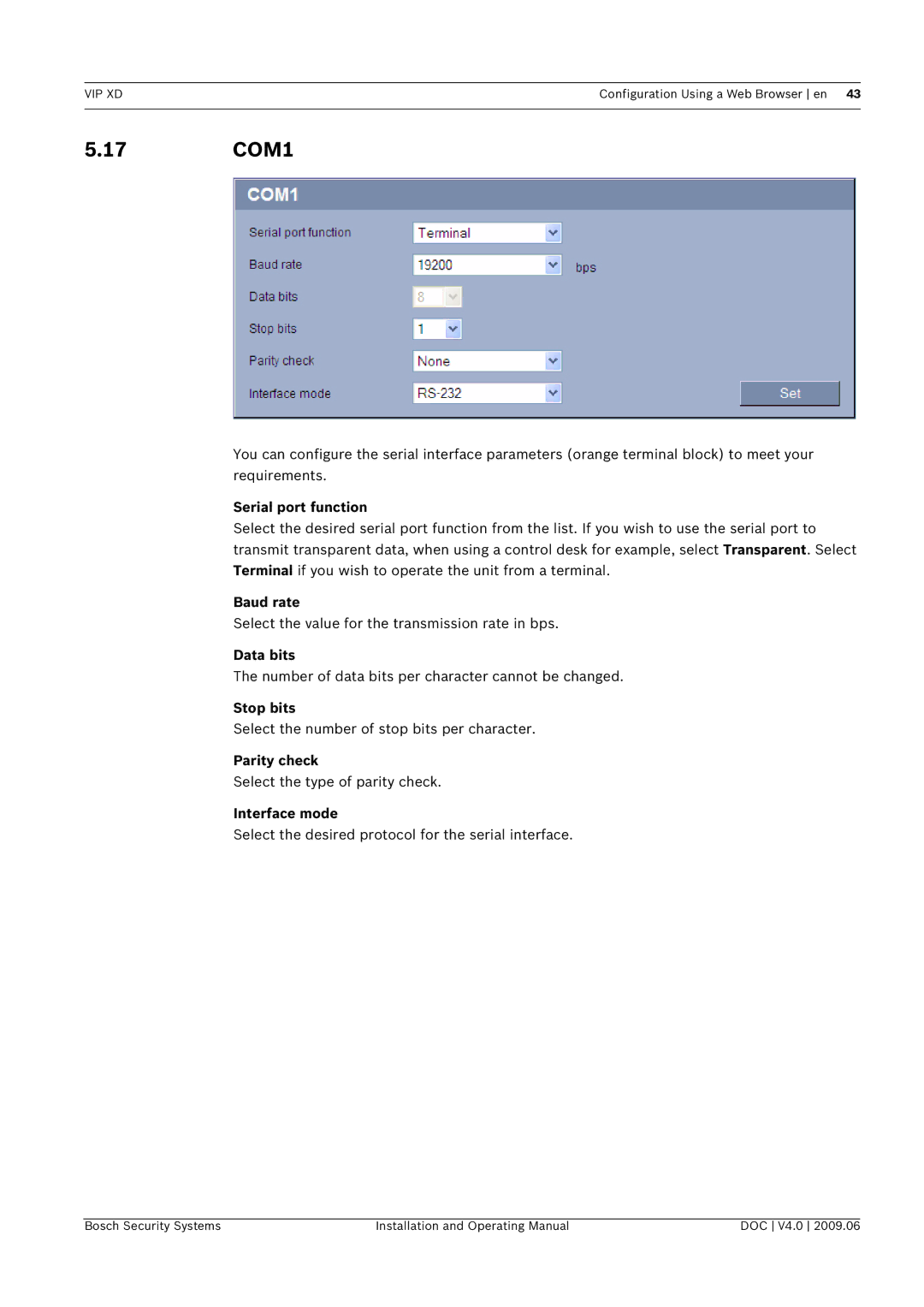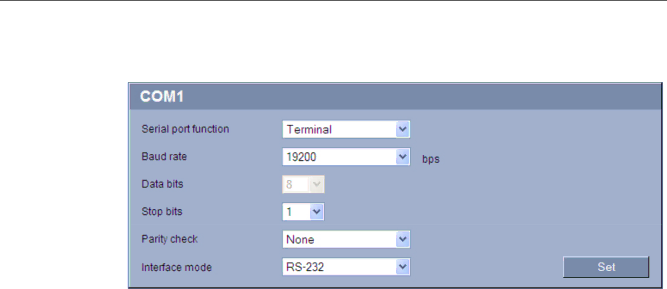
VIP XD | Configuration Using a Web Browser en 43 |
|
|
5.17 COM1
You can configure the serial interface parameters (orange terminal block) to meet your requirements.
Serial port function
Select the desired serial port function from the list. If you wish to use the serial port to transmit transparent data, when using a control desk for example, select Transparent. Select Terminal if you wish to operate the unit from a terminal.
Baud rate
Select the value for the transmission rate in bps.
Data bits
The number of data bits per character cannot be changed.
Stop bits
Select the number of stop bits per character.
Parity check
Select the type of parity check.
Interface mode
Select the desired protocol for the serial interface.
Bosch Security Systems | Installation and Operating Manual | DOC V4.0 2009.06 |