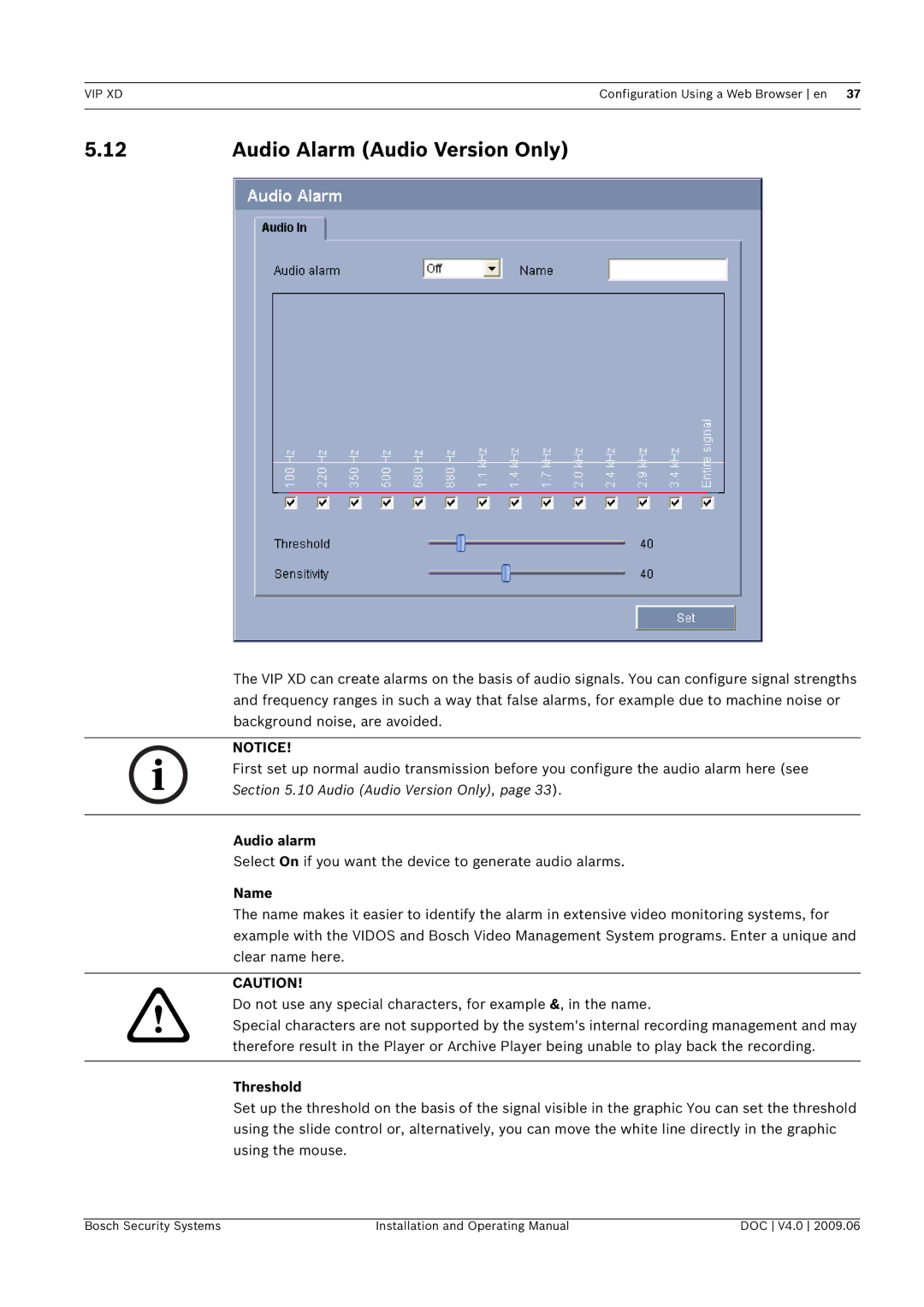VIP XDConfiguration Using a Web Browser en 37
5.12 | Audio Alarm (Audio Version Only) |
The VIP XD can create alarms on the basis of audio signals. You can configure signal strengths and frequency ranges in such a way that false alarms, for example due to machine noise or background noise, are avoided.
NOTICE!
i First set up normal audio transmission before you configure the audio alarm here (see Section 5.10 Audio (Audio Version Only), page 33).
Audio alarm
Select On if you want the device to generate audio alarms.
Name
The name makes it easier to identify the alarm in extensive video monitoring systems, for example with the VIDOS and Bosch Video Management System programs. Enter a unique and clear name here.
CAUTION!
!Do not use any special characters, for example &, in the name.
Special characters are not supported by the system's internal recording management and may therefore result in the Player or Archive Player being unable to play back the recording.
Threshold
Set up the threshold on the basis of the signal visible in the graphic You can set the threshold using the slide control or, alternatively, you can move the white line directly in the graphic using the mouse.
Bosch Security Systems | Installation and Operating Manual | DOC V4.0 2009.06 |