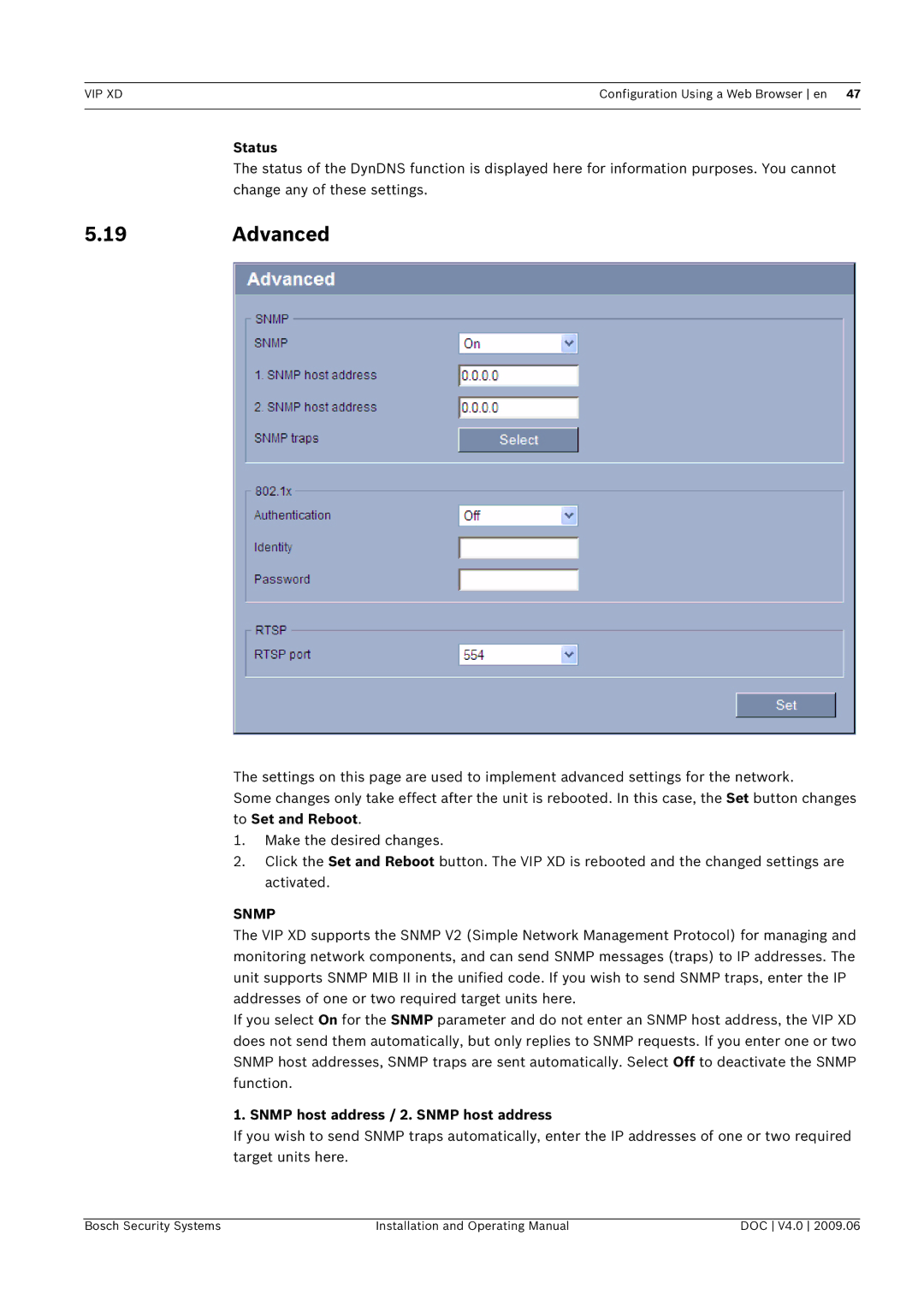VIP XD | Configuration Using a Web Browser en 47 |
|
|
Status
The status of the DynDNS function is displayed here for information purposes. You cannot change any of these settings.
5.19 Advanced
The settings on this page are used to implement advanced settings for the network.
Some changes only take effect after the unit is rebooted. In this case, the Set button changes to Set and Reboot.
1.Make the desired changes.
2.Click the Set and Reboot button. The VIP XD is rebooted and the changed settings are activated.
SNMP
The VIP XD supports the SNMP V2 (Simple Network Management Protocol) for managing and monitoring network components, and can send SNMP messages (traps) to IP addresses. The unit supports SNMP MIB II in the unified code. If you wish to send SNMP traps, enter the IP addresses of one or two required target units here.
If you select On for the SNMP parameter and do not enter an SNMP host address, the VIP XD does not send them automatically, but only replies to SNMP requests. If you enter one or two SNMP host addresses, SNMP traps are sent automatically. Select Off to deactivate the SNMP function.
1. SNMP host address / 2. SNMP host address
If you wish to send SNMP traps automatically, enter the IP addresses of one or two required target units here.
Bosch Security Systems | Installation and Operating Manual | DOC V4.0 2009.06 |