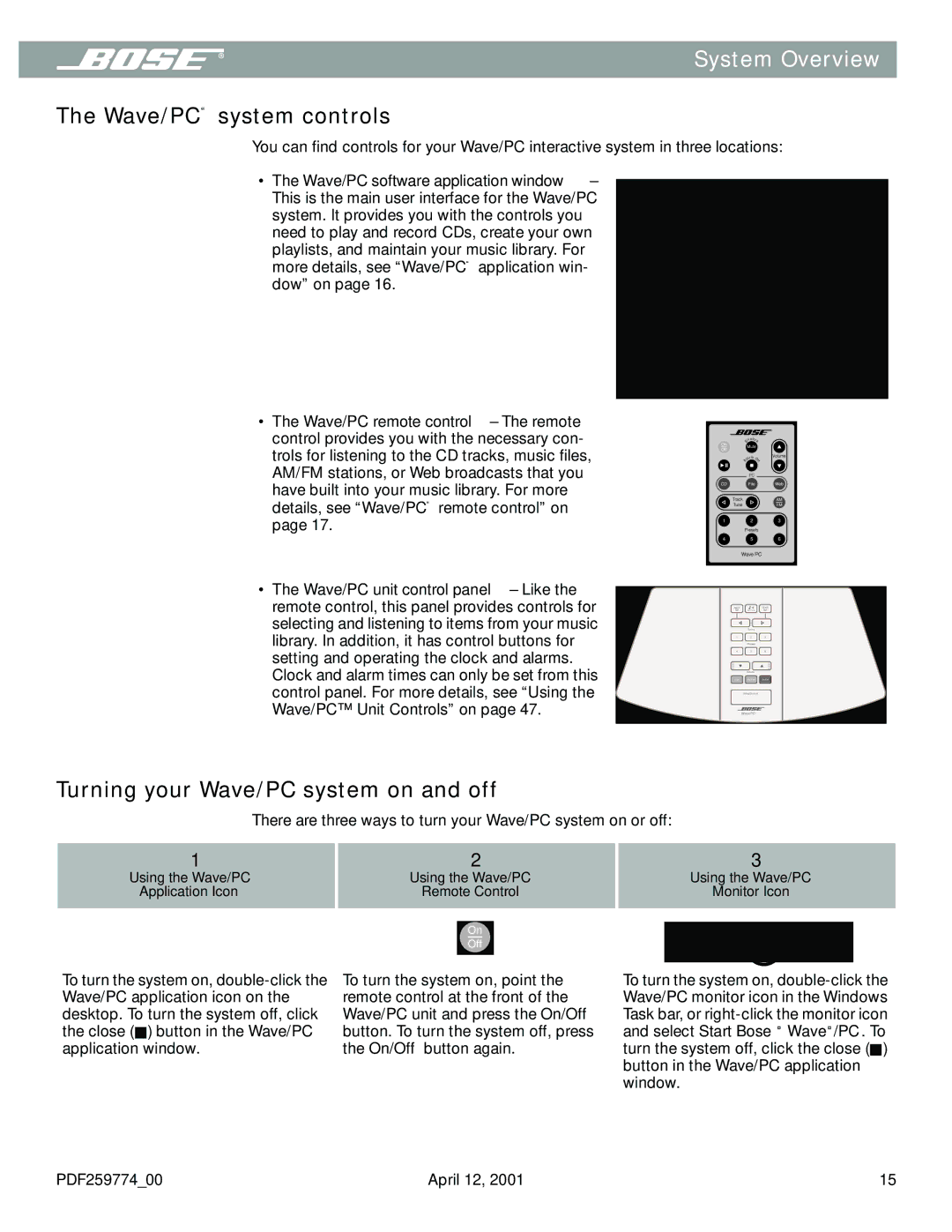System Overview
The Wave/PC™ system controls
You can find controls for your Wave/PC interactive system in three locations:
•The Wave/PC software application window – This is the main user interface for the Wave/PC system. It provides you with the controls you need to play and record CDs, create your own playlists, and maintain your music library. For more details, see “Wave/PC™ application win- dow” on page 16.
•The Wave/PC remote control – The remote control provides you with the necessary con- trols for listening to the CD tracks, music files, AM/FM stations, or Web broadcasts that you have built into your music library. For more details, see “Wave/PC™ remote control” on page 17.
•The Wave/PC unit control panel – Like the remote control, this panel provides controls for selecting and listening to items from your music library. In addition, it has control buttons for setting and operating the clock and alarms. Clock and alarm times can only be set from this control panel. For more details, see “Using the Wave/PC™ Unit Controls” on page 47.
| nooz | ||
On | S | e | |
Mute | |||
Off | |||
|
| ||
| rm | Volume | |
| la | Of | |
| A | f | |
| PC |
| |
CD | File | Web | |
| Track | AM | |
| Tune | FM | |
1 | 2 | 3 | |
| Presets | ||
4 | 5 | 6 | |
| Wave/PC | ||
| Alarm | Clock | |
| Set | Set | |
Tuning
123
Presets
456
Volume
AUX AM/FM On/Off
Sleep/Snooze
Wave/PC™
Turning your Wave/PC system on and off
There are three ways to turn your Wave/PC system on or off:
1 | 2 | 3 |
Using the Wave/PC | Using the Wave/PC | Using the Wave/PC |
Application Icon | Remote Control | Monitor Icon |
On
Off
To turn the system on, ![]() ) button in the Wave/PC application window.
) button in the Wave/PC application window.
To turn the system on, point the remote control at the front of the Wave/PC unit and press the On/Off button. To turn the system off, press the On/Off button again.
To turn the system on, ![]() ) button in the Wave/PC application window.
) button in the Wave/PC application window.
PDF259774_00 | April 12, 2001 | 15 |