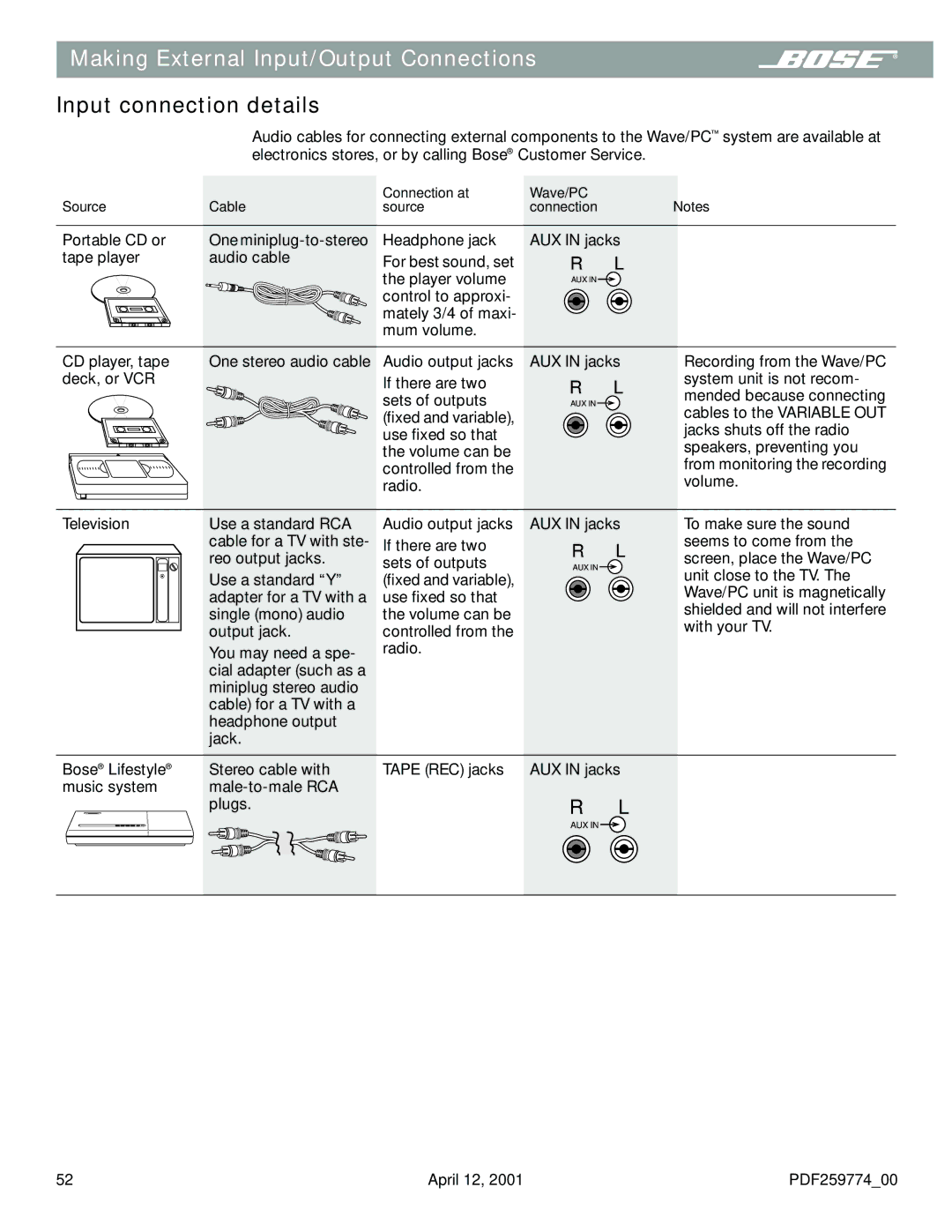Making External Input/Output Connections
Input connection details
Audio cables for connecting external components to the Wave/PC™ system are available at electronics stores, or by calling Bose® Customer Service.
|
| Connection at | Wave/PC |
|
Source | Cable | source | connection | Notes |
Portable CD or | One | |
tape player | audio cable | |
|
|
|
|
|
|
Headphone jack
For best sound, set the player volume control to approxi- mately 3/4 of maxi- mum volume.
AUX IN jacks
R L
AUX IN ![]()
CD player, tape | One stereo audio cable Audio output jacks |
deck, or VCR | If there are two |
| sets of outputs |
| (fixed and variable), |
| use fixed so that |
| the volume can be |
| controlled from the |
| radio. |
AUX IN jacks
R L
AUX IN ![]()
Recording from the Wave/PC system unit is not recom- mended because connecting cables to the VARIABLE OUT jacks shuts off the radio speakers, preventing you from monitoring the recording volume.
Television | Use a standard RCA | |||
|
|
|
| cable for a TV with ste- |
|
|
|
| reo output jacks. |
|
|
|
| |
|
|
|
| |
Use a standard “Y” adapter for a TV with a single (mono) audio output jack.
You may need a spe- cial adapter (such as a miniplug stereo audio cable) for a TV with a headphone output jack.
Audio output jacks
If there are two sets of outputs (fixed and variable), use fixed so that the volume can be controlled from the radio.
AUX IN jacks
R L
AUX IN ![]()
To make sure the sound seems to come from the screen, place the Wave/PC unit close to the TV. The Wave/PC unit is magnetically shielded and will not interfere with your TV.
Bose® Lifestyle® music system
Stereo cable with | TAPE (REC) jacks AUX IN jacks | |
|
| |
plugs. | R | L |
AUX IN ![]()
52 | April 12, 2001 | PDF259774_00 |