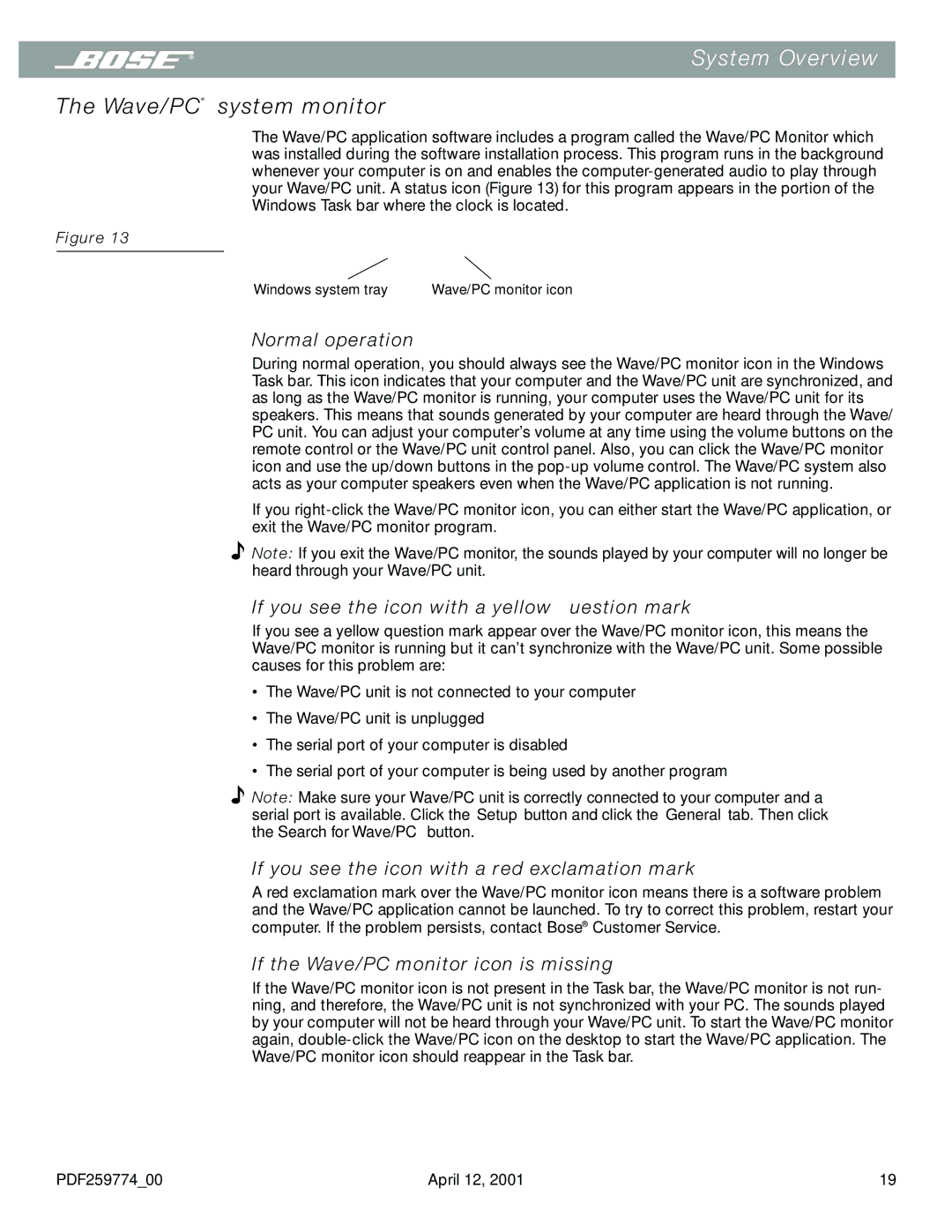System Overview
The Wave/PC™ system monitor
The Wave/PC application software includes a program called the Wave/PC Monitor which was installed during the software installation process. This program runs in the background whenever your computer is on and enables the
Figure 13
Location of the Wave/PC monitor icon
Windows system tray | Wave/PC monitor icon |
Normal operation
During normal operation, you should always see the Wave/PC monitor icon in the Windows Task bar. This icon indicates that your computer and the Wave/PC unit are synchronized, and as long as the Wave/PC monitor is running, your computer uses the Wave/PC unit for its speakers. This means that sounds generated by your computer are heard through the Wave/ PC unit. You can adjust your computer’s volume at any time using the volume buttons on the remote control or the Wave/PC unit control panel. Also, you can click the Wave/PC monitor icon and use the up/down buttons in the
If you
![]() Note: If you exit the Wave/PC monitor, the sounds played by your computer will no longer be heard through your Wave/PC unit.
Note: If you exit the Wave/PC monitor, the sounds played by your computer will no longer be heard through your Wave/PC unit.
If you see the icon with a yellow question mark
If you see a yellow question mark appear over the Wave/PC monitor icon, this means the Wave/PC monitor is running but it can’t synchronize with the Wave/PC unit. Some possible causes for this problem are:
•The Wave/PC unit is not connected to your computer
•The Wave/PC unit is unplugged
•The serial port of your computer is disabled
•The serial port of your computer is being used by another program
![]() Note: Make sure your Wave/PC unit is correctly connected to your computer and a serial port is available. Click the Setup button and click the General tab. Then click the Search for Wave/PC button.
Note: Make sure your Wave/PC unit is correctly connected to your computer and a serial port is available. Click the Setup button and click the General tab. Then click the Search for Wave/PC button.
If you see the icon with a red exclamation mark
A red exclamation mark over the Wave/PC monitor icon means there is a software problem and the Wave/PC application cannot be launched. To try to correct this problem, restart your computer. If the problem persists, contact Bose® Customer Service.
If the Wave/PC monitor icon is missing
If the Wave/PC monitor icon is not present in the Task bar, the Wave/PC monitor is not run- ning, and therefore, the Wave/PC unit is not synchronized with your PC. The sounds played by your computer will not be heard through your Wave/PC unit. To start the Wave/PC monitor again,
PDF259774_00 | April 12, 2001 | 19 |