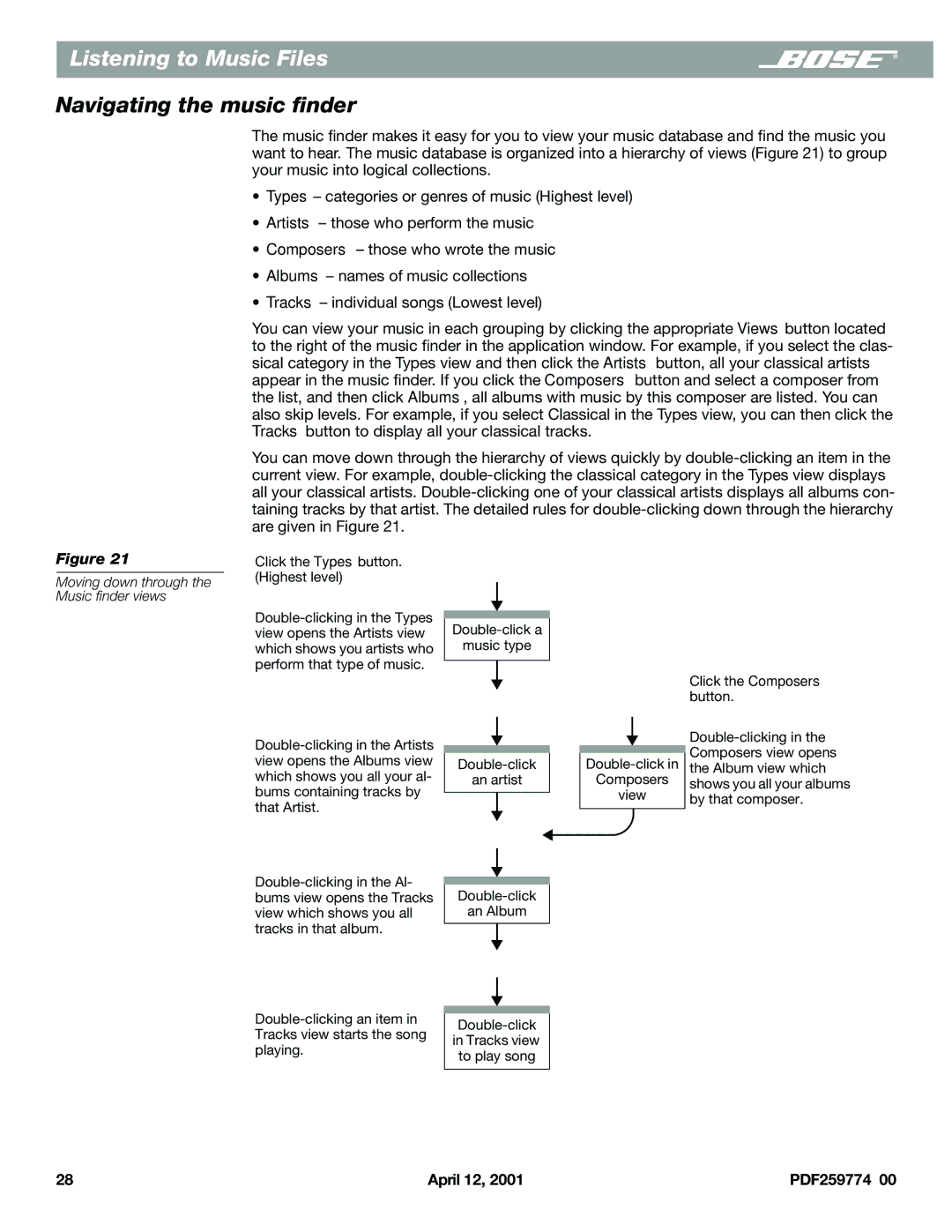Listening to Music Files
Navigating the music finder
The music finder makes it easy for you to view your music database and find the music you want to hear. The music database is organized into a hierarchy of views (Figure 21) to group your music into logical collections.
•Types – categories or genres of music (Highest level)
•Artists – those who perform the music
•Composers – those who wrote the music
•Albums – names of music collections
•Tracks – individual songs (Lowest level)
You can view your music in each grouping by clicking the appropriate Views button located to the right of the music finder in the application window. For example, if you select the clas- sical category in the Types view and then click the Artists button, all your classical artists appear in the music finder. If you click the Composers button and select a composer from the list, and then click Albums, all albums with music by this composer are listed. You can also skip levels. For example, if you select Classical in the Types view, you can then click the Tracks button to display all your classical tracks.
You can move down through the hierarchy of views quickly by
Figure 21
Moving down through the Music finder views
Click the Types button. (Highest level)
Double-click a
music type
Click the Composers button.
an artist
an Album
Composers
view
28 | April 12, 2001 | PDF259774_00 |