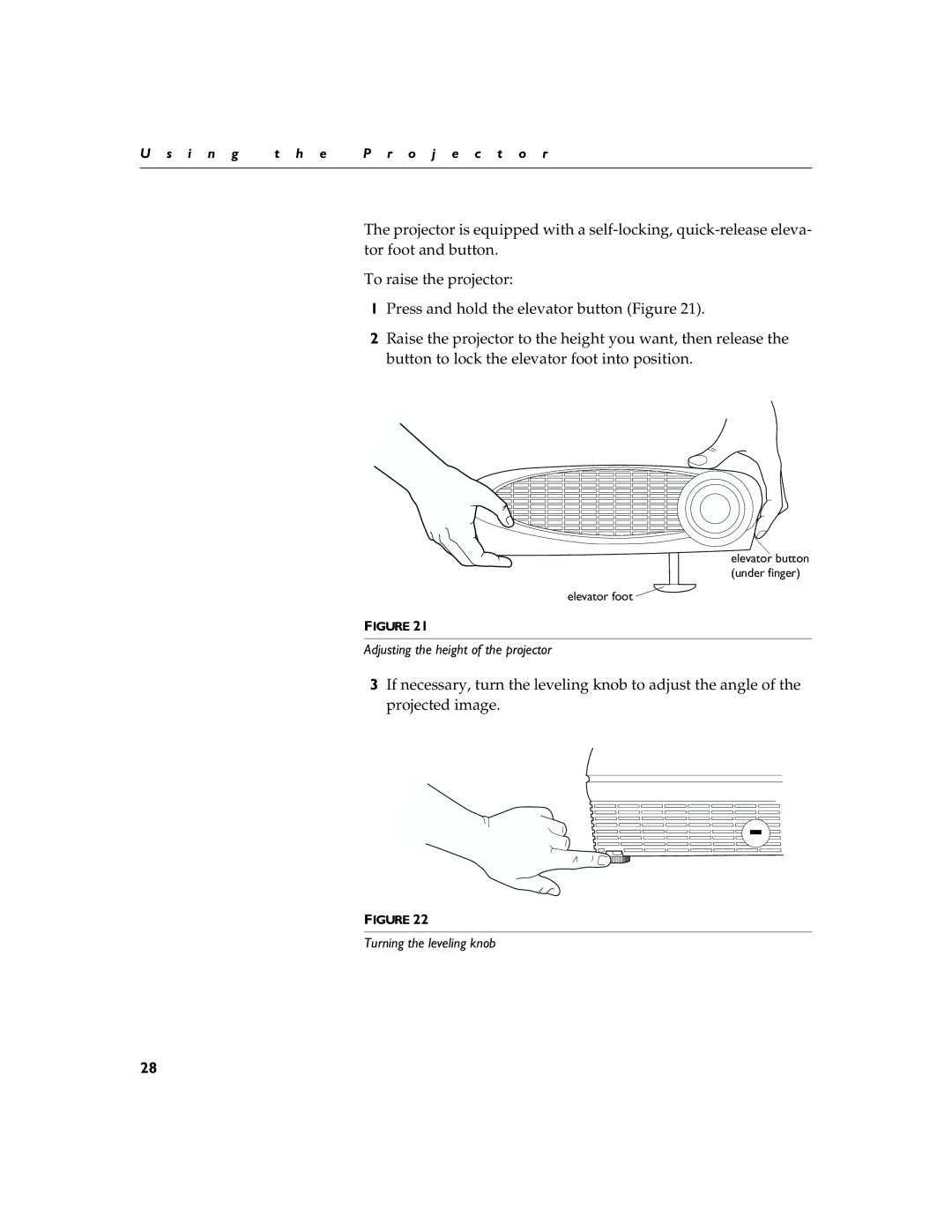U s i n g | t h e | P r o j e c t o r |
|
|
|
The projector is equipped with a
To raise the projector:
1Press and hold the elevator button (Figure 21).
2Raise the projector to the height you want, then release the button to lock the elevator foot into position.
elevator button (under finger)
elevator foot ![]()
FIGURE 21
Adjusting the height of the projector
3If necessary, turn the leveling knob to adjust the angle of the projected image.
FIGURE 22
Turning the leveling knob
28