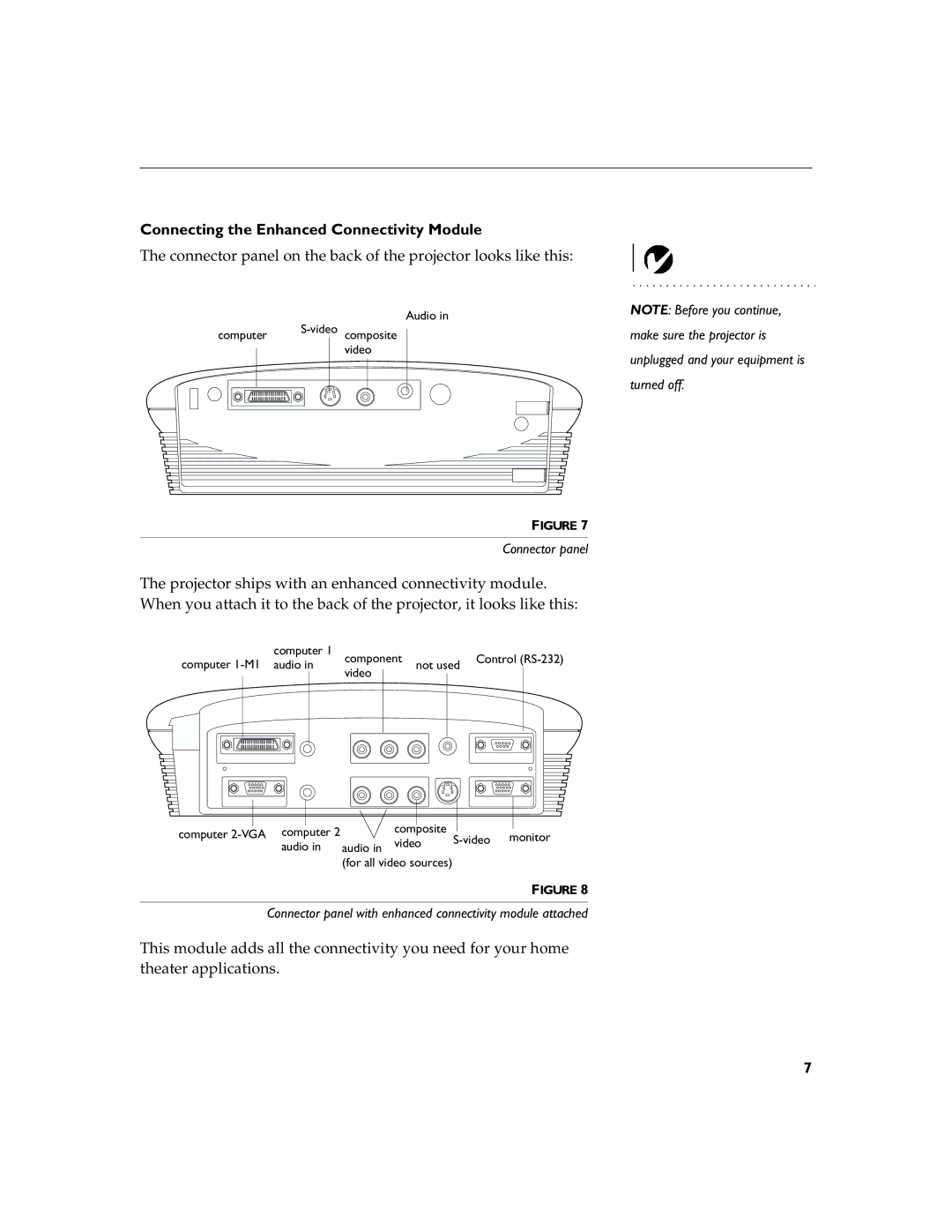Connecting the Enhanced Connectivity Module
The connector panel on the back of the projector looks like this:
Audio in
computer | |||
|
| video | |
|
| ||
|
|
|
|
|
|
|
|
FIGURE 7
Connector panel
The projector ships with an enhanced connectivity module. When you attach it to the back of the projector, it looks like this:
| computer 1 | component |
|
| Control | |||
computer | video |
| not used |
|
| |||
|
|
|
|
|
|
|
| |
|
|
|
|
|
|
|
|
|
|
|
|
|
|
|
|
|
|
NOTE: Before you continue,
make sure the projector is
unplugged and your equipment is
turned off.
computer | computer 2 | composite | monitor | ||
audio in | audio in video | ||||
|
|
| |||
|
| (for all video sources) |
|
|
FIGURE 8
Connector panel with enhanced connectivity module attached
This module adds all the connectivity you need for your home theater applications.
7