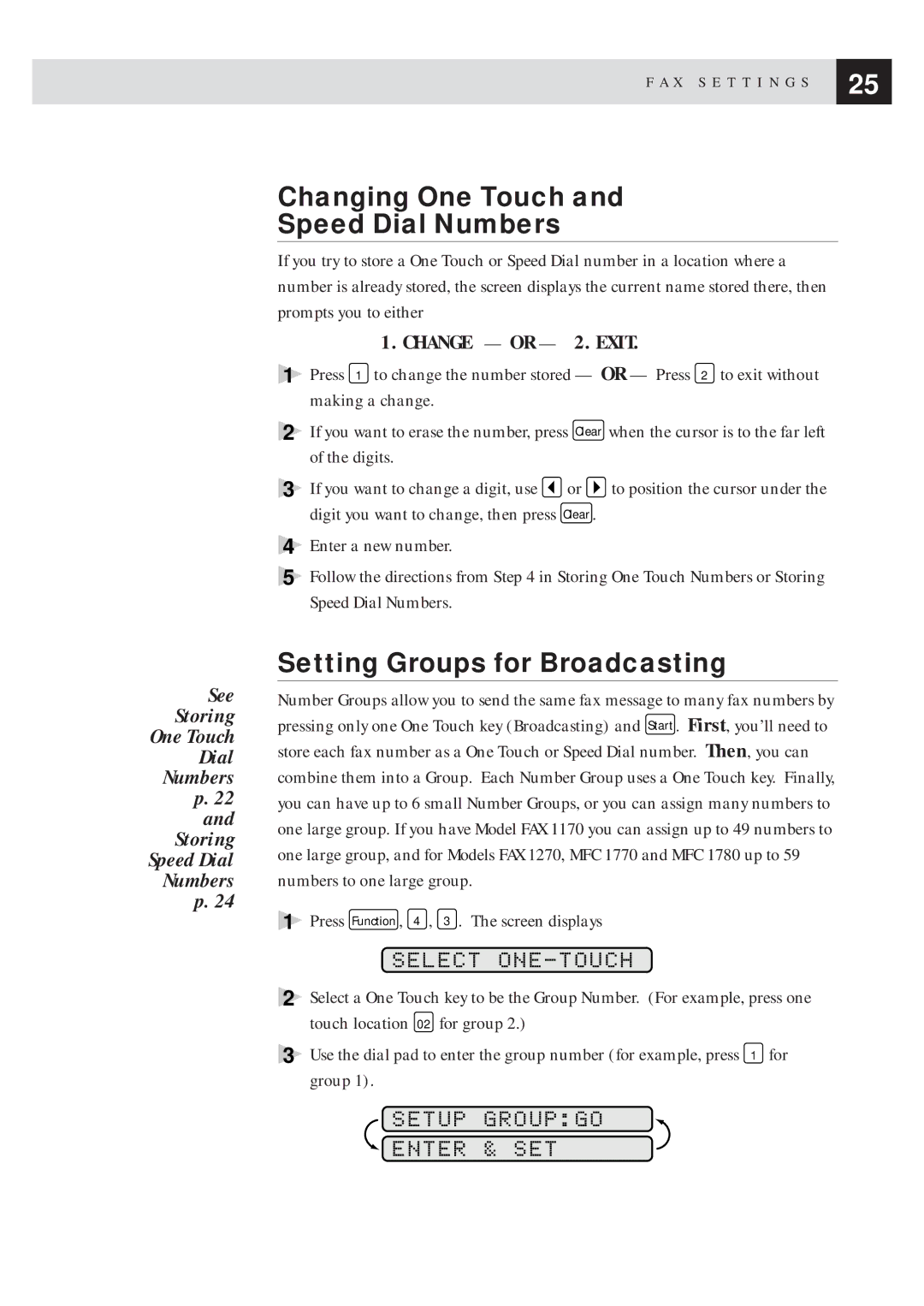F A X S E T T I N G S | 25 |
| |
|
|
See
Storing
One Touch
Dial
Numbers
p. 22
and
Storing
Speed Dial
Numbers
p. 24
Changing One Touch and
Speed Dial Numbers
If you try to store a One Touch or Speed Dial number in a location where a number is already stored, the screen displays the current name stored there, then prompts you to either
1.CHANGE — OR — 2. EXIT.
1Press 1 to change the number stored — OR — Press 2 to exit without making a change.
2If you want to erase the number, press Clear when the cursor is to the far left of the digits.
3If you want to change a digit, use ![]() or
or ![]() to position the cursor under the digit you want to change, then press Clear .
to position the cursor under the digit you want to change, then press Clear .
4Enter a new number.
5Follow the directions from Step 4 in Storing One Touch Numbers or Storing Speed Dial Numbers.
Setting Groups for Broadcasting
Number Groups allow you to send the same fax message to many fax numbers by pressing only one One Touch key (Broadcasting) and Start . First, you’ll need to store each fax number as a One Touch or Speed Dial number. Then, you can combine them into a Group. Each Number Group uses a One Touch key. Finally, you can have up to 6 small Number Groups, or you can assign many numbers to one large group. If you have Model FAX 1170 you can assign up to 49 numbers to one large group, and for Models FAX 1270, MFC 1770 and MFC 1780 up to 59 numbers to one large group.
1Press Function , 4 , 3 . The screen displays
SELECT ONE-TOUCH
2Select a One Touch key to be the Group Number. (For example, press one touch location 02 for group 2.)
3Use the dial pad to enter the group number (for example, press 1 for group 1).