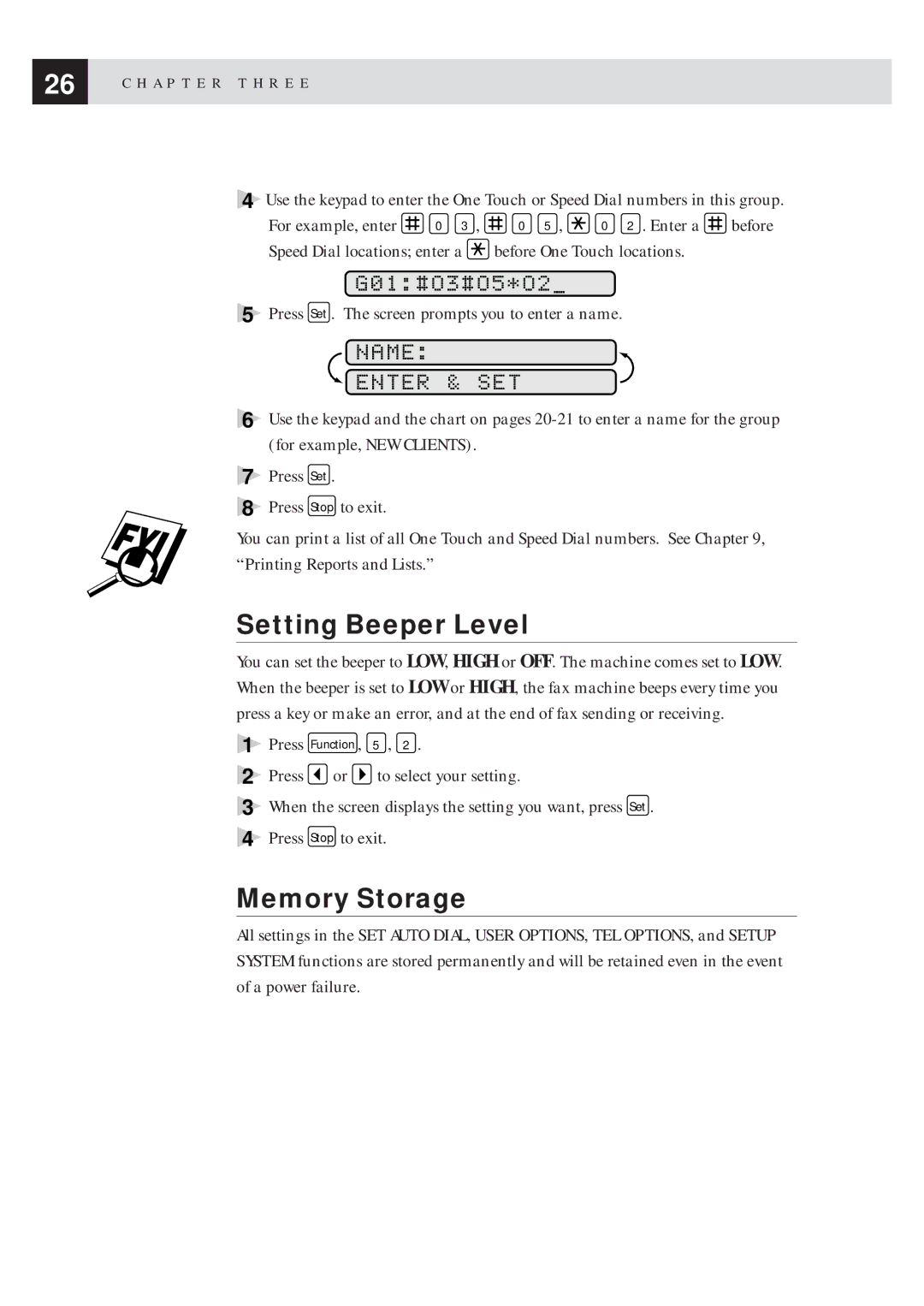26 | C H A P T E R T H R E E |
|
4Use the keypad to enter the One Touch or Speed Dial numbers in this group.
For example, enter | 0 3 , | 0 5 , | 0 2 . Enter a | before |
Speed Dial locations; enter a | before One Touch locations. |
| ||
5
6
G01:#O3#O5*O2
Press Set . The screen prompts you to enter a name.
NAME:
 ENTER & SET
ENTER & SET
Use the keypad and the chart on pages
7Press Set .
8Press Stop to exit.
You can print a list of all One Touch and Speed Dial numbers. See Chapter 9, “Printing Reports and Lists.”
Setting Beeper Level
You can set the beeper to LOW, HIGH or OFF. The machine comes set to LOW. When the beeper is set to LOW or HIGH, the fax machine beeps every time you press a key or make an error, and at the end of fax sending or receiving.
1Press Function , 5 , 2 .
2Press ![]() or
or ![]() to select your setting.
to select your setting.
3When the screen displays the setting you want, press Set .
4Press Stop to exit.
Memory Storage
All settings in the SET AUTO DIAL, USER OPTIONS, TEL OPTIONS, and SETUP SYSTEM functions are stored permanently and will be retained even in the event of a power failure.