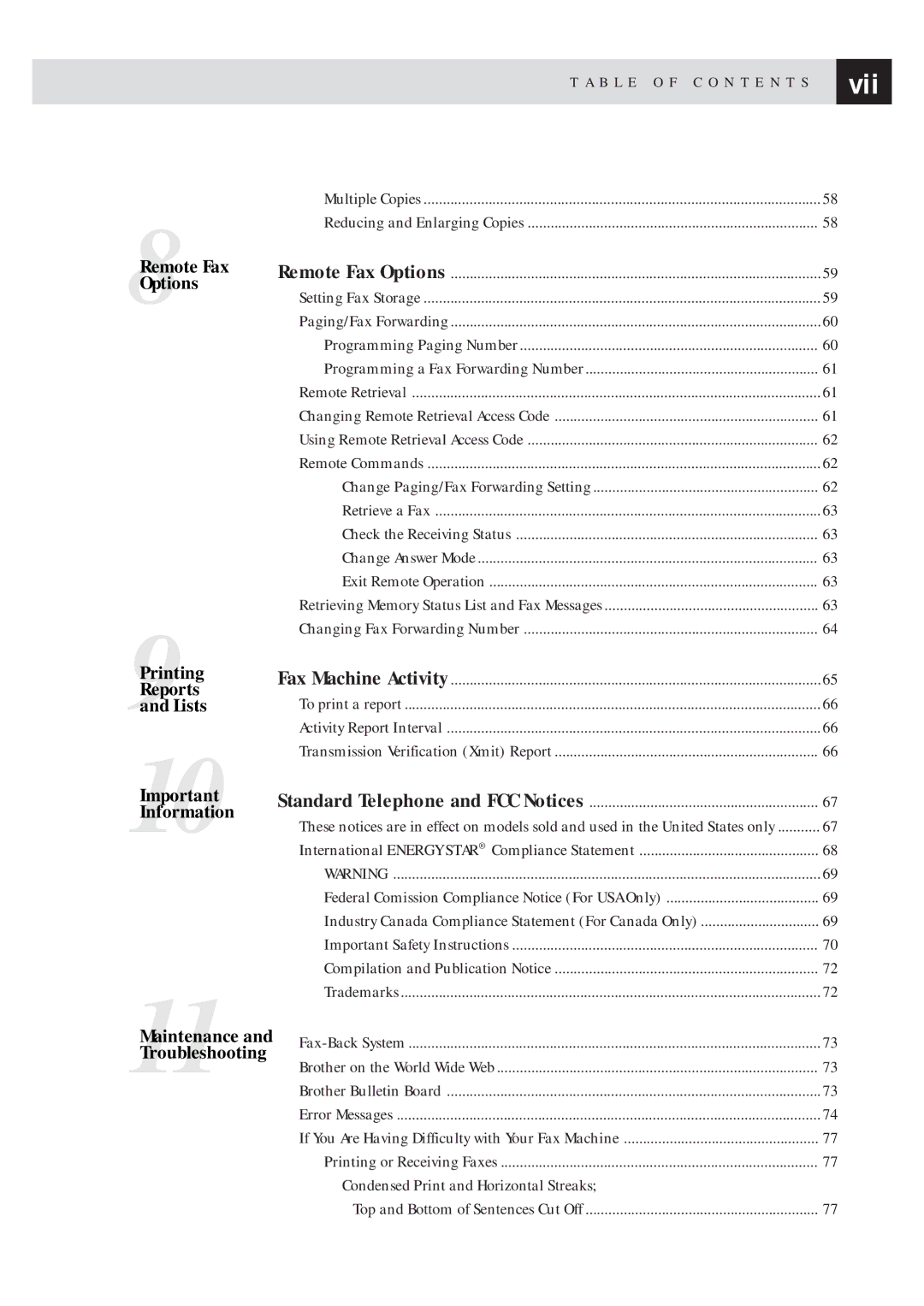T A B L E O F C O N T E N T S | vii |
| |
|
|
8Remote Fax Options
9Printing Reports and Lists
10Important Information
11Maintenance and Troubleshooting
Multiple Copies | 58 |
Reducing and Enlarging Copies | 58 |
Remote Fax Options | 59 |
Setting Fax Storage | 59 |
Paging/Fax Forwarding | 60 |
Programming Paging Number | 60 |
Programming a Fax Forwarding Number | 61 |
Remote Retrieval | 61 |
Changing Remote Retrieval Access Code | 61 |
Using Remote Retrieval Access Code | 62 |
Remote Commands | 62 |
Change Paging/Fax Forwarding Setting | 62 |
Retrieve a Fax | 63 |
Check the Receiving Status | 63 |
Change Answer Mode | 63 |
Exit Remote Operation | 63 |
Retrieving Memory Status List and Fax Messages | 63 |
Changing Fax Forwarding Number | 64 |
Fax Machine Activity | 65 |
To print a report | 66 |
Activity Report Interval | 66 |
Transmission Verification (Xmit) Report | 66 |
Standard Telephone and FCC Notices | 67 |
These notices are in effect on models sold and used in the United States only | 67 |
International ENERGY STAR® Compliance Statement | 68 |
WARNING | 69 |
Federal Comission Compliance Notice (For USA Only) | 69 |
Industry Canada Compliance Statement (For Canada Only) | 69 |
Important Safety Instructions | 70 |
Compilation and Publication Notice | 72 |
Trademarks | 72 |
73 | |
Brother on the World Wide Web | 73 |
Brother Bulletin Board | 73 |
Error Messages | 74 |
If You Are Having Difficulty with Your Fax Machine | 77 |
Printing or Receiving Faxes | 77 |
Condensed Print and Horizontal Streaks; |
|
Top and Bottom of Sentences Cut Off | 77 |