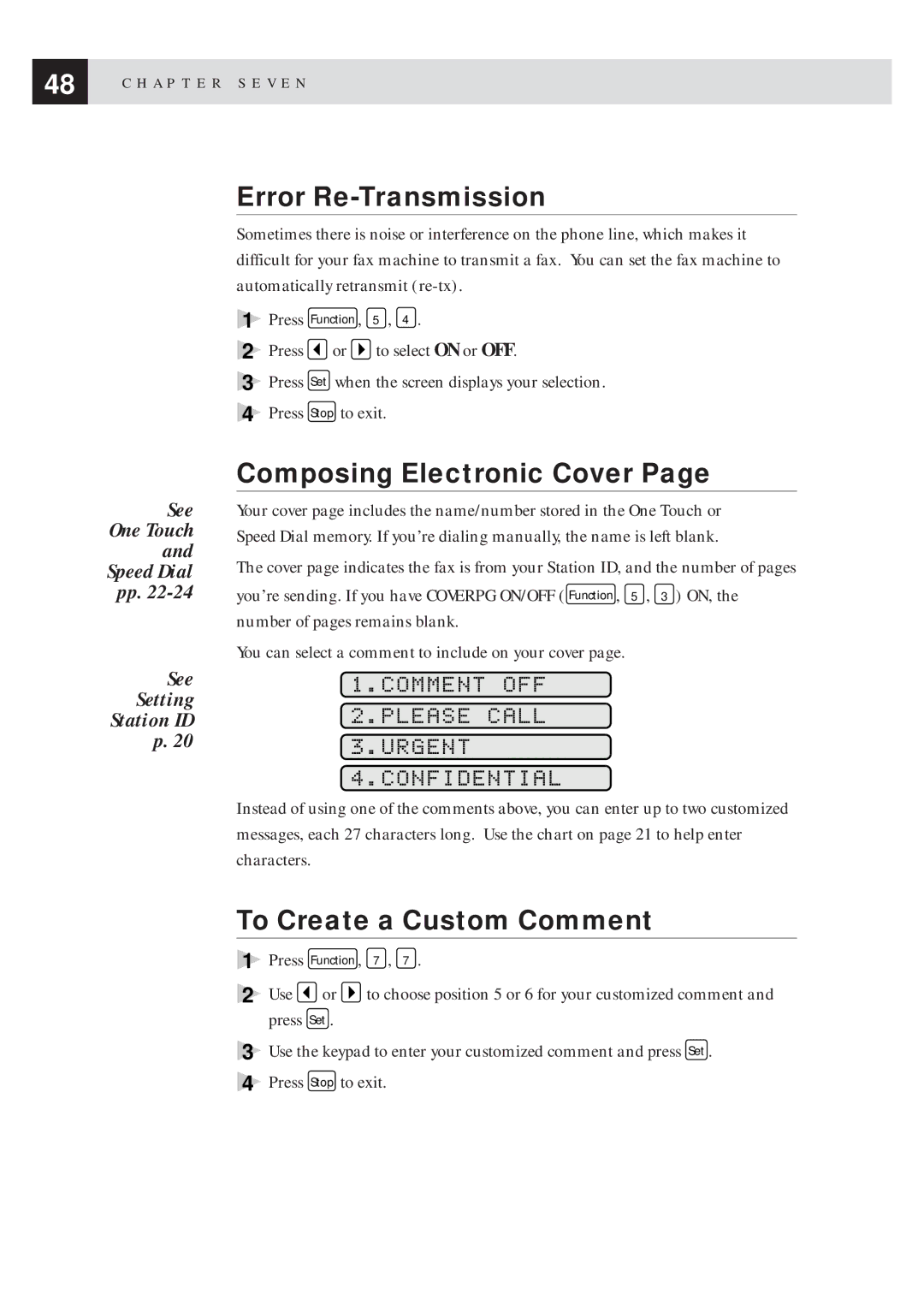48 | C H A P T E R S E V E N |
|
See
One Touch
and
Speed Dial
pp.
See
Setting
Station ID
p. 20
Error Re-Transmission
Sometimes there is noise or interference on the phone line, which makes it difficult for your fax machine to transmit a fax. You can set the fax machine to automatically retransmit
1Press Function , 5 , 4 .
2Press ![]() or
or ![]() to select ON or OFF.
to select ON or OFF.
3Press Set when the screen displays your selection.
4Press Stop to exit.
Composing Electronic Cover Page
Your cover page includes the name/number stored in the One Touch or Speed Dial memory. If you’re dialing manually, the name is left blank.
The cover page indicates the fax is from your Station ID, and the number of pages you’re sending. If you have COVERPG ON/OFF ( Function , 5 , 3 ) ON, the number of pages remains blank.
You can select a comment to include on your cover page.
1.COMMENT OFF
2.PLEASE CALL
3.URGENT
4.CONFIDENTIAL
Instead of using one of the comments above, you can enter up to two customized messages, each 27 characters long. Use the chart on page 21 to help enter characters.
To Create a Custom Comment
1Press Function , 7 , 7 .
2Use ![]() or
or ![]() to choose position 5 or 6 for your customized comment and press Set .
to choose position 5 or 6 for your customized comment and press Set .
3Use the keypad to enter your customized comment and press Set .
4Press Stop to exit.