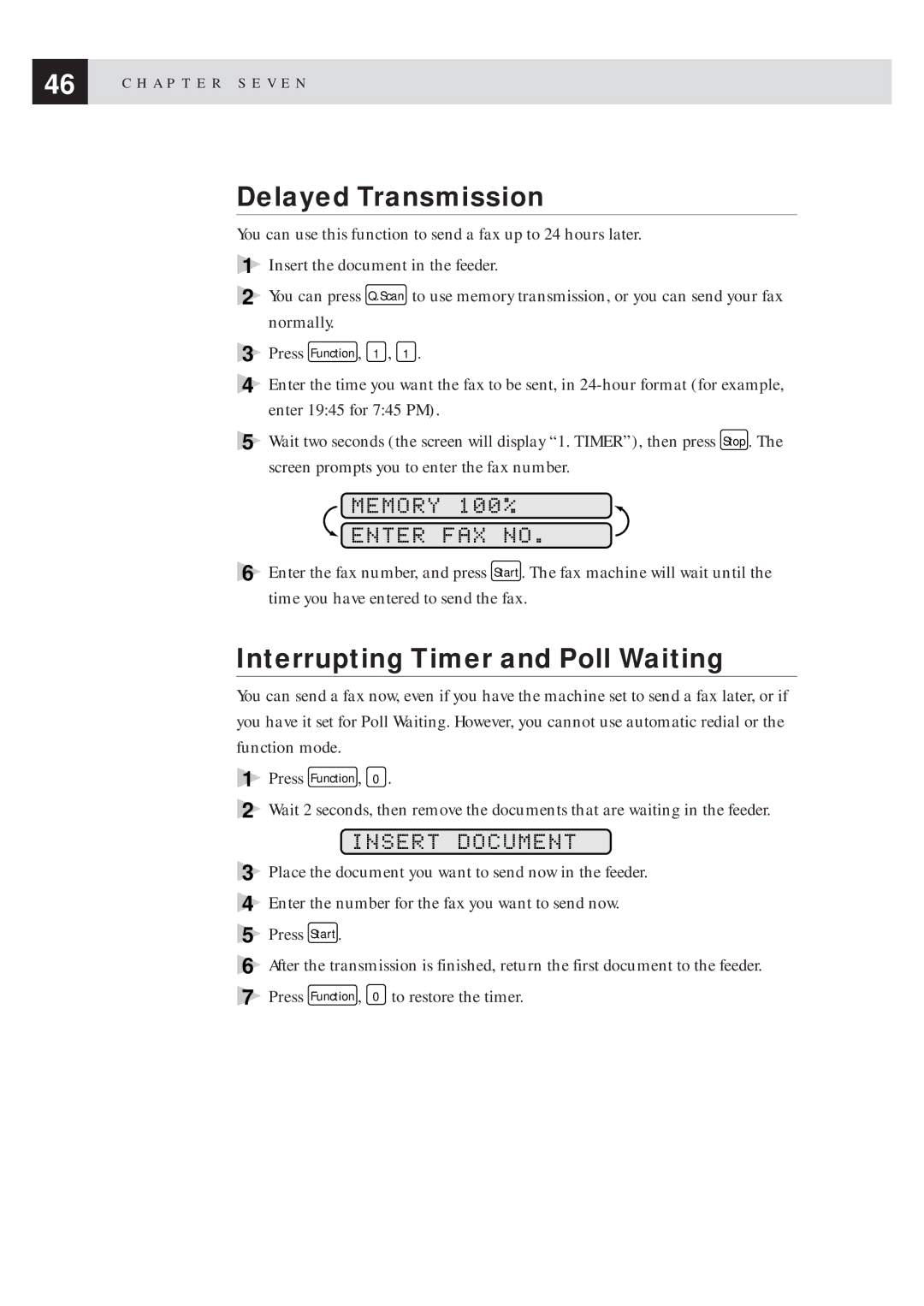46 | C H A P T E R S E V E N |
|
Delayed Transmission
You can use this function to send a fax up to 24 hours later.
1Insert the document in the feeder.
2You can press Q.Scan to use memory transmission, or you can send your fax normally.
3Press Function , 1 , 1 .
4Enter the time you want the fax to be sent, in
5Wait two seconds (the screen will display “1. TIMER”), then press Stop . The screen prompts you to enter the fax number.
MEMORY 100%
 ENTER FAX NO.
ENTER FAX NO.
6Enter the fax number, and press Start . The fax machine will wait until the time you have entered to send the fax.
Interrupting Timer and Poll Waiting
You can send a fax now, even if you have the machine set to send a fax later, or if you have it set for Poll Waiting. However, you cannot use automatic redial or the function mode.
1Press Function , 0 .
2Wait 2 seconds, then remove the documents that are waiting in the feeder.
INSERT DOCUMENT
3Place the document you want to send now in the feeder.
4Enter the number for the fax you want to send now.
5Press Start .
6After the transmission is finished, return the first document to the feeder.
7Press Function , 0 to restore the timer.